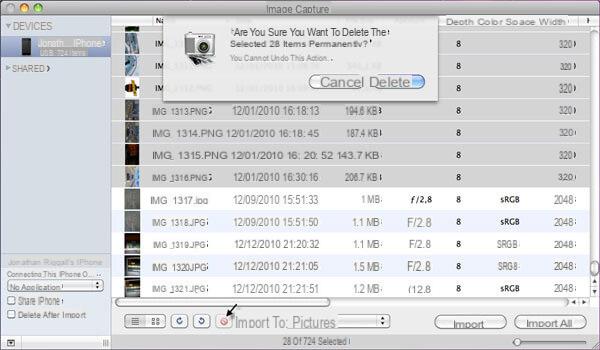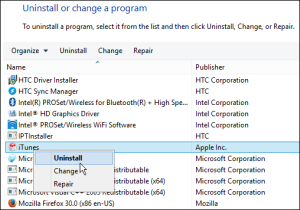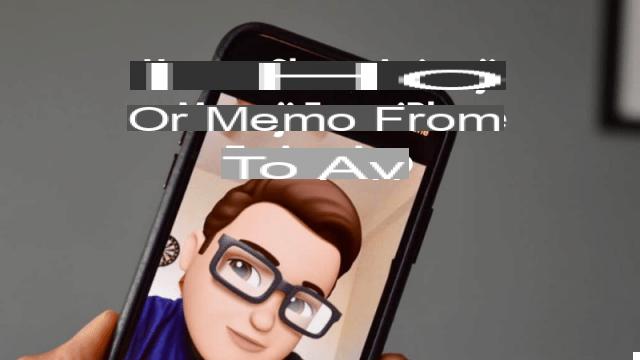
During the presentation of the new Apple devices this year the brand new and revolutionary was presented iPhone X. Device different from the series of recent years, in fact it introduces not a few innovations in the hardware department.
Among them is a technological front camera called TrueDepth. The camera in question is able to three-dimensionally map your face, acquiring and analyzing over 50 different movements of the facial muscles.
And it is thanks to this camera that it was possible to invent the 12 o'clock Animoji of iMessage, interactive emojis that capture facial expressions and turn you into a cute animated character.
How are Animoji used?
Using them is very simple, you just need:
- Open the messages app;
- Press the symbol with the "A" of the App Store;
- Choose the animoji you want to send;
- Record up to a maximum of 10 seconds.
Obviously, the use of Animoji is exclusive to iMessage, the blue messages so to speak, and it will not be possible to use them through other apps.
But this is not an absolute truth, because there is a way around the obstacle!
For example, through the procedure that I will explain to you, with iPhone X you share your Animoji on Whatsapp, Facebook and other social networks in the form of videos as many times as you want.
Here is the procedure
- Start an iMessage conversation with yourself, even if it seems strange to you!
- Record the animoji you want to be able to share externally and send it to you;
- Wait for the message to arrive and save the video in the gallery.
Once saved in the gallery, it will be available to be sent to anyone you want on any app that supports video forwarding.
Simple isn't it? Following the step by step procedure on yours iPhone X, you can have fun creating and sharing these very original animated characters!
Send iPhone X Animoji to WhatsApp, Facebook and others