
There is always a need for a some extra storage space. If cloud services are used a lot, the convenience of having an external hard drive in which to save photos, backups of your PC or tablet and all the most personal files is unparalleled. And the same goes for security security: not everyone trusts the cloud. Toshiba Canvio Flex may be the right solution for your eventuality: in this review hit us positively. Especially for the value for money of the version we have, the one from 4TB.
Review of Toshiba Canvio Flex
Archiving technology is proceeding apace, with the cloud and SSDs more and more available as alternatives. On the one hand, the convenience of online access, on the other hand, the extreme transfer speed. But classic HDD hard drives still have an important market share. They cost less, have a lot of space and are comfortable to keep your data without an internet connection.
Toshiba is aware of this and with Canvio Flex offers a really interesting package. A hard disk gives 2,5 pollici that comes with both the USB-A 3.2 cable than with the USB-C cable. But is it worth buying? We explain what she convinced us, without hiding a couple of flaws we found. We carried out the test with the model from 4TB, but you can also find the 1 and 2 terabytes version.
Design and build quality: plastic that can be elegant
Opening the Toshiba Canvio Flex package for this review, we found ourselves in front of a 2,5-inch parallelepiped with undeniable style. Only 19,5mm thick (111 long and 80 mm wide) in the larger 4TB version, it fits comfortably in your hand. The top features a metallic gray satin cover, reminiscent of aluminum. Here you will find the brand written in white. The rest of the device is white, with a relief that runs under the top and then widens when arrives at the micro USB-B port. In the top corner you will find a small LED, which lights up blue when you connect the hard disk to the PC.
Toshiba has coated the entire structure in plastic but the effect is quite elegant. The type of HDD that fits both on your desk at work and connected to your TV, without attracting attention.
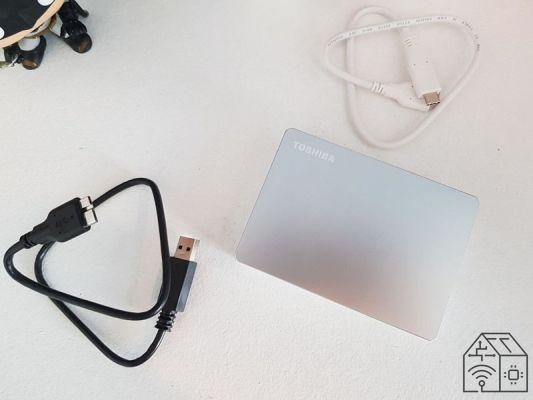
Build quality looks pretty good to us. Even trying to put some pressure on the hard drive, we don't hear any kind of creaking. Better to avoid hitting the external disk memories, but this one in particular seems to be able to withstand some extra stress. And in any case you have the peace of mind of having one three-year warranty, which can reassure the most anxious.
Toshiba Canvio Flex review: speed and performance
In the package you will find both the cable USB-A 3.2 than the USB-C cable. This means that you can safely connect it to your PC Windows, your Mac or a tablet running Android. We have also tried to test it on Elementary OS, an Ubuntu-based Linux distribution. In addition to the cables you will find the installation instructions, which are also saved in PDF on the hard disk. No need: connect the peripheral and don't worry, everything works easily.
Connecting it via both USB-A 3.2 and USB-C, we got it average speeds in reading and writing around 150 MB / s. They are very good speeds using very recent and powerful hardware. If, on the other hand, you have older PCs (like the one we installed Linux on), the speed drops. On a USB 2.0 speed is halved at least but it's due to the port, not the hard drive. On tablets, the speed drops for reasons of power and architecture. But in any case Toshiba Canvio Flex does the most that an external hard drive can doAnd. Unless it's an SSD.

With files over a GB in size, the speed drops but remains above the average of the competition (in any case a third compared to that of SSDs). With a file of almost 10GB we had an average of approx 80 MB / s, which is definitely good.
If the environment in which you have your PC is quiet, you will hear the discs inside the Canvio Flex rotate. It is not an annoying noise but you can hear it.
You won't find any kind of additional software - just plug in the USB cable and start archiving.
Review Toshiba Canvio Flex: is it worth buying?
If you are looking for speed in absolute terms, a 5400 revolutions per minute drive is not for you: SSD technology is far superior, even the slowest of Solid States travels faster than an HDD. But if you use the hard disk as a backup or as an archive for all photographs taken with your mirrorless, speed is not the main thing. The price / storage ratio becomes the essential.
With a price of just over 100 euros for the version of 4TB that we tested in this review, the Toshiba Canvio Flex becomes hard to beat. The version from 2TB costs around 75 euros, while you find the one from 1TB just over 60 euros.
For this cost, find a hard drive that travel fast, has a elegant design it's a constructive quality Above average. We would have preferred it not to use the micro USB-B port and made a little less noise. But with a three-year warranty and dual USB-C and USB-A 3.2 cable, offers everything you need at a reasonable price. If you need an external hard drive, you can hardly find better.
 Toshiba Canvio Flex - 4TB External Hard Drive for Mac, ...
Toshiba Canvio Flex - 4TB External Hard Drive for Mac, ...
- HDTX140ESCCA


























