
Razer is the king of wireless peripherals and, after the test of the Blackshark V2 Pro it is time to dive into another of the announced products. We are talking about one of the brand's flagships, a product that was launched for the first time in 2006 and that, now, has reached its final form: we refer to the Razer Deathadder V2 Pro wireless. This device also takes advantage of technology Hyperspeed 2.4 GHz, which allows you to have speed, precision and safety in every game. The mouse can also be used with the wire, or through bluetooth technology for maximum autonomy.
Among the features we find a Focus + optical sensor, capable of up to 20000 DPI, second generation optical switches and a super ergonomic design. The peripheral is sold for a price of around 150 €. Will she have been able to surprise us? Let's go immediately to see it in detail.
Package Contents:
- Mouse Razer Deathadder V2 Pro (con antenna USB)
- Power cord
- Quick start guide
 The best ergonomics in the world
The best ergonomics in the world
The Deathadder has always been recognized as the best ergonomic mouse and, now, thanks to Hyperspeed technology, it has reached its final shape. The Razer Deathadder V2 Pro wireless represents what most players want: the usual comfort, combined with the technology of the future. For this reason, the brand has made a really smart choice by proposing a cult in a modern version.
Aesthetically it is practically identical to the wired cousin V2 released in January 2020, although it does present some changes. First of all the RGB LED on the wheel disappears, which, in this version, is completely black. This one has, however, the same texture as the previous model, that is a mini indentation. Another difference is the textured rubber on the edge of the mouse: in the wireless version covers the whole side. Excellent choice to improve grip even in the most agitated situations.
Discount
 Razer DeathAdder V2 Pro - Mouse da Gaming Wireless, Sensore...
Razer DeathAdder V2 Pro - Mouse da Gaming Wireless, Sensore...
- RAZER HYPERSPEED WIRELESS TECHNOLOGY: With high speed transmission, low latency and frequency shift ...
- 20K DPI RAZER FOCUS + OPTICAL SENSOR: Using functions such as motion synchronization and cut-off ...
- OPTICAL SWITCH FOR MOUSE RAZER: Each click is implemented in 0.2 ms without delay of neutralization of the bounce, for ...
As for the rest of the aesthetic aspect, we find on the left side two buttons, easily accessible, made with the same opaque plastic as the rest of the peripheral. On the back, however, the Razer symbol appears illuminated with RGB LEDs, manageable via Razer Synapse. On the upper part we find, just below the wheel, two buttons dedicated to the change of PPE.
Seen from the front, the mouse is very particular; the plastic covering the two clicks, right and left, in fact, draws a sort of wave. Viewed from above this translates to a groove on both buttons that allows perfect positioning of the fingers. Nothing more ergonomic on the market; the mouse is perfect, especially for one palm grip. It is excellent with medium / large-sized hands, but it is easy to use even with small hands: all the keys are easily accessible.





Let's not forget the back
Small focus also on the underside of the wireless Razer Deathadder V2 Pro. Here we first find theslot for USB Type-A antenna (2.4 GHz Hyperspeed dongle). Next to it, they are located two holes that are used for the charging via the Razer dock (not included in the basic package, but can be ordered via bundle). Further to the right, however, we find the button for changing profiles it's a switch that can turn off the device, operate it wirelessly or via Bluetooth. To top it off, we also have three white feet made of PTFE about 0,8mm thick. 
The Razer Deathadder V2 Pro wireless has great features
As always, after an aesthetic analysis, our technical analysis follows, to discover all the characteristics of the device. Let's start immediately with the sensor: the R.azer Deathadder V2 Pro wireless features a Focus + optical sensor, capable of up to 20000 DPI. The sensitivity starts from a minimum of 100 DPI and can be easily changed using the dedicated buttons. The different stages (programmable up to five different), on the other hand, can be managed through the Razer Synapse management software. Going into even more detail, we know that the sensor has 99,6% resolution accuracy and 650 IPS. There is no shortage of technologies Smart Tracking e Motion Sync for optimum playing accuracy. The first is able to automatically detect the surface and calibrate itself accordingly. The second, on the other hand, is able to synchronize movement in an intelligent way, ensuring the best reactivity.
Finally, Razer increases the accuracy of its sensor thanks to a asymmetrical cut-off. In practice, through software, it is possible set the landing distance, i.e. the distance at which the mouse resumes tracing. The lower this value is, the less the slider drift will be.
We remind you that the mouse can be used with a 2.4 GHz wireless connection, using Hyperspeed or cable technology, for maximum performance. Furthermore, to save on the battery, we can use it via Bluetooth technology, for less decisive but longer lasting responses.

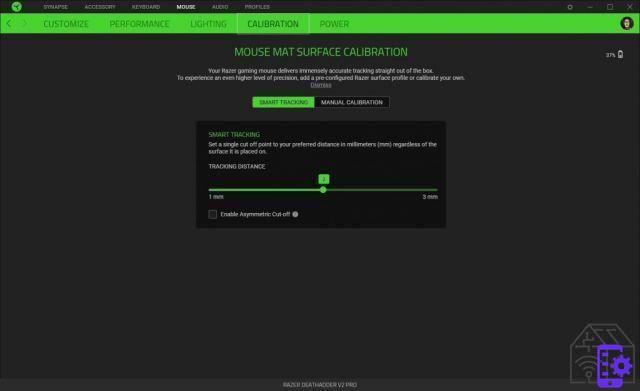
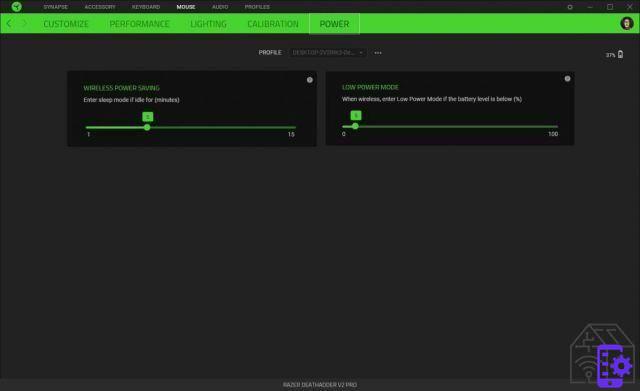
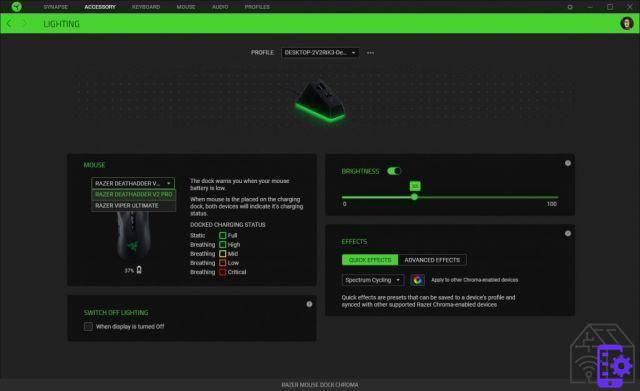

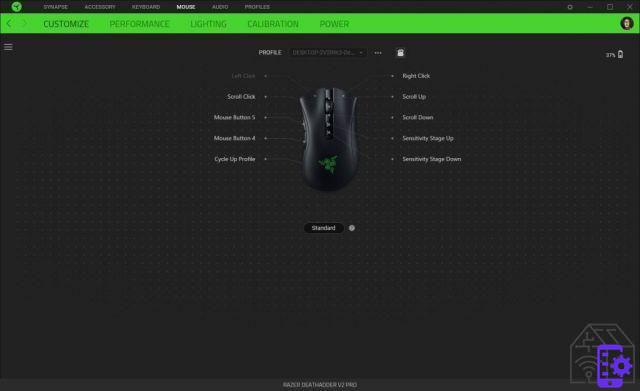

Razer Optical Switches for Faster Activation
Moving instead to the switch side, the The Razer Deathadder V2 Pro wireless is equipped with second generation proprietary optical switches. How do they work? We already talked about it during the tests of the Razer Huntsman mini, but we want to give you a quick refresher. In detail, i Razer Opto-Mechanical Switch working with light. In short, when a button is pressed, a beam of light immediately passes through its stem, causing the implementation and sending the signal to the computer in almost zero time. This results in an immediate signal transmission.
These particular switches are much more resistant than normal mechanics and they can survive up to 70 million clicks. The feedback is really great, improved compared to those of the first generation. These, in fact, seem almost muffled when pressed, the second generation ones, on the other hand, offer a feeling very similar to a normal mechanical switch.
The side buttons, do not mount the optical switches and have a slightly higher activation force, which is good, so you don't risk accidentally pressing them.
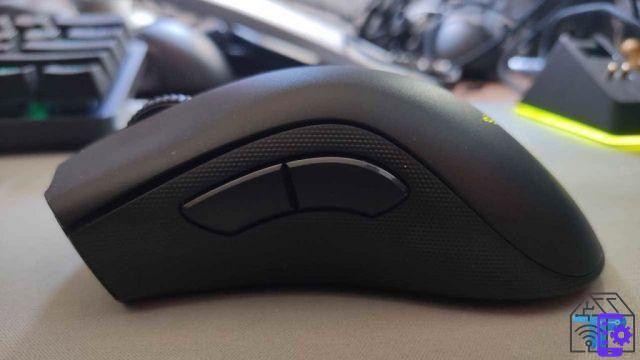

Let's go down to the battlefield
Il The Razer Deathadder V2 Pro wireless is a peripheral that is perfectly suited not only for gaming, but also for office use. The reason is simple: ergonomics. Thanks to its structure, in fact, it lends itself well to any task. We wanted to test it both in game and during working hours, taking advantage of its two connectivity.
Starting from the workplace, we made use of Bluetooth technology, because, in this way, we have been able to exploit it much longer over time. Accuracy never failed, although responses were slower. For browsing internet pages, working on Excel files, writing in Word was perfect. We even worked with Adobe programs, without encountering too many difficulties. Very comfortable and light, so much so that, after many hours, we did not have any problems or discomfort with the hand and wrist.
A lot of technology, however, should not be limited to office work only and, therefore, we switched to 2.4 GHz wireless and there we are thrown into the game. We tried the mouse with different titles, some quieter, some more lively and the response it has always been excellent. We have always been very precise, fast, quick and efficient. We do not have never missed a shot and, indeed, the peripheral has tracked our every move to perfection.




Razer Deathadder V2 Pro wireless: awarded?
The Razer Deathadder V2 Pro wireless is the number one in ergonomics, perhaps has no rivals. It is a very comfortable peripheral, especially with palm grips. The keys are easily accessible and the structure is solid and robust. We have no particular frills, only the LED illuminated symbol on the back and nothing more. The weight is quite good, around 88g, not too many for a wireless device. Hyperspeed wireless technology, fast, fast and accurate sensor, good autonomy and excellent features.
In short, a peripheral that yes it lends itself well not only for play, but also for office use. Of course, the price is quite high, considering that the version without a dock costs around € 150. Razer gets paid, no doubt, but with this new line of peripherals, we can't say it lacks quality, far from it.

Razer Deathadder V2 Pro wireless
Pro 
- Maximum ergonomics
- Solid and sturdy structure
- Great connectivity
- Respectable performance
Cons 
- High price
- Not suitable for left-handers


























