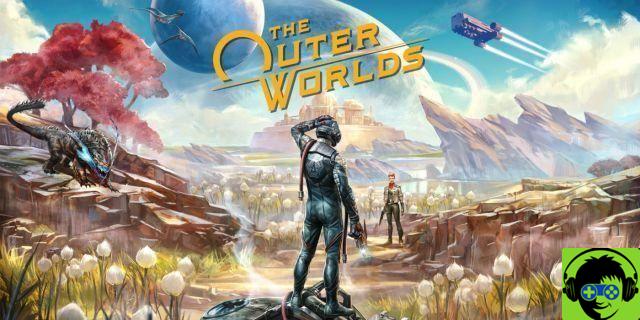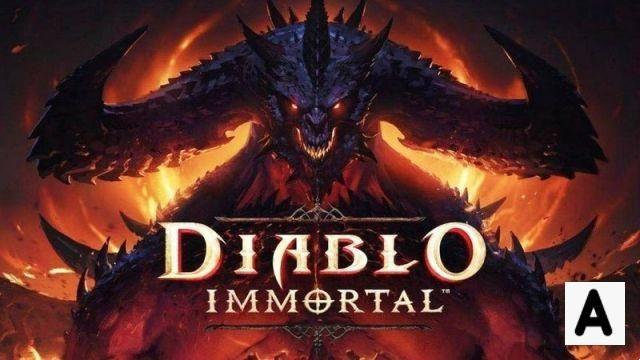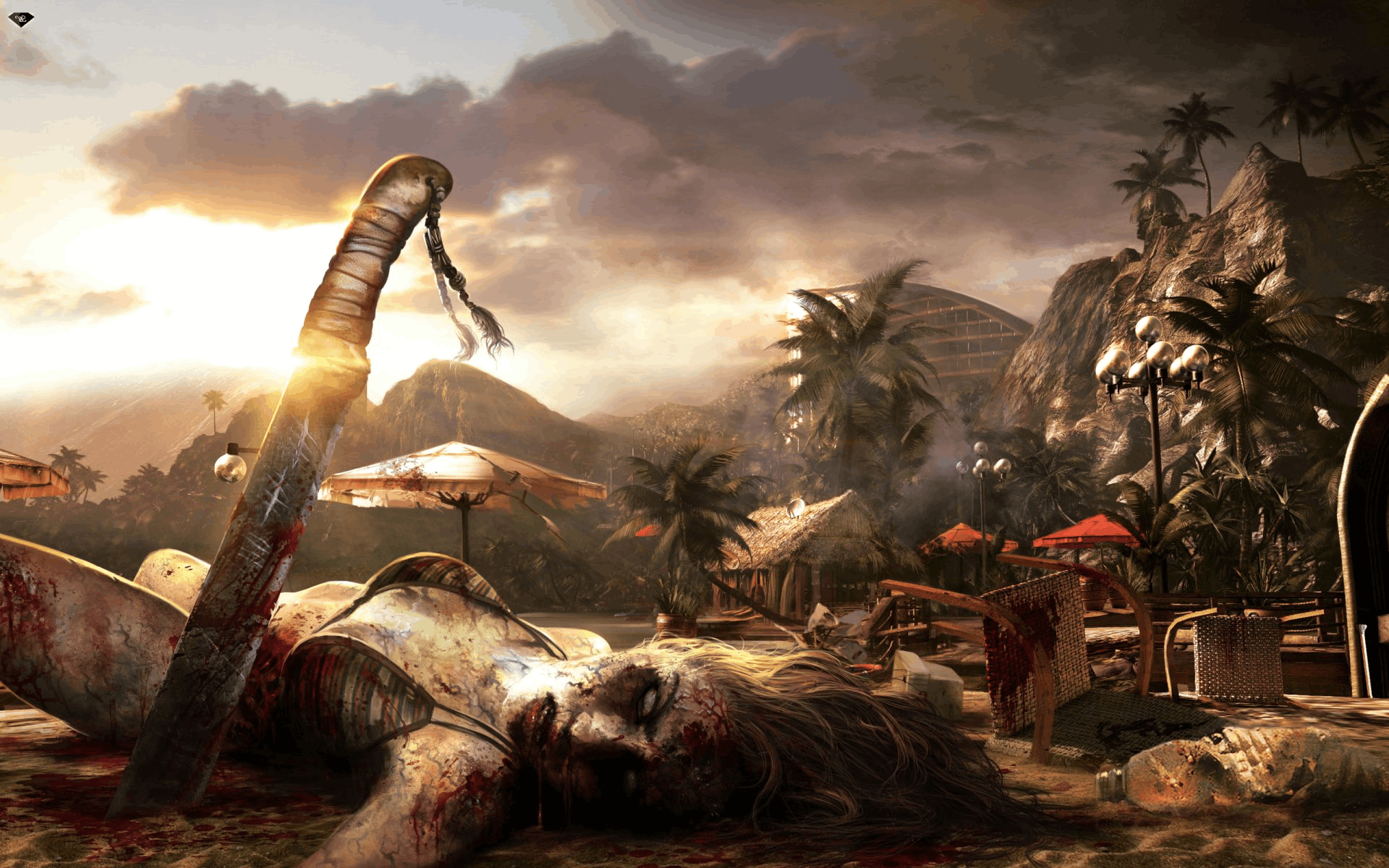A few days after the arrival of Player Unknown’s Battlegrounds better known as PUBG, on Xbox One, it is easy to compare this latest version with the original PC version. In this guide we will not suggest which one to buy or which one is the best, but we will analyze the main differences in terms of aesthetics, controls and general features. will also not miss some advice on the procedures to follow in case of access problems.
Connection issues - what to do?
At launch on Xbox One, PUBG suffered some server problems, mainly due to the high load. Nothing serious, but here's what we recommend you do in case something prevents you from participating in the battle:
- Set your region correctly, to use the servers closest to you. From the title screen, press the Menu button on your controller and choose the region you are in.
- Follow the Facebook page and the official Twitter account of the game to be aware of any downtime or moments of server maintenance.
- Following the general rules for the proper functioning of your online connection is always recommended. Try restarting the game, your console and your home router are always good ideas, as well as preferring a LAN connection rather than a wireless one and making sure your console has Open NAT.

Controls and control schemes
PlayerUnknown's Battleground on Xbox One is obviously only playable through the use of a controller. The transposition of commands from the PC keyboard to One's chubby pad hasn't been work for a while, so much so that PUBG Corp had to resort to the help of Microsoft and some of its internal teams to get a satisfactory result. The commands are divided into six categories, illustrated in the following gallery. Below are some valuable suggestions.
- The directional button has multiple functions: we will use it to equip grenades or melee weapons, to use consumable items and finally to change fire modes for semi-automatic weapons.
- A long press of the X button will reload the weapon, while a light shot will be used to interact with the environment around us.
- While viewing the map, pushing the right stick will allow us to place comfortable signals that will help us to orient ourselves on the battlefield.
- If, while you are in a vehicle, you would like to change seats, simply scroll through all available seats by pressing the A button repeatedly rather than using uncomfortable but more direct key combinations like those used on a PC.
- The use of grenades requires you to sharpen your aim: this translates into the need to squeeze the left trigger first, and confirm the launch with the right trigger.
- While aiming, pressing the left and right sticks will allow you to tilt the view in their respective directions.

Differences with the PC version
PUBG has arrived on consoles thanks to the Xbox Game Preview project. The features offered by the title on PC will be transposed on consoles with a slight delay. In detail:
- The only map currently available on Xbox One is the debut map, Erangel. The desert map, announced some time ago for PC, is expected on consoles early next year.
- Not all the features of the game's 1.0 PC update will be made available at launch on Xbox One. However, there will be some key features such as jumping and climbing. The game, in general, will be supported with numerous fixed updates as seen on Steam.
- To play on consoles you'll obviously need to have an active Gold subscription.
- Both PC and console versions limit the framerate to 30fps. On Xbox One X, PUBG also uses HDR technology. The developers' intention is to raise the frame rate limit on the latter platform, but that could create a gameplay disadvantage for Xbox One X players, so the above feature is still under discussion.