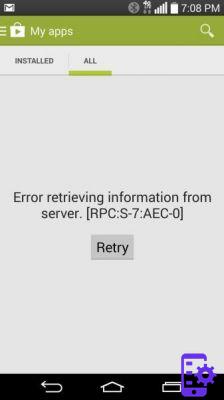
Having an Android phone means doing many things, including downloading programs through the included Play Store. It is convenient and fast… but the errors that this system can present are numerous. Here is a good series, with their respective remedies:
DF-BPA-09 error or “Unable to complete purchase / transaction”. It often happens when we are downloading an App. Attempting to re-download it is not useful. So go to Settings, then to Application Manager. Search all installed apps and find Google Services Framework. Open it and delete the data, then try to download the App again. If the problem persists, try to download it by booking it through your PC, on the Google Play web page.
DF-BPA-30 error. This is generally an error connecting to Google's servers. Obviously it is a good thing in this case to wait and try again later, but you can also try to download the App again through the PC and the store web page or by reaching "Google Play Services" in the application manager and cleaning both the cache and the data. .
Errore DF-DLA-15 and Error RH01. Solve it by reaching the Google Play Store in the application manager and cleaning both Cache and Data.
Errore RPC:s-5:aec-0. Clean up Google Play Store, Download Manager and Google Services Framework cache and data.
"General" error for communication to the server. You can wait or try to remove your Google account from the mobile. You can do this in Settings => Accounts. Once your Google account is deleted, re-enter it and resynchronize your data.
Errore BM-GVHD-06. This is a Google Play reload error. You can solve the problem by going to the application manager, open the Google Play Store and force it to close. Once this is done, uninstall the updates and start the app again.
Errore RPC:aec:0. The App is not downloaded due to a synchronization error. Remove the synchronized accounts and clean up the data stored by the Google Play Store, always going through the application manager. Once this is done, restart your mobile and re-enter your data in the accounts.
Errore RPC:S-3. Almost the same thing: remove the accounts and re-enter them.
Other error codes in the following table:
| DF-BPA-09 error | DF-BPA-30 error | DF-DLA-15 error | Rpc error: AEC: 0 |
| Error rh01 / rpc: s-5: AEC-0 | Recovery error | Error-06 BM-GVHD | Error rpc: s-3 |
| Error: “Authentication required” | Error “Package file invalid” | error 8 | error 18 |
| error 20 | error 24 | error 101 | error 103 |
| error 110 | error 194 | error 403 | error 406 |
| error 413 | error 481 | error 491 | error 492 |
| error 495 | error 497 | error 498 | error 501 |
| error 504 | error 505 | error 905 | error 906 |
| error 907 | error 911 | error 919 | error 920 |
| error 921 | error 923 | error 924 | error 927 |
| error 940 | error 941 | error 944 | error 961 |
| error 963 | error 975 |


























