La Mac version of Microsoft Teams has been updated and now supports the system audio sharing, previously limited to Windows 10. Users can now share system audio with the other party during video calls, allowing them to watch a video or play music at the same time.
Microsoft Teams for Mac updates and audio sharing arrives
This Microsoft Teams feature was highly anticipated on the Mac, and there have been plenty of appeals to the company from users of the bitten apple. Finally Microsoft Teams now supports audio sharing on Mac. After activating the function, it takes about 10 seconds for the appropriate driver to install and for the sharing to actually work. A few seconds later, it will be possible to start sharing the audio and the interlocutor of the video call will be able to listen at the same time.
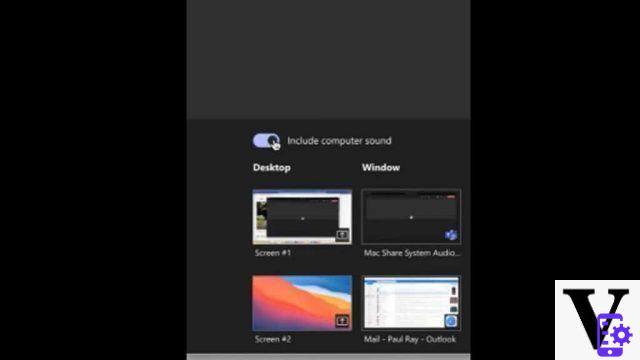
Microsoft also recently confirmed that it is working on an update for make Teams much faster on Macs, which certainly did not have a record in terms of performance. In fact, many users have complained about the poor performance of the macOS version, and Microsoft certainly did not stand by and watch. In the meantime it has also rolled out an update to be able to interact in meetings via the Touch bar.
Microsoft Teams is available for desktop and mobile platforms and allows you to video conferencing, manage teams, share files and do other things. The platform is extremely popular in the field business and educational and it has had a boom in users over the past year, where most people have worked remotely. Microsoft Teams is free with a limit of 100 attendees and 60 minutes per meeting, ed included in the Microsoft365 package with meetings up to 24 hours in duration. Microsoft 365, dedicated to individuals and businesses, is an annual subscription that includes Office applications and OneDrive storage space, as well as other services. All plans are visible on the official Microsoft page.
The Remote Desktop application for macOS is also updated
Microsoft also updated its client this week Remote Desktop per macOS, which allows users to access their computer remotely via another device. The latest update brought the native support for the M1 chip, plus some new features.
With native support for the Apple Silicon platform and M1 chip, the app works with better performance and greater energy efficiency. This means it should consume less battery when running on a MacBook.
Additionally, as 9to5Mac states, version 10.6 of Microsoft Remote Desktop for macOS also adds support for the client-side input method editor (IME) when using Unicode keyboard mode; Kerberos support built into CredSSP and a better compatibility with macOS Big Sur. The application can be downloaded from the Mac App Store.
Discount
 2020 Apple MacBook Air con Chip Apple M1 (13", 8GB RAM,...
2020 Apple MacBook Air con Chip Apple M1 (13", 8GB RAM,...
- Apple-designed M1 chip for a new level of CPU, GPU and machine learning performance
- Unprecedented autonomy, with a battery that lasts up to 18 hours
- Up to 8x faster 3,5-core CPU to handle projects at unprecedented speeds


























