
Free license
Master Mods for minecraft pe - addons for mcpe
Master Mods for Minecraft PE - addons for MCPE is a free application for Android smartphones and tablets that facilitates the installation of add-ons for the game Minecraft Pocket Edition.
- 7.29 23/10/2021
- 419 All specs
Play Store
29 184
Download Free version Summary:-
Why use Master Mods for minecraft pe - addons for mcpe?
-
What's new in the latest version of Master Mods for minecraft pe - addons for mcpe?
-
Which OS Master Mods for minecraft pe - addons for mcpe is compatible with?
-
What are the best alternatives to Master Mods for minecraft pe - addons for mcpe?
Description
Available only for Android smartphones and tablets, Master Mods for minecraft pe - addons for mcpe allows you to easily add add-ons and mods for Minecraft Pocket Edition game, developed by Mojang. Note that Master Mods for Minecraft PE is not a game and it is mandatory to have the official Minecraft game on your Android device in order to use the app.
An addon allows you to add elements to your video game. For this construction and adventure game in open mode, it's about importing new skins for your characters, new universes and buildings, new animals, new items, etc.
Why use Master Mods for minecraft pe - addons for mcpe?
Despite an interface in English and rather austere, fans of the Minecraft video game will find their happiness in Master Mods for Minecraft PE - addons for MCPE. The interface remains simple to learn with elements classified by category and rated by other players.
This free Android app makes it easy to add new elements to your Minecraft game session, without waiting for a new version of the official game. Please note, this application is not an official application of Mojang, editor of Minecraft.
MCPE Master therefore allows you to add new maps (map), new textures, effects on the skin of avatars (skin), new animals, new plants (seeds), new characters, new monsters, etc. . In short, you will be able to install and discover new universes and make this construction game in open mode much more varied and entertaining.
How to download and install new packs for Minecraft?
No more searching the internet and manually downloading, uploading and installing mods and add-ons, Master Mods for MCPE does it for you.
In the Explore menu, add-ons are sorted according to their .mcworld or .mcpack extension. You also have the option to sort the search results by Latest Adds, Top Rated, and Most Downloaded. There is also a search tool available if you are looking for a specific mod. All you need to do is enter the keyword and start your search. Please note that mods are created by developers all over the world, so it is not uncommon for mod descriptions to be in other languages. Among the information provided by the developers, the minimum version of Minecraft to install the selected mod is indicated, in order to check its compatibility.
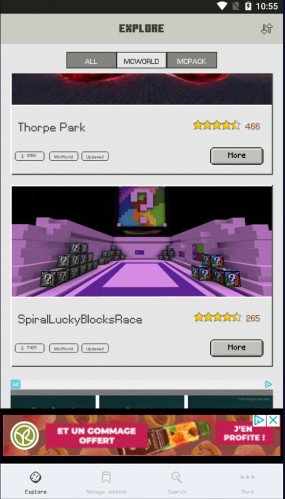
Then you just have to click on Download, then Install. Be careful, a lot of advertisements are displayed, but they are relatively well indicated. If you don't click too fast, you shouldn't get the wrong button. We also regret with each click on a menu, the advertising pages that appear. You will need a little patience to find the right addon for you.
To verify that your addon has been installed, you can go to your Minecraft session of the official game, then select the global resources menu, in the settings tab. If your download and installation were successful, you should see your new package in the list that appears. All you have to do is activate it to play.
As a reminder, Minecraft is a free, paid construction and adventure game. Of course, you will need to have Block Launcher and the official Minecraft Pocket Edition mobile app installed for Master Mods for minecraft pe - addons for mcpe to work.
How to manage the installed addons?
Master Mods for MCPE has a “Manage Addons” menu located in the main menu bar at the bottom of your screen. All downloaded items are listed and easy to access for permanent deletion.
What's new in the latest version of Master Mods for minecraft pe - addons for mcpe?
This utility is regularly updated to add new packs, addons, mods, and skins to your game.
Which OS Master Mods for minecraft pe - addons for mcpe is compatible with?
Master Mods for minecraft pe - addons for mcpe is a mobile application only available on the Play Store for smartphones and tablets running Android 4.2 or higher. You can download it via our link.
What are the best alternatives to Master Mods for minecraft pe - addons for mcpe?
Many unofficial mobile applications for Minecraft allow you to easily download and install maps, servers, and even mini-games that integrate perfectly with the cubic and free world of Minecraft.
Master for Minecraft PE mod from publisher Master for Minecraft is available for free on the Play Store for Android and on the App Store for users of iOS, iPhone and iPad devices. But all mods and addons can also be downloaded from the publisher's site and manually installed on the PC edition of Minecraft. You just need to import the file with the extension .mcworld to install a new map and the .mcaddon file to import a new addon.
Addons for Minecraft from Kayen Works is only available for Android. Besides downloading and installing many mods and addons, it also allows to rate and comment the downloaded file, in order to inform other players.
Specifications
Play Store29 184
Version 7.29 Last update 23 October 2021 License Free license Downloads 419 (last 30 days) Author Maps Mods Mcpe Operating systems Android Category GamesScreenshot




Similar software

Minecraft - Pocket Edition

Minecraft
In the same category

Mobile Legends: Bang Bang

ScratchJr

Scratch

Draw.ai - Play and draw!

Historical calendar - Events and games

Quizlet: memorize vocabulary with cards

Lucky Money - Play well and enjoy it!

Paint by Number - Free Coloring Book

The Banner Saga

Cockroach Killer
AdvertisingTop downloads
-

Zoom
-

Aptoide
-

Grand Theft Auto: San Andreas
-

WhatsApp
-

Minecraft - Pocket Edition
-

AllAntiCovid Verif (TAC Verif)
-

Facebook Messenger
-

Windows 10 Media Creation Tool
-

Google Meet
-

Garena Free Fire
Special offers
-

Windows 10 Pro
9,99€ instead of € 259,00
-

Windows 11 Professional
9,99€ instead of € 129,00
-

Windows 11 Setup Wizard
9,99€ instead of € 129,00
-

Word
14,99€ instead of € 149,00
-

Power point
14,99€ instead of € 149,00
New arrivals
-

Rogue land
-
Suspects: Mystery Mansion
-

PhotoRoom Studio Photo
-

Matchington Mansion
-

Heroics: Epic Fantasy Legend of Archero Adventures


























