Android users have a lot of variety to customize their device and this time we explain how you can do it look like the your smartphone like a GameBoy with this unique customization of wallpapers and icons.
Devices with the Google operating system allow you to customize anything from wallpapers to icons or widgets. A Reddit user had the brilliant idea of turning his device into a GameBoy, Nintendo's legendary handheld console.
GameBoy was a battery-powered portable Nintendo game console and is the third best-selling console in the world. Many users have spent hours playing titles like Tetris or Super Mario and now you can make your smartphone look like this console thanks to this unique customization.
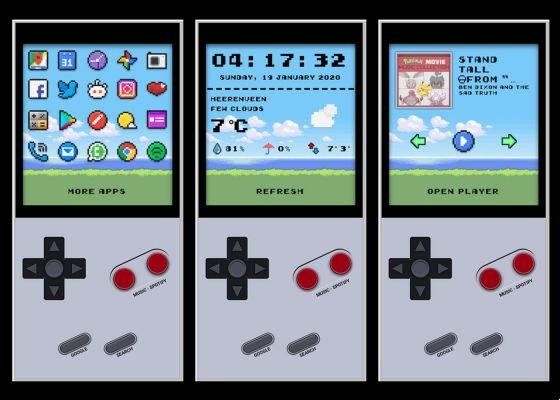
Turn your Android into a GameBoy with this customization.
How to customize your Android to look like a GameBoy
If you are a fan of the legendary Nintendo console and you want your smartphone to look like, pay attention to the customization that we propose below, because it is really worth it. With it you can switch between the wallpaper and the icons of your Android smartphone.
But how do I make my smartphone look like a GameBoy? It's simple, you just have to follow a few small steps, also explained in the well-known forum.
This user got this unique customization with a KLWP file, then set up the page by downloading some files from Google Drive and changed the icons via an app from the Google Play Store.
In this way, following the same steps as this user, you can transform your Android smartphone into a legendary GameBoy, at least in terms of appearance. Plus, you can always show it off in front of your friends who are passionate about retro video games.


























