Update day for Apple that in these hours has published the update a macOS Big Sur 11.3, the third major operating system update launched last November. The new update can now be downloaded for free on all compatible Macs, but what new features does it bring? Let's find out.
What's new in the macOS Big Sur 11.3 update

MacOS Big Sur 11.3 adds new customization options for Safari, introducing a way to rearrange the different sections of the initial Home Page such as Favorites, Reading List, Privacy Report and much more.
The update also includes optimizations for using iOS applications on the Mac M1, making available a preference panel that allows users to set the keyboard for alternate commands to customize tapping, dragging, and more. IPadOS apps also launch with a larger window if your Mac display allows it.
READ ALSO iOS 14.5 and iPad OS 14.5 are officially available. All the newsApple and video games
With this update comes a "Control emulationr ”for iPhone and iPad apps that map game controller buttons to keyboard keys and mouse buttons. Controller emulation will allow games on iPhone and iPad, which have built-in controller support, to be accurately controlled even through the mouse and keyboard when these games are played on a Mac M1.
MacOS Big Sur 11.3 also adds the support for PlayStation 5 DualSense controller and Xbox Series X / S controller for use with macOS games. An updated “Support” interface is now available when you access “About This Mac”. The new design includes warranty details and allows you to initiate a repair right from the Mac interface.
Apple Music news
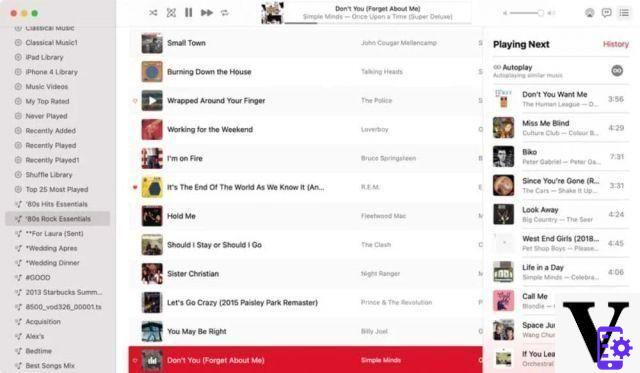
The application Apple Music now includes a new autoplay option that allows the streaming service to continue playing music after a playlist or music queue ends.
With this function turned on, “Apple Music” will not stop even after a playlist or album is finished. To check that it is on, just start playing a playlist or an album and click on the drop-down menu at the top right. Among other options, an infinity symbol will appear that you just need to activate to have non-stop music. Finally, Apple is adding a new link to the “Chosen For You” library in Apple Music to find personal mixes and play playlists.
Apple News and Reminders
News also from the point of view of information. In the app Apple News, a special redesigned Apple News tab has been added with a dedicated “For You” section and a new “Browse” tab that simplifies navigation between the various contents. The “For You” section will help all Apple News users find newspapers and magazines faster and more efficiently while also adding new tools for managing downloaded newspapers.
Even the App reminder receive an update. All lists can now be sorted by Expiration Date, Creation Date, Priority or Title.
Discount 2020 Apple MacBook Air con Chip Apple M1 (13", 8GB RAM,...
2020 Apple MacBook Air con Chip Apple M1 (13", 8GB RAM,...
- Apple-designed M1 chip for a new level of CPU, GPU and machine learning performance
- Unprecedented autonomy, with a battery that lasts up to 18 hours
- Up to 8x faster 3,5-core CPU to handle projects at unprecedented speeds
Support for AirtTags, Apple's newcomers
MacOS Big Sur now works with AirTags, the new trackers introduced by Apple a few days ago. AirTag can be tracked within the Find app where there is a network function which can help you find the lost AirTag.
 Apple Leather AirTag Lanyard - Tan
Apple Leather AirTag Lanyard - Tan
- Crafted from specially tanned leather, this versatile and stylish lanyard snaps securely
- And it keeps the AirTag in place, so you always know where your stuff is
- What's inside: Leather AirTag lanyard


























