
Creating a working channel on Twitch isn't easy. It is not so much the difficulty of registering an account, but of keeping it alive. Often, those who interface with the camera for the first time are frightened. It is not easy to speak "alone". Over time, however, everything will become easier: just one little experience and some tricks to get you off on the right foot right away.
Some time ago we made a complete guide on the world of Twitch, but today we want to focus on creating a channel. Because it's not enough to register and go live, but you also need to know how to deal with what's to come. If you've always wanted to be part of the streaming world, if the your wish is to create a Twitch channel to give you the live broadcast then you are in the right place.
We will try to explain in the best way not only the basics, but we will also provide you with some advice. Are you ready to become a professional Streamer? Here's how to do it.
REMEMBER TO FOLLOW US LIVEHow to create a Twitch channel and customize it
Before going into the details, let's start from the basics. How to create a channel on Twitch? To do this we must, first of all, register a profile on the streaming platform. We just need to access the official page and click on the "Subscribe" button. A pop-up will open where you can enter some basic information; once you have filled in the fields just click on the "Subscribe" button below.
Few simple steps and you will be registered on Twitch, but now the fun begins. First you can try giving a personal touch to your channel. Entering a small bio, adding your specifications, writing what you like to do and maybe when you are active, it can definitely help you.
You can change anything you want on the tab Your channel information. By clicking on "Change information and links" on the right of the page, you can enter whatever you want. Here it is good to put a small description of you, who you are, what you do, a few simple information. These will be the channel's business card.
Always in the information section, it is possible to insert customized boxes. This is where you have to indulge yourself. Insert some information related to you, a short biography of you. Put maybe some pictures, write because you want to stream, but above all make it yours. People will want to know some aspect of you, then provide the information you deem essential. Maybe you can put the schedule with your schedules, put photos of your computer, write the components you are assembling. It does not matter what you wear, as long as it is all your own flour and, above all, there represent.
A bit like a Youtube channel, even on Twitch you can upload a custom trailer, 60 seconds, to help you describe yourself. To get all the information in detail, we invite you to consult the complete guide. 
I want to become a streamer, what should I do?
Once you have registered an account, to create a functional Twitch channel you need to follow a couple of rules. The first important thing is to try to do get people to your profile and above all make them stay. If you manage to entertain them enough, they can leave the follow, activate notifications and come back to watch you. This the number of spectators will increase, it will increase the interaction and attract more and more people.
Getting people to your channel is not easy, but it is certainly important to take many things into account. A great help can be given by i social in support, such as Instagram, Facebook, etc. Through posts or stories you can promote your profile and bring people who know you to come. It is not the final action, but it is a small step. Your image and your descriptions can also help if someone passes "by accident". It is also very important to put the day corretti to clearly identify what you are doing.
Another important thing: the title of the live. By doing a search, users will first see the title of what you are broadcasting. It will seem superfluous, but it is It's important to use headlines that appeal to the audience and invite you to click. It is always good to diversify: people are not looking for copies, but one-of-a-kind users. Rule fundamental: be yourself. In fact, creating a character that identifies us is much easier to manage. Instead, creating a channel that is very distant from what we are or want will be very difficult to maintain. 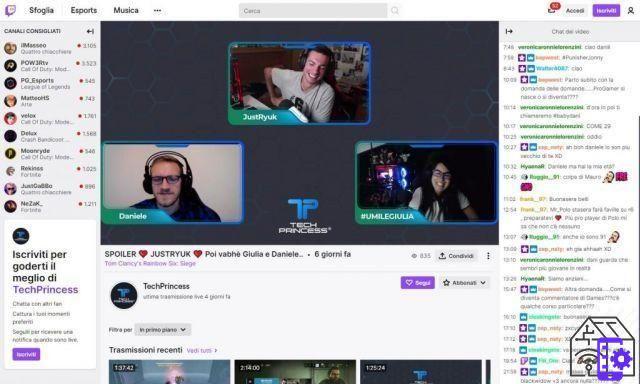
How can I be followed and written in chat?
An important part that helps build a Twitch channel that works is the following. How to do a keep the audience, to have him registered and above all to have him written?
At first it will seem very strange and difficult to you. You will need to speak to an empty camera. On the other side, perhaps, there will be none, but don't give up. Gradually people will arrive and when they do you will be ready.
Interacting is the way to success. Try to involve your audience, ask questions and make the live interactive. If you succeed in this, yours followers will come back again and again and they will continue to populate your live shows. The most important part is to be yourself. If you have trouble talking to the webcam, you can too invite friends. Play with them, interact and you will see that everything will seem less difficult over time.
All projects end of everything, and only when you have a strong community, you can start asking for divers and donations. Maybe, you could propose some events for divers only, thus increasing the desire to subscribe to your channel. Do not be too impulsive in the request, if the public wants to do it, they will do it with pleasure. For the right entertainment, users will also know how to give you the right compensation.


























