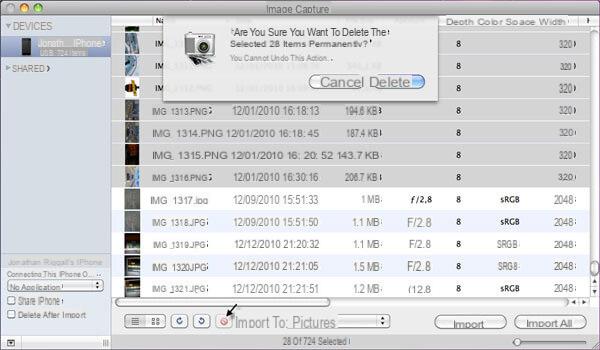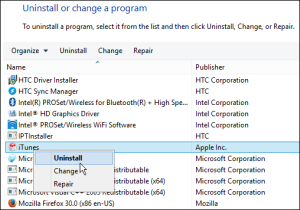The iPhone X is a completely new device, with a design never seen before in the Apple world. To allow the new smartphone to have this shape and allow comfortable use, the iOS operating system has also been adapted to the needs.
One serious shortcoming that many have noticed is the absence, in the status bar, of the battery percentage.
The battery percentage on the iPhone X
If you've already gone to navigate in the settings to look for the item that allows you to activate the battery percentage, you will have already discovered the bitter surprise. Unfortunately it's not possible, as on previous iPhones, to choose to have the percentage always present in the top right.

Therefore, the only way to see the remaining battery is to access the iOS control center by swiping down from the right side of the screen.
Why this choice?
We don't know why Apple decided not to display the battery percentage. It could be an attempt to simplify the interface, or just a lack of space at the top of the screen.

All we can do, unless Apple decides to reintroduce it, will be to get used to taking one more step to see what our battery is.