Il gameboy and its evolution, the Gameboy Advance, were real hits for Nintendo. These are the portable consoles most nostalgically remembered by gamers, especially those with a few years behind them. In this guide we will explain how to easily install a Gameboy and Gameboy advance emulator on iPhone, iPad and iPod Touch.
We had already talked about the best emulators of these splendid consoles for Android: below you will find our in-depth analysis.
It's hard to forget the likes of Super Mario, early Zelda and the Pokémon series.
The guide is updated to allow installation on iOS 10 and later. We had already talked about how to install emulators on previous iOS versions in the following focus.
The guide will make use of the tool Cydia Impactor, which will allow you to sign the GBA4iOS ipa package. To use this emulator there will be no need for jailbreak. Unfortunately this method has an important limitation: the signing will only last a week, after a week the application will have to be re-signed.
When you re-sign the application you will not have any problems and you will not lose your saves.
The emulator for playing gameboy on iPhone, iPad and iPod Touch is called GBA4iOS, ed is an excellent application and perfectly capable of emulating the entire stock of the glorious two Nintendo handheld consoles. It also allows you to play multiplayer with your friends: just enable the Wireless Linking in the app settings. It is advisable to also enable the uploading of saves to Dropbox in the settings.

Install GBA4iOS on iOS 10
Before proceeding you must have iTunes installed on your PC or Mac. Then download Cydia Impactor which is an application for Windows, Mac OS X and MacOS that signs IPA files (iOS executables) and loads them directly on your iOS device (sideload). You can download the Impactor tool from this link.
Then you can download the updated IPA of GBA4iOS from the following link:
- Link 1 for IPA of GBA4iOS
Now you need to connect your iPhone, iPad, iPod Touch to your Mac or PC with the USB cable. Then you can start the Cydia Impactor application on your PC or Mac and finally drag the GBA4iOS IPA you downloaded from the link on its interface.
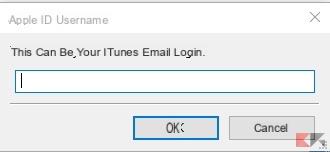
When prompted you will have to enter emails e Password of an Apple account (Apple ID) valid. For security reasons it is not recommended to use your fake account suitable for the purpose. It is not difficult to create it by going to this link. When a window appears that says "Apple Developer Warning," you will need to click ok to proceed.

It is therefore time to take your Apple device and go to Settings – General – Profiles and Device Management (in English Settings - General - Profiles & Device Management), or on certain versions of iOS Settings – General – Device Management.

At this point you will find the Apple ID you used to sign the IPA file. Tap on it and click on Authorize (trust in English), a second dialog box will open click on Authorize (trust) again.
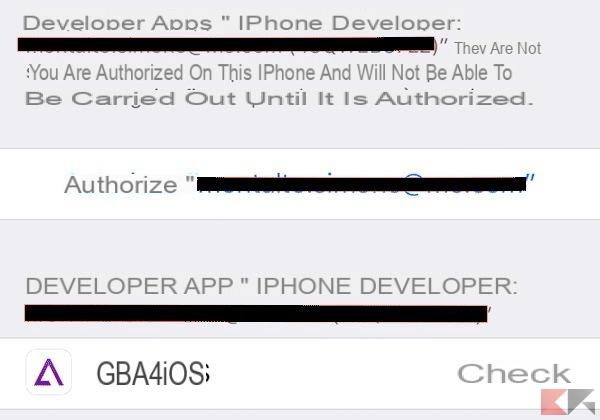
You are done, you can start the app and use the emulator on your Apple device without risking the warranty.
After a week ...
Renewing the signature is quick and easy, you will notice that the signature has expired due to the fact that the newly started emulator will not start. Just connect your iOS device to your PC or Mac via USB, start Cydia Impactor and drag and drop the ipa GBA4iOS inside the tool, then again put your Apple ID (fake) and let the tool work. The signature will be renewed and you will be able to start and use the emulator again as before.
Have fun!


























