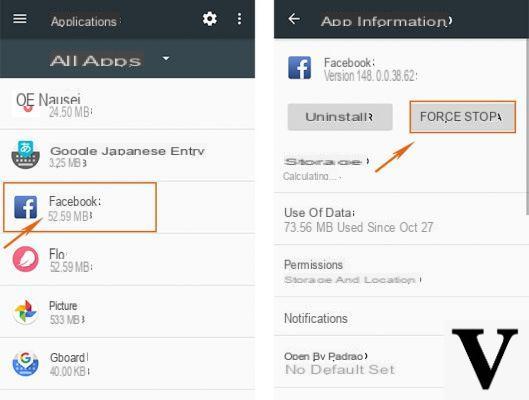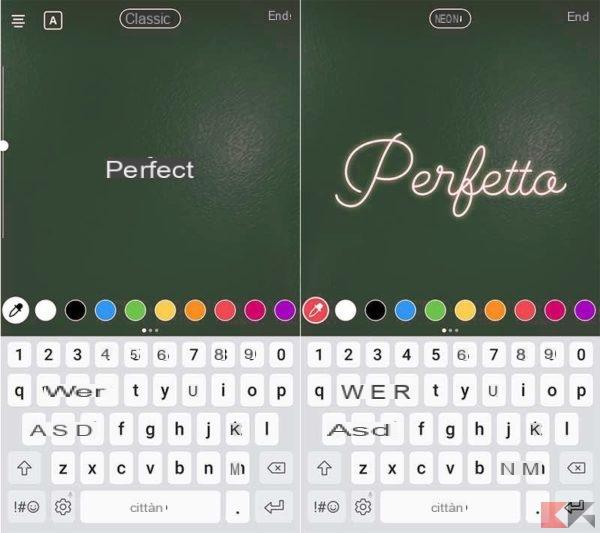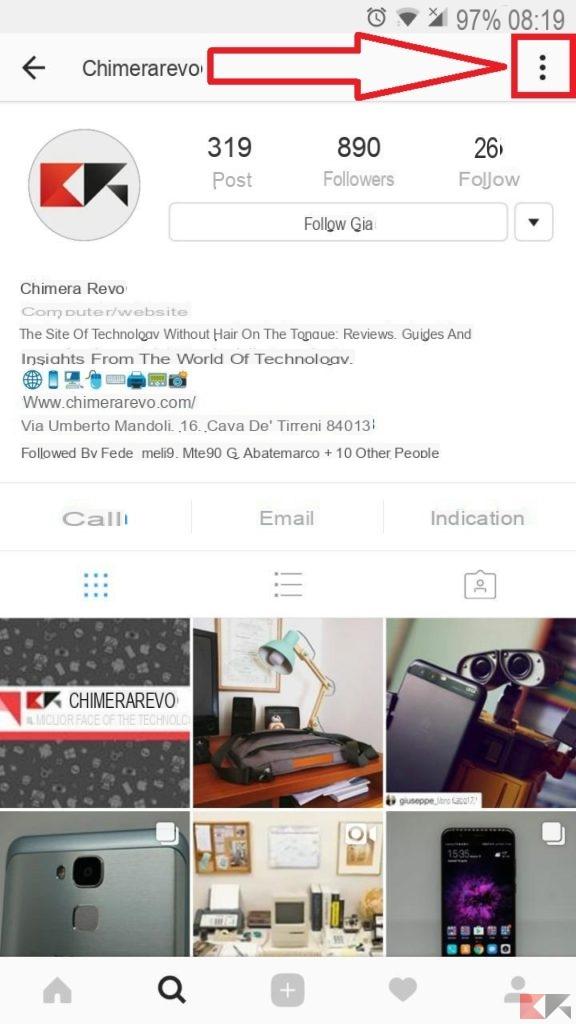In June, the developers of Instagram they announced the arrival of some photographic effects to be used in Stories. In this new guide today, however, we will reveal you how to unlock hidden masks and filters on instagram following simple steps.
Before seeing the steps to follow, we wanted to specify that, in order to unlock hidden masks and filters on the popular photo social network, it is necessary to follow specific profiles belonging to famous and non-famous figures.
How to unlock hidden masks and filters on Instagram
You are now ready to unlock the photo effects to use in stories! Before revealing the steps to follow, we propose below the complete list of profiles to follow to unlock the effects:
- Kylie (@kyliejenner)
- Off-White (@off____white)
- adidas originals (@adidasoriginals)
- Gucci Beauty (@guccibeauty)
- Disney city (@disneyitalia)
- Chris Pelk (@chrispelk)
- e x i t s i m u l a t i o n (@exitsimulation)
- Johanna Jaskowska (@johwska)
- allanberger (@allanberger)
- FvckRender (@fvckrender)
- mARc Wakefield (@marcwakefieldards)
- Alena Geyser (@geyzerrr)
- Mate Steinforth (@mate_steinforth)
- Tokyy (@tokyyto)
- Stefan Nitz (@makerlounge)
- Clay Weishaar (@wrld.space)
- Meredith Binnette (@meredith_jae)
- Bram – ARfected (@arfected)
- Filip Custic (@filipcustic1)
- ines marzat (@ ines.alpha)
- Andy Picci (@andypicci)
- Kym Fiala (@kym_fiala)
- George Kedenburg III (@gk3)
- Harold Mintah (@haroldmintah)
- Ariana Grande (@arianagrande)
- Brenda (@cardenasbrend)
- badgalriri (@badgalriri)
- maddiegirl (@maddieziegler)
- Liza Koshy (@lizzzak)
- babyariel (@babyariel)
- Alberto Linares (@albestio)
- Gabriela Sales (@ricademarre)
- Piotar Boa (@piotar_boa)
- Lianne Tokey (@liannetokey)
- Luke Hurd (@lukehurd)
- FELIPE PANTONE (@felipepantone)
- Michael Nicoll (@michaelnicoll)
- Robin (@_not_robin)
- ??? (@aditirajagopal)
- Francesco Laterza (@ sk1kko)
- Guido Corallo (@gcrll)
- Piotar Boa (@piotarboa)
- Menokillah3D (@menokillah3d)
- ROBERT SEIDEL (@studiorobertseidel)
- Chris Etches (@chriserror)
- Chris Price (@chrislprice)
- Kavin rb (@rbkavin)
- Kevin Kripper (@ kevin.kripper)
- Afnizar Nur Ghifari (@afnizar_nur)
- Christian Venables (@csavenables)
- Alex Shmakov (@_shmakov)
- Andy (@arsquad.masks)
- Hannah (@dr_hanz_)
- Dasha Cher (@dasha_cher)
- Junji Suzuki (@bma_japan)
- Ben Ursu (@afrosquared)
- Vladyslav Yarovyi (@yarovyivladyslav)
- SURVIVAL AMONG THE LIFE HACK (@misskogut)
At this point, to add the filters and hidden masks offered by the desired profile, simply press on his collegamento and tap the button Follow present at the top. Once this is done, press onhouse icon bottom left and then on camera placed at the top left or make one swipe to the right. Now, tap onemoticons at the bottom right and scroll the set of icons present below to identify the masks and filters added by the profile followed.
In case of second thoughts, you can delete the package by pressing the icon again and choosing Remove twice consecutively or remove the Follow to the added profile by pressing first on thelittle man and then Don't follow anymore from the main page of the user's profile.