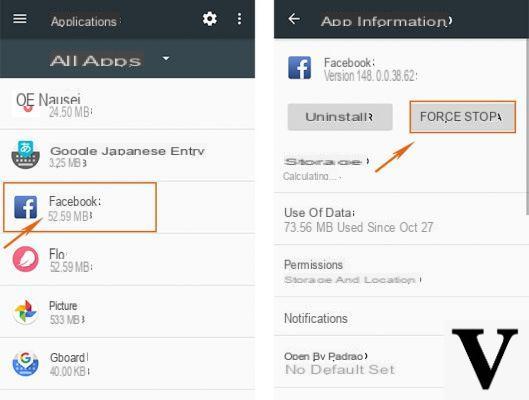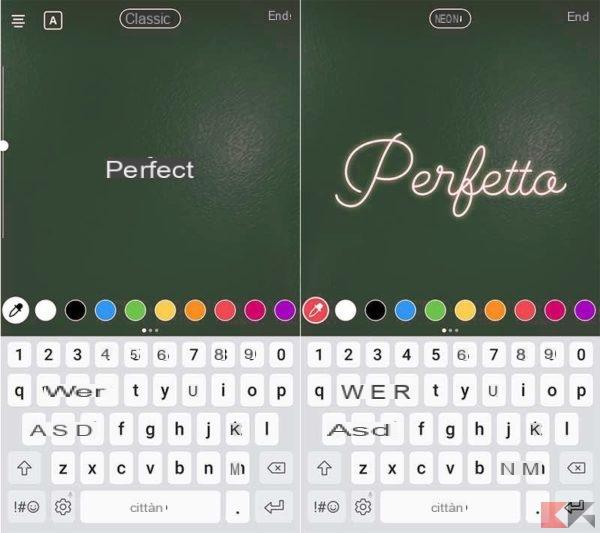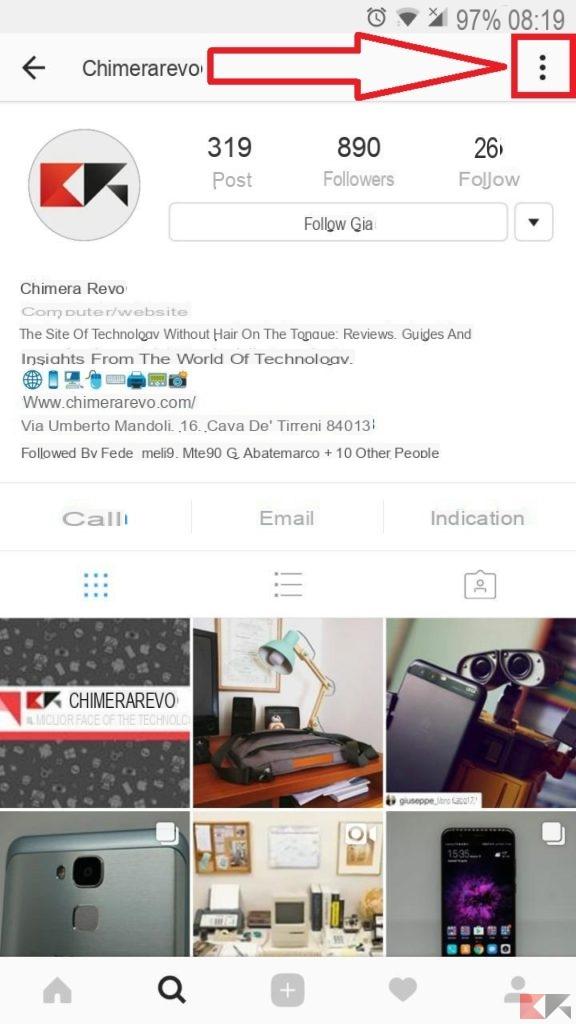You need to post on Instagram an image divided into several photos to create a particular effect but you do not know which applications to use to do this from your smartphone or tablet. With this new guide today we have decided to group the best Instagram app to split photos and create mosaic in a few simple steps.
Photo Grids
The first application that we recommend you use is called Photo Grids. It is a free software with in-app purchases (€ 1,09 to remove advertising banners only or € 5,49 to unlock all functions) available for both Android that for iOS which allows you to divide a rectangular photo or an entire panorama into a series of 3, 6 or 9 shots to be uploaded to Instagram to impress your friends by creating a particular mosaic.
Having said that, let's see together the steps to follow:
- Proceed with the download of Photo Grids from the Google Play Store for Android or from the App Store for iOS and then start it once the installation is complete.
- From the main screen of the application, click on the button Gallery (your Android) or Photo Grids (on iOS) and select the image you want to turn into a mosaic.
- At this point, through the screen Photo Grid, Choose the mosaic pattern preferred among the various options at the bottom and then move the preview of the photo to the desired point. If you have decided to unlock the additional features, you can use the other mosaics by pressing on crown bottom right.
- In the next step, tap on the button Next present at the top right and choose whether to replace one of the mosaic images with a new photo by tapping first on the icon at the bottom left, then on the image to be added and finally on the + of the photo to change.
- Once this procedure is complete, click on Done in order to confirm the change and continue pressing on Next top right.
- Before proceeding with the export, you can use the application to apply changes to the mosaic. For example, you can apply a filter, a frame, insert a text or add a logo, a sticker and so on.
- Once this is done, press on ✓ at the top right and at this point you are ready to start publish the mosaic on Instagram. To do this, just press on the various numbers (by 1 to 9). Alternatively, you can manually publish the various images by taking them from the gallery. In the case of iOS, to save the images in the Photos app you need to press the button Camera roll.
9square
Another one Instagram app to split photos and create mosaic, this time reserved for smartphones and tablets Android, is called 9square (known on the Play Store as Grids for Instagram). It is a free application which allows you to crop images in 3 × 1, 3 × 2, 3 × 3, 3 × 4 and 3 × 5 and upload them directly to the popular photographic social network in a few simple gestures.
Let's see how it works together:
- Grab your Android device, proceed with the download of 9square from the Google market and start it once the installation is complete.
- Once this is done, click onicon present in the center of the app screen and choose which source to use (eg. Camera or Gallery).
- Once you have selected the photo to divide into a mosaic, choose the desired format from those available at the top (eg. 3 × 4) and then you can customize the size by holding and dragging the edges of the rectangle or square that appears on the photo.
- At this point, you can also choose whether flip the image 45 ° by pressing on rotating dart at the top or whether to flip the photo vertically or horizontally by first pressing on theicon present before Cut out and then choosing Flip horizontally or Flip vertically.
- After completing the changes to the image, tap on Cut out to get the result. To proceed with the uploading the mosaic to Instagram, just simply press on number 1 (and then on the rest) or on the button Instagram. Alternatively, you can upload them directly from the social network app by first saving them in the gallery by choosing Save All, then assigning a album name and finally pressing on Save. The album will be located in the internal memory and more precisely in the folder 9square_images.

InstaGrids
InstaGrids is a completely free application available for iOS which allows you to create mosaics in a few simple steps. Let's find out how to use it together:
- Grab your iDevice, proceed with the download of InstaGrids from the App Store and launch it once the installation is complete.
- Once this is done, click on the item Camera top left if you want to capture the image to be transformed into a mosaic using your camera iPhone o iPad or Gallery to take it from the tunnel. Alternatively, you can use one of the predefined images proposed by the software itself by choosing PACKS.
- Once you have selected the photo to divide into multiple images, choose the desired format using the 3 icons present at the bottom (1 × 3, 3 × 2 o 3 × 3) and then pinch the screen if you want to zoom the photo.
- In the next step, press on Next at the top right and then just press on various numbers choosing every time Save Image present in the row of gray icons. This will save the photos in the Photos app and they can be uploaded to later Instagram following the classic procedure. Alternatively, you can make thedirect upload to Instagram by pressing the app icon in the first line of icons. If not, you can add it in a few simple steps by first pressing on Other and then tapping onswitch present next to Instagram. Once this is done, press on end to return to the previous screen. Among the icons of the first row you will also find that of the popular social network.
Instagram app to split photos and create mosaic: alternatives
In addition to the solutions listed above, you can find on App Store e Google Play Store other applications to consider for split images e create mosaics details to publish on yours Instagram profile. Find the list below.
- PhotoSplit (Android)
- 9Cut For Instagram (Android)
- Grid Maker for Instagram (Android)
- PanoramaCrop for Instagram (Android)
- Grid Post (iOS)
- Grids (iOS)
Doubts or problems? We help you!
If you want to stay up to date, subscribe to our Telegram channel and follow us on Instagram. If you want to receive support for any questions or problems, join our Facebook community.