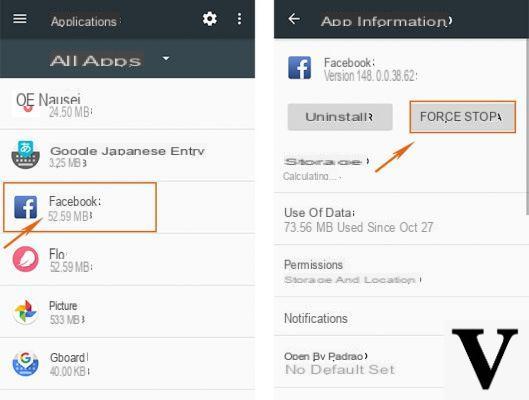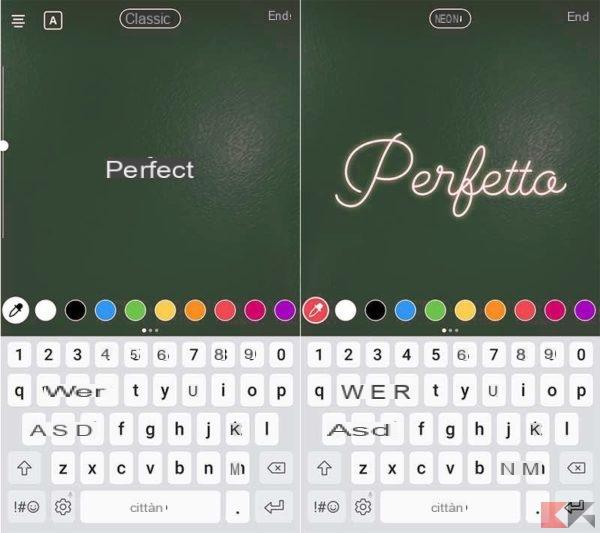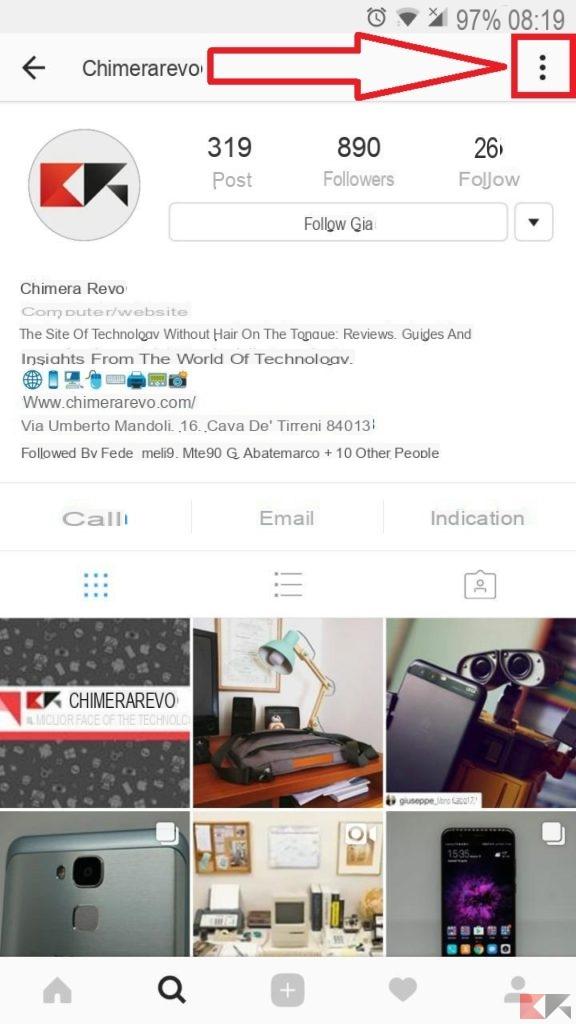Schedule posts on Instagram it has become a necessity, especially for those who are often active and publish content at set times. There are many uses that allow us to schedule posts for our account, such as Hootsuite. In this article we will talk and see how to use It’s Social. This is not an application, but a site that has recently increased its notoriety.
Index
Cos'è Iku Social
It’s Social has quickly established itself as one of the best sites that allow us to schedule posts on Instagram. It allows us to easily schedule the publication of photos, albums and even stories.
The site features a minimal design and intuitive, organized and divided in an optimal way. Unfortunately, the english language is not present, a detail that we can safely overlook given the ease of use of the interface.
You can connect multiple accounts Instagram, so you can easily manage them all. In addition there is also the possibility of being able to save on in cloud, like Google Drive, Dropbox and OneDrive, the photos we're going to publish.
Prices
Unfortunately, not all that glitters is gold. The service offered by Iku Social requires the subscription of 3 several monthly passes in order to be used. Each of these differs from the others in several characteristics, such as the number of accounts that can be connected, storage and cloud support. However, Iku Social allows us to try it for free for 5 days the features offered by the service.
The first subscription from € 4,95 per month provides a maximum of 3 accounts and a storage of 200 MB, while it does not support the import service with the cloud.
The second subscription from € 9,95 per month provides up to 10 accounts, 500MB storage and cloud service support.
The last, however, from € 19,95 per month provides a storage of 1.5 GB, support for the cloud service and the ability to connect infinite accounts without limitations. The latter is mainly dedicated to Business accounts, for those who need to publish a lot of content from multiple accounts.
How it works
How this site works is really simple. Although it is only in English, its structure makes it intuitive and easy to use. The site is structured in 5 sections, each dedicated to a specific function.
Let's see how to register and what are the services offered by each section.
- Registration
- Add Post: allows us to schedule posts
- Scheduled Post: allows us to view all scheduled posts
- Captions: allows us to create preset captions
- Showcase: allows us to add Instagram accounts
- Statistics: contains various statistics
Registration
The first thing to do is the registration of our account. This recording has nothing to do with Instagram. In fact, it is the registration of a account Iku Social.
First of all we have to go to the Official site click this link. We click on 5 day free trial, fill in the registration form and click on Start now. Once this is done, we have created ours account It’s Social.
Add Post

This section allows us to add and program a post with our account. Thanks to three other subsections we can decide to program a simple one photo, a history or album.
First of all we have to choose whether to publish a photo, a story or an album. So we have to select one of the three proposed subsections.
- We upload the photo to post by dragging it to the section Drag media here to post, or we use one of the cloud services offered;
- Let's write one Description;
- We choose the account with whom to post the photo;
- If we intend to program the place or the story we check the item Schedule;
- We choose the date and time desired;
- Finally we click on the item Schedule the post.
Once this is done, we have correctly scheduled the publication of our post or our story. In addition, we will also be shown a preview of the post or story that we will publish.
Scheduled Posts

In this section we can view all the posts we have scheduled. As soon as we enter we are shown a program and the various posts scheduled for certain days.
If we click on the entry for the scheduled post, we will be able to view it. Instead, if we click on a day where there is no content, we can add it directly for that particular day.
Captions
In this section we can create gods template for captions, i.e. descriptions already preset. This feature helps us a lot, as it allows us to add descriptions in a few quick clicks.
- Click on Add new;
- Let's add the title and Description;
- Finally we click on Save caption.
Once this is done, we can use it when we create a new post by clicking on related icon or by clicking on Use caption within the section itself.
Showcase

This is one of the most important sections of Iku Social. It allows us to manage Instagram account linked, deleting them, modifying them and adding new ones.
Depending on the package we have decided to purchase, the maximum number of accounts that we can add will be established.
Statistics

In this last section we can see some statistics. We can choose the desired account by clicking on the drop-down menu next to the item Select Account.
You can see which posts have been published and which are awaiting publication. In addition, we will also be able to view the failed publications.
Conclusions
Iku Social is a site with enormous potential. It not only allows us to schedule simple posts, but also stories and albums. However, there are some bugs, due to the logout of the account.