When you are in front of an initialized iPhone, it is possible that the latter asks for the Apple ID password to start the new configuration. This happens to avoid that, due to a theft or loss, whoever finds himself in possession of the same device, can use it without any limitation. But what to do if the iPhone belongs to us, but you no longer have the account password? Let's try to answer the question in this article.
When iPhone gets locked by iCloud?
Before starting, however, let's try to understand when Apple decides to lock the iPhone in question via iCloud. Mostly this happens when a forced initialization is performed (via DFU mode), without first deactivating the function "Find my iPhone", that is the service that guarantees maximum security to the smartphone.
For this reason, before performing any type of restore operation, we recommend that you disable the aforementioned option as follows.
- Open the app "Settings"
- Click on your account name at the top
- Continue with "Where is it" and then with "Find my iPhone"
- Disable "Find my iPhone"
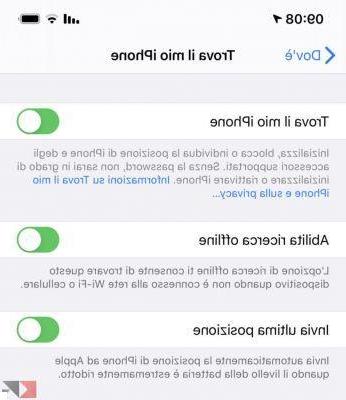
At this point, you can proceed with the initialization without any hitch.
Contact the old owner
If you buy a used iPhone and, once turned on, you are prompted to enter the password and then iCloud lock (as in the next photo), then the first thing to do will be contact the old owner to try to solve everything in the simplest way possible.
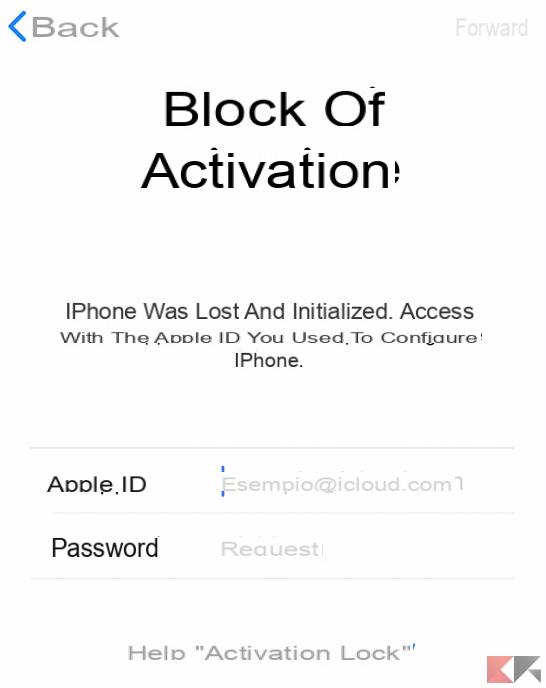
If the old owner is present
In the event that the owner is nearby, you could obviously request the manual entry of the account. The important thing is that the function is deactivated immediately afterwards "Find my iPhone" as seen above.
If the old owner is not present
If, on the other hand, the old owner cannot be present, he can still act remotely. Let's see what it will have to do.
- Log into the iCloud website by entering your credentials
- Continue with "Find iPhone"

- click "All devices" up
- Select the one to remove
- Conclude with "Initialize the iPhone"
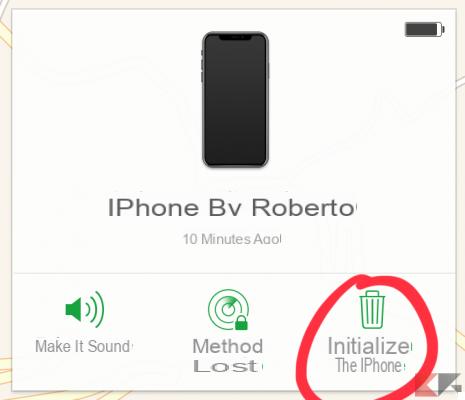
- Enter your account password (if required)
Use third party platforms
Officially, the only possibilities to perform iCloud unlock are only those seen previously. However, there are other different procedures online for you to try. However, we would like to clarify that using the websites of the following paragraphs it is absolutely not allowed and which are described for informational purposes only.
DoctorUnlock
The first platform comes in the form of a website and is therefore accessible without any installation. To perform the unlock it will obviously be necessary to have some important information about the device and mainly the "IMEI" code, clearly visible on the smartphone box.
Once in possession of the code, you will need to click on “iCloud Unlock” at the top right and then select the model to unlock. At this point it will be necessary to enter the IMEI code and continue with “Unlock now!”

At this point, the payment page will open (about $ 30), at the end of which the unlocking procedure will begin, which could take up to a few days. Obviously, when the iPhone is available, you will be notified by email.
iPhoneUnlock.zone
Another very useful website is iPhoneUnlock.zone, which will ask for exactly the same information. From the home screen, just click on “iCloud Check” at the top right and then enter the IMEI code (and an email address to which you have access). Also in this case, to proceed, you will need to make a payment.
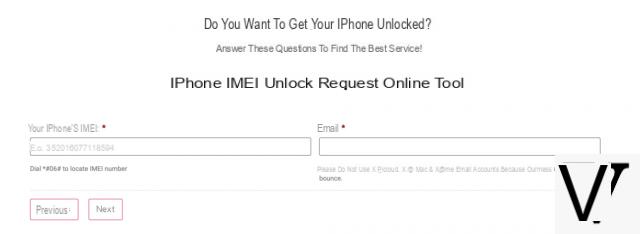
Doubts or problems? We help you
Remember to subscribe to our Youtube channel for videos and other reviews. If you want to stay up to date, subscribe to our Telegram channel and follow us on Instagram. If you want to receive support for any questions or problems, join our Facebook community or contact us on Instagram. Don't forget that we have also created a search engine full of exclusive coupons and the best promotions from the web!


























