Spotify is a streaming application (Android - Windows ) complete which offers several features related to sharing. Among these features stand out the Spotify codes, whose operation is not unlike that of QR codes. These were created in order to easily share a title, a playlist, an artist or an album with other users. To see more clearly, here are some explanations to find and scan Spotify codes.

How to find a Spotify code?
To find a Spotify code, just click on the menu 3 points located at the top right of the title, playlist, album or artist of your choice. The code is automatically generated under the cover image.


How to scan a Spotify code?
There are two ways to redeem a Spotify code.
If for example you want scan the Spotify code that appears on someone's device, go to your personal Spotify account from your phone or tablet then click on the "Search".
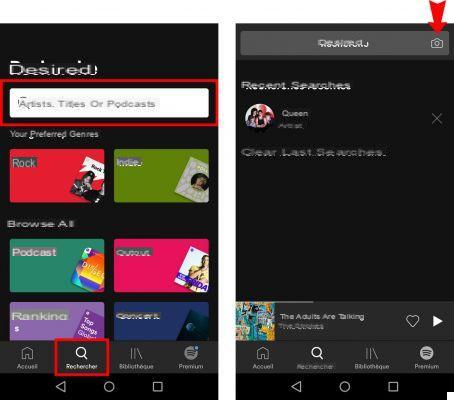
From this tab, click on thecamera icon which is to the right of the search bar. The new page that appears then allows you to scan the desired Spotify code using the camera. The operation only lasts a few seconds.
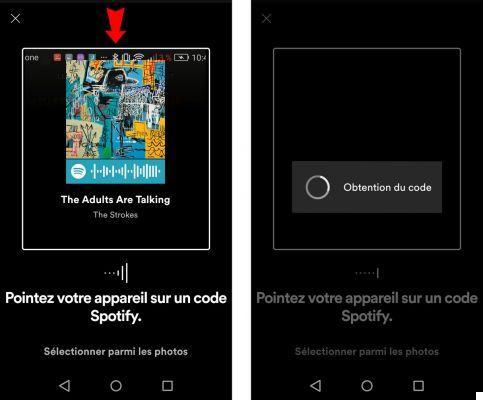
Otherwise, if you are not in the physical presence of another person but still want to share a Spotify code with them, take a screenshot of the code then send it by WhatsApp, email, Facebook etc.
Hint: To take a screenshot on an Android device, press simultaneously on the "On / Off" and "Volume down" buttons for a few seconds. If that doesn't work, press the "On / Off" button for a few seconds, then select the Capture option that appears on your screen. Either way, you should get a little notification if the screenshot was successful.
The recipient of the screenshot can then go to the "Search", click on thecamera icon which is to the right of the search bar then on "Select from photos"From the device's photo gallery, just select the image containing the Spotify code and the app will take care of the rest.
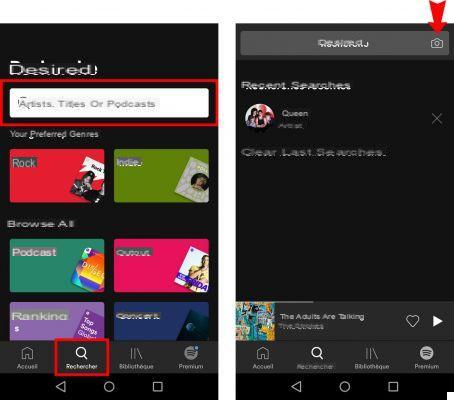
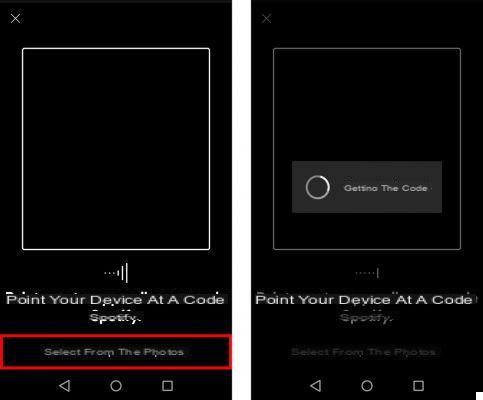
To learn more about the application's features, be sure to consult the complete file available below.
To read also:
- All our tutorials on Spotify
- How to manage your Spotify account?
- How to use Spotify?
- How to connect Spotify to other devices?


























