You should convert a drawing to PDF that a colleague of yours sent you in a file format DWG, but having never done it before you don't know how to do it? If this is the case, I would say that you are in the right place, at the right time. In the following lines, in fact, I will go to point out you how to turn PDF to DWG, quickly and easily.
I already anticipate that to succeed in your intent you will not have to do is resort to the use of special tools, usable both in the form of software and online services. Before telling you how to complete the operation covered by this guide, it is however good that you understand the difference between the two types of files involved.
PDFs are files containing both text and images, which can be opened by a large variety of different applications without variations in their formatting: for this reason they are very popular. DWG files, on the other hand, are databases of 2D or 3D drawings created with the famous AutoCAD software, used professionally by engineers and architects to create drawings and projects and other programs based on the same platform. Conversion is possible, but not always perfect. But now enough chatter and let's take action!
Index
How to turn PDF to DWG for free
You are interested in understanding what software you have from your for turn PDF to DWG for free? Then read on: below you will find those that, in my humble opinion, represent the best solutions in the category for Windows, macOS and Linux.
Please note that these are commercial software, which can be tried at no cost (and without any obligation to purchase) for a limited period of time, which is why I have chosen to report them to you.
How to turn PDF to DWG: AutoCAD
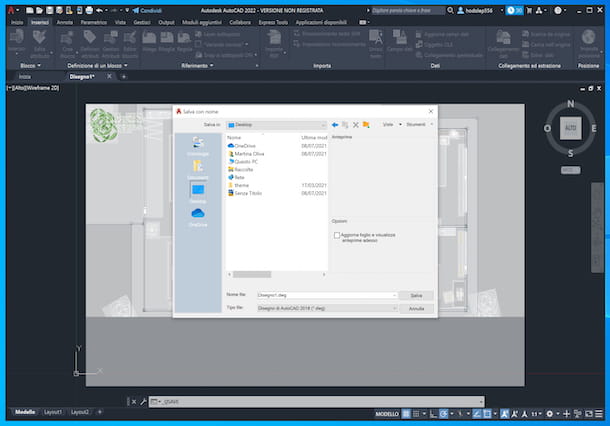
The first among the tools for transform PDF to DWG what I want to suggest you employ is AutoCAD. It is the most famous and used software in the world for technical drawing. It includes all possible and imaginable functions for 2D and 3D drawing and has a highly customizable user interface. It is compatible with both Windows and macOS and is paid (costs 2.245 euros / year), but you can download it as a trial running for 30 days.
To download the free trial version of AutoCAD, first create a account Autodesk, by going to the program website and filling in the registration form displayed with the requested data. Then, accept the conditions of use of the service and click on the button Create Account. In the new page that is proposed to you, then click on the Close button and open the confirmation link you received via email.
Once you've done the above steps, visit this other webpage, click the button Download the free trial version and follow the instructions I gave you in my tutorial on how to download AutoCAD for free.
Now that, regardless of the operating system used, you see the main program window on the screen, start creating a new project by clicking on the button New located on the left, then select the tab Inserisci located at the top.
At this point, click on your button Import PDF placed on the toolbar at the top and select the PDF of your interest, then adjust the import parameters using the new window you see and click on the button OK.
Once the import is complete, proceed with exporting the PDF in DWG format by clicking on the floppy disk which is located at the top left, indicating the location where you want to save the output file, by selecting the item AutoCAD 2022 drawing (.dwg) from the menu File type or by selecting another of the available DWG format options and clicking on the button Save.
How to transform a PDF to DWG: Archicad
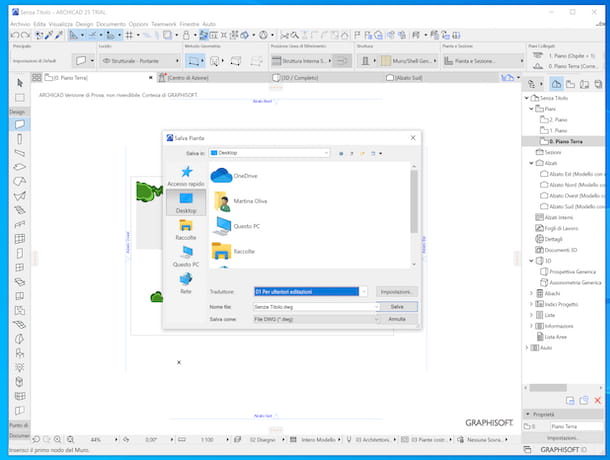
Another tool you can decide to rely on to turn PDF to DWG is Archicad. It is a software available for both Windows and macOS that is mainly used in the design of buildings. It allows, in fact, to design a sort of virtual building by using a whole series of defined structural elements, including walls, floors, roofs, windows, doors and furniture. It is paid (costs starting from 249 euros / month), but you can try it for free for 30 days.
To download the program in question on your computer, go to its website and press the button Try Archicad now located at the top right, then click the button Professional under the heading I will use Archicad as present in the new page displayed, click on the button Sign Up and create an account to use the program by filling out the form proposed with the requested information. Then, fill out the form to download the trial of the program, click on the button Requeste Trial License and click on your tasto Archicad 25 2022n located under the operating system logo in use on your computer.
When the download is complete, if you are using Windows, april il .exe file got it, click the button Yes in the window you see appear on the desktop, click on the button Following, select the voice Accept, click the button again Following three times and press the button Install. Afterward, click the button again Following twice and on that Conclude. Then agree to restart your computer to complete the installation procedure.
Stai using MacOSInstead, open the DMG package obtained and double-click theArchicad installer icon, then press the button apri in the window you see appear, type the administration password of the Mac, press the button OK and proceed with the installation in the same way as I have just indicated for what concerns Windows.
Once you log back into the system, you will find yourself in front of the main program window. Then click on the button to start creating a new project and, in the additional window you see appear, check the option Trial / Education serial number, click here Continue and enter the serial code that was sent to the email address used to register the account, in order to activate the trial of the program.
Now that you see the program editor, click on the menu archive present at the top left, select the item External contentwhy are you cheating? Place Exterior Design, choose the PDF file of your interest and click on the point in the Archicad editor where you want to insert the PDF.
Therefore, use the tools offered by the program to make any changes to the file and, finally, save it in DWG format by clicking on the menu archive, then on the item Save with name present in it, indicating the output location of the file, selecting the format DWG from the drop-down menu for choosing formats in the window that appears, indicating the option we prefer from the menu Translator and pressing the button Save.
How to turn PDF to DWG: Illustrator

You can also turn PDF to DWG with Illustration, the very famous program from Adobe (the same software house as Photoshop), used by professionals (but not only) for the elaboration of illustrations and vector graphics. It is available for Windows and macOS and to use it you need to subscribe to a paid subscription (at the base cost of 24,39 euros / month), but possibly it can be tried for free for 7 days.
To download and install the trial version of Illustrator on your computer, visit the program's website, click on the button Free trial and follow the directions I gave you in my guide on how to download Illustrator for free.
Once the program installation is complete, wait for Illustrator to start and, in the window that appears on the screen, click on the menu Fillet located at the top left, choose the item apri in it and select the PDF file on your computer that you want to transform into DWG.
After opening the PDF, click on the menu once again Fillet, then on the option Export attached to it and, in the new screen you see appear, expand the drop-down menu next to the item Format and choose AutoCAD drawing (dwg) from the available options. Finally, indicate the location where you intend to save the transformed file and click the button Export.
Other solutions to turn PDF to DWG for free
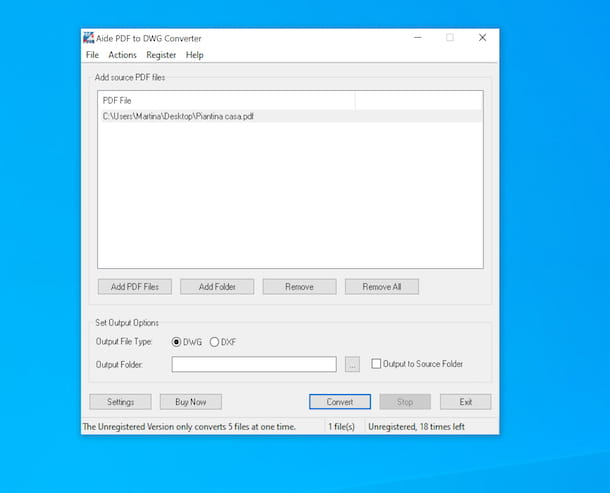
In addition to the solutions I have already reported to you, to transform a PDF into DWG you can rely on the use of alternative solutions which I have listed below.
- Scan2CAD (Windows / macOS) - is a software that works on both Windows and macOS that allows you to easily and quickly convert various documents and image files into CAD and DWG format, thus allowing you to process your architectural projects in a more accessible way. It is paid (it has prices starting at 49 $ / month), but you can try it for free for 14 days.
- Any PDF to DWG Converter (Windows) - this is a program for Windows operating systems only whose sole purpose is to convert PDF files to DWG and DXF format, even in batches. It is paid (the single license costs $ 225), but is available as a 15-day trial.
- Aide PDF to DWG Convert (Windows) - is another software specifically designed to convert PDF files into DWG and DXF format, even working on multiple elements at the same time. It's Windows only, it's very easy to use, and it's paid (the single license costs $ 293), but you can try it for free for a limited time.
How to turn PDF to DWG online
You do not want or cannot download and install new programs on your computer and, therefore, you would like to know if it is possible turn a PDF to DWG online? The answer is yes! You can do everything using the appropriate Web services, the ones I have reported to you below.
They work from any browser and operating system and can be used not only from a computer, but also from smartphones and tablets.
AutoDWG Online Converter

The first online service I recommend you turn to if you want to convert a PDF file to DWG format is AutoDWG Online Converter. It is a web solution designed specifically to fulfill the purpose in question. It's free, incredibly easy to use, and has no restrictions on the maximum file weight you can upload. As regards the privacy issue, it is not specified how user data is processed.
To use AutoDWG Online Converter, go to its home page, click on the button Browse a file and select il PDF on which to go to act or drag it directly into the browser window.
Then wait for the upload and conversion procedure to be completed, then click on the link Download DWG to proceed with the download of the transformed file. It was easy, wasn't it?
Zamzar

Another great tool you can use to turn PDF to DWG from your browser is Zamzar. It is a popular online tool available for free that allows you to convert virtually any type of file, including PDF and DWG formats. It allows you to upload files with a maximum size of 50 MB, which are removed from the company's servers within 24 hours. Basically it is free, but by subscribing to a paid plan (with costs starting from $ 9 / month) it is possible to increase the storage space, remove advertising etc.
To be able to use it, visit the relevant home page, click on the button add Files and select the PDF you wish to act on, or drag the file of your interest directly into the browser window. Next, choose from the menu Convert to the format dwg and click on the button Convert now adjacent.
Then wait for the upload and conversion procedure to be completed, then click on the button Download to proceed with the download of the output file.
Other solutions to turn PDF to DWG for free

Wheel other solutions usable via the Web to transform PDF into DWG? I'll settle you instantly. You can find them listed below. I sincerely hope that, in the end, you will be able to find something that will satisfy you.
- AnyCon - is another online file converter that also allows you to change the PDF format, transforming it into DWG. It's free and easy to use. It allows you to upload files with a maximum size of 100 MB, which are immediately removed from the company's servers.
- AnyPDF - it is a free online service that offers an ad hoc tool to convert PDF files into DWG format. Note that no particular information is provided regarding any limitations relating to the maximum size of files that can be uploaded. As regards privacy, however, it is specified that the removal from the company's servers takes place within 24 hours of uploading the files.
- free online converter - it is an additional tool working online to convert files of various kinds from one format to another, even PDF to DWG. It's free and documents are removed from company servers within 24 hours of uploading. Note that files larger than 500MB cannot be uploaded. To get around this and other limitations, however, it is possible to activate one of the paid plans (with costs starting from $ 7,99 for 24 hours).


























