A few months ago we saw how to transfer files from PC to Android. Today we focus on the simplest solution for transfer data such as contacts, messages, photos, videos, notes from an android device to a computer with operating system MAC OS X.
To do this we need software that is able to immediately recognize our device when we connect it to the MAC, the software is called ANDROID DATA TRASFER
Download the trial version on your MAC from the following link

When the program is opened, you will need to immediately connect your smartphone via cable to a USB port on the MAC, in this way the software will be able to automatically detect the device and all the data it contains, automatically, without having to download drivers.
Here's what the program screen will look like:
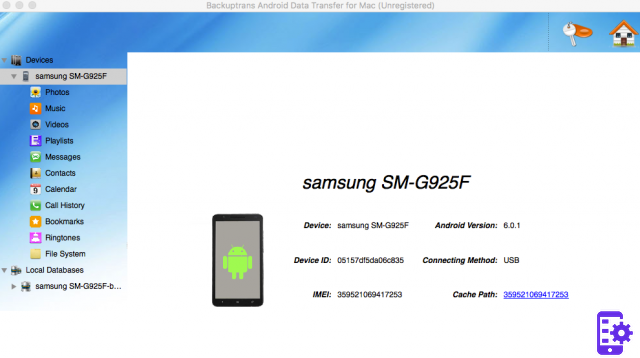
On the left menu there will be the sections of the data contained in the phone, you will only have to choose which ones you want to transfer to MAC. For example, let's choose the photos:

Previews of all the photos on your phone will be displayed, and now you can decide to perform various operations such as extracting photos (for transfer to computer) or importing photos (MAC to Android). There is also the possibility to transfer the desired photos to another android device which you can always connect with another USB cable.
As for the messages and contacts in the address book, in addition to making an export, you can also create a backup, which is useful for a future restoration of the phone following accidental deletion of data or for restoring the same data on a new phone.
This Android Data Transfer program is compatible with any android device of any brand and model (Samsung, Huawei, Xiaomi, Motorola, LG, OnePlus, HTC, Google Pixel, Honor, etc.)
The trial version allows the transfer of little data, and to remove this limitation you need to purchase the license.
204


























