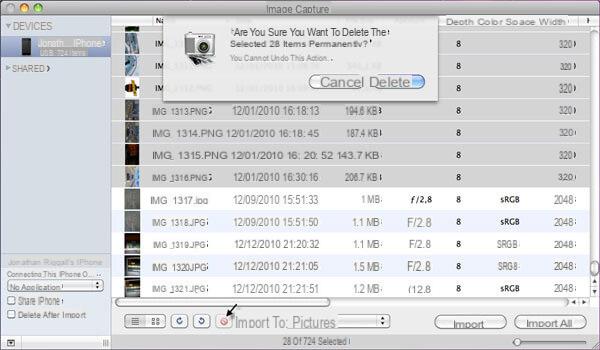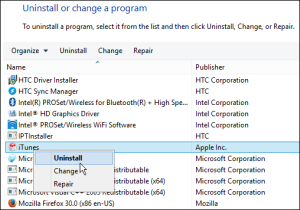iOS 11 is now out, but there are those who have had it before. If you're one of those people, it's time to change your version. You are in fact still using a particular version known as Beta.
Why is there a need to do this operation? Simple: when you switched to the Beta profile to download iOS 11 in its experimental form, you also accepted the possibility of getting the next Beta versions of iOS 11. This means that even if the full version is out, you will continue to install Beta versions (and therefore with the risk of instability) in your iPhone or iPad. It is obviously your choice, but this guide is suitable for those who especially are thinking of using the full version of iOS 11 when in reality they are continuing to receive experimental versions of the operating system.

So having said what the central problem is here, let's see what we can do to solve it:
The operation we need to do is necessarily remove the beta profile from our iPhone. This is necessary and cannot be avoided, as even if we reset our iPhone it is likely that we will still be able to enable Beta downloads via our Apple account. Precisely for this reason you must remove the Beta profile from the account where it was enabled. If you have a single account for all your Apple devices there is nothing to fear.
Go to Settings and then to General / General. Going down this section you will find a part that says “Profile” followed by, of course, the specification that you are using a Beta Profile. Note that the "Profile" is created only if you have a special version of iOS or precisely the Beta version. If you don't have an iOS beta, there is no profile.
Within this part you will find your profile. Press on it and look down - there will be an easy button to delete the profile. Confirm the deletion.
Now it's time to turn off your cell phone. Press and hold the power button and confirm the shutdown. Turn your phone back on and go to Settings, then to General and finally to updates. An update will be available (which is the full and stable version of iOS 11). Make sure your mobile is fully charged and proceed with the update!
105