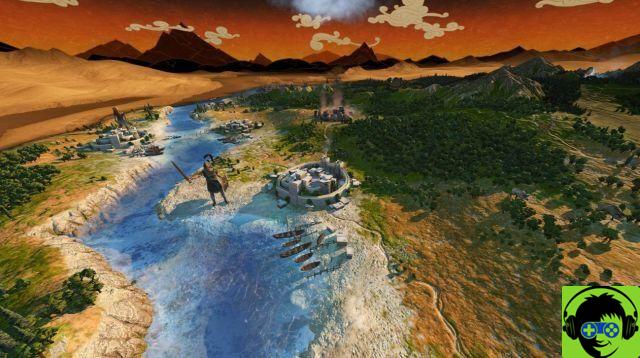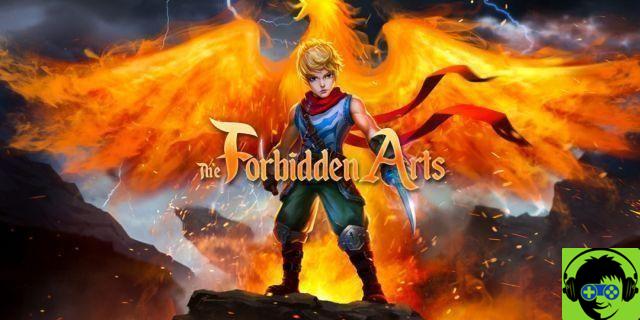Nowadays, with so many people buying digital games, it is more and more difficult to "share" them with those who have other systems. However, Sony has a great solution with its Gameshare feature.
With this, gamers can actually share games across multiple PS4 consoles, so that their friends and family members can check them out. Here is the detail of the procedure to follow, as well as some precautions to take into account.
Steps for sharing games
First, you need to log into your PlayStation Network account on the console you want to share the game on. It's up to you whether you want to keep the password or not. After that take a look at the Settings tab from the main menu.
There will be an option here for account management. It may take a second, depending on your connection speed. Once this is done, you will see an option to “Activate as your primary PS4”. Once this is done, you will be able to download any of your games to your friend or family's console. All downloaded games will still be playable, even if they are logged out of your account.
However, keep this in mind
If you're using a new console to replace your current PlayStation 4, it's mandatory to tell anyone who has turned on the primary PS4 option to turn it off. Otherwise, you will not be able to configure your new system. So make sure they have completed this step and then follow the procedures to access your game library.
Now if you can't reach them or if they are busy, you can do it remotely. The PlayStation Account Management Tool gives you the ability to deactivate a console remotely. However, you can only do this once every six months and this console can no longer play the downloaded games. Only then do this if you are absolutely sure, or maybe if they are no longer your friend.
One more thing: you can only use the Gameshare feature on two systems at a time. This means that you are logged in through one system and have the PS4 Primary option on the other. Try to opt for other systems and you might have your account marked and blocked by Sony. So make sure that the second PS4 you want to download the games to is calculated correctly.
That's it! Enjoy your game sharing on PlayStation 4!