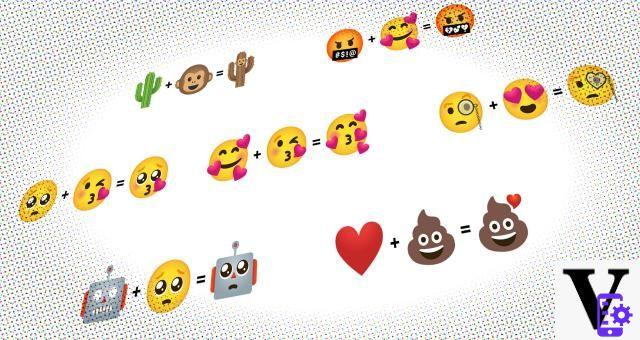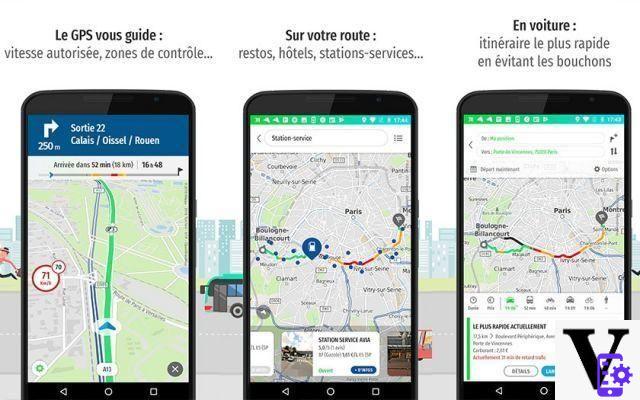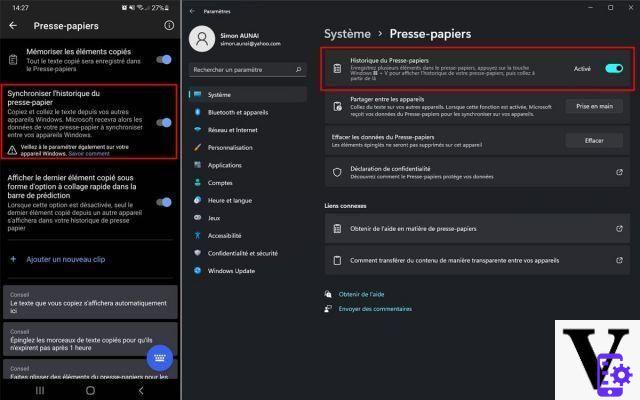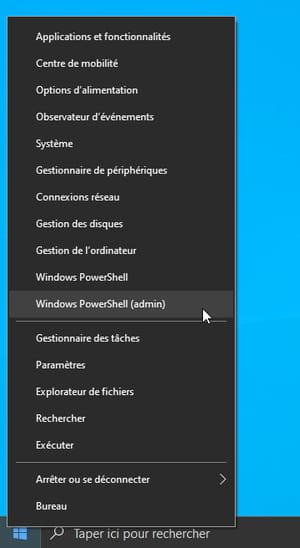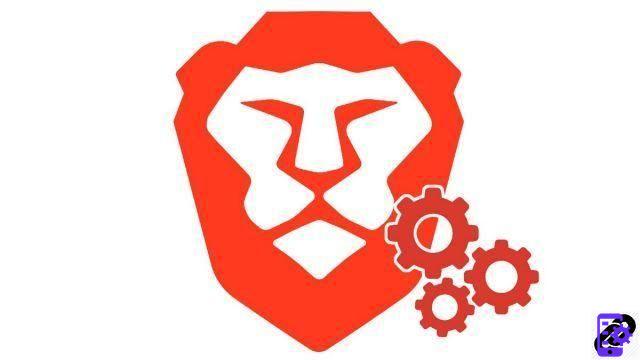
Belonging to the category of alternative browsers, Brave does not automatically open hyperlinks or Internet shortcuts. To change the deal, you have to set it as the default browser.
Default browsers vary from operating system to operating system. In general, Windows favors Edge while macOS favors Safari. It is also possible that in the past you have set Chrome or Firefox as your default browser. We therefore explain to you how to properly configure Brave to make it your only ally online.
Set Brave as default browser
If you missed the mark when you first started Brave, there's still time to make it your default browser.- Pull down the Personalization and Control Center to the right of the address bar, then click "Settings".

- A new page opens. In the “First steps” block, find the line “Default browser”, then click on “Use by default”.
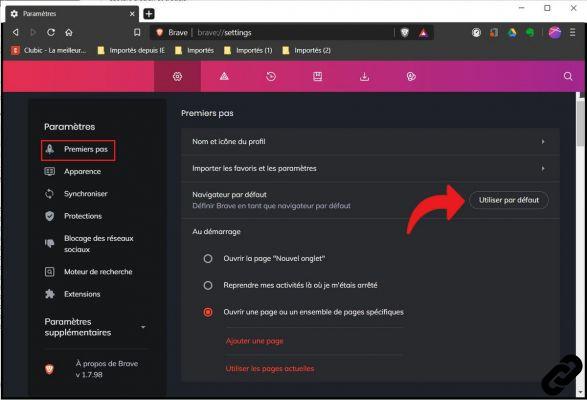
- After an automatic refresh, the page confirms that Brave is acting as the default browser.
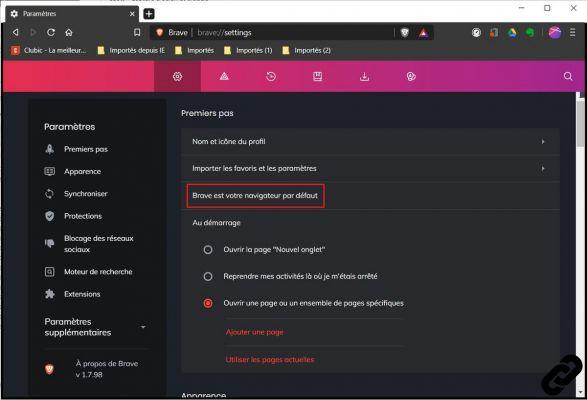
- Windows 10 users will need to complete an additional step. After clicking on "Use as default", a system window opens with the default application settings. Scroll down to the "Web Browser" category. Click on the icon of the browser used so far by default.
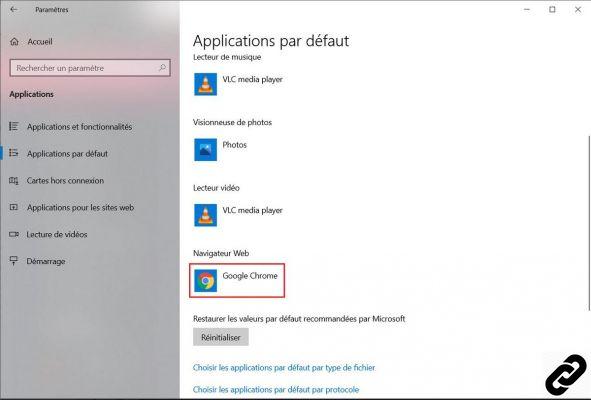
- In the dialog that opens, select “Brave”.

Brave is now considered by the system as your default browser. Now all links and shortcuts you click outside of the browser will automatically open in Brave.
Find our tutorials to help you properly configure Brave:
- How to install a theme on Brave?
- How do I update Brave?
- How to pass Brave in French?
- How to synchronize your Brave configuration?
- How to remove Yahoo from Brave?
- How do I remove Bing from Brave?
- How to change the home page on Brave?
- How to change the search engine on Brave?
- How do I reset Brave?
- How do I set up rewards on Brave?
- How to withdraw rewards on Brave?
- How to import and export favorites on Brave?