There are times when you would like to know who is calling you before picking up your phone (iPhone or Android) to look at the screen. By using custom ringtones for the important people in your life, you can know when they are calling you without checking your phone screen. Here's how to set a custom ringtone for a specific contact.
Set Custom Ringtone to a Contact on iPhone
-
- You open " Contacts "
- Select " Modification "(If there is no Edit option, it means that you are synchronizing the contact with an external app such as Facebook)
- Select " Ringtone "To set the incoming call tone or scroll down and select" Text tone ”To set the text messaging tone.
- Select the ringtone you want to use, then select “ Save "
- Select the button " Done "
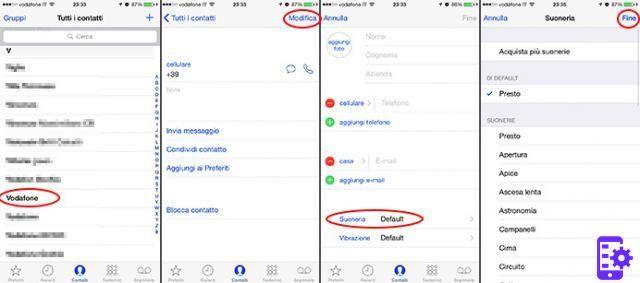
Set Custom Ringtone to a Contact on Android
For android phone follow these steps:
- click on the Phone book icon
- select the contact you want to associate a personalized ringtone to and click on Details
- click on MODIFICATION
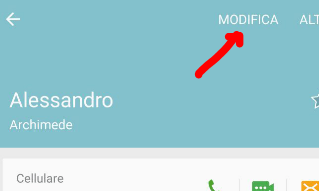
- go down and click on Ringtone (if you don't see this option you must first click on "View More")
By default there will be Default Ringtone but you can associate any other ringtone or music on your phone
1.153


























