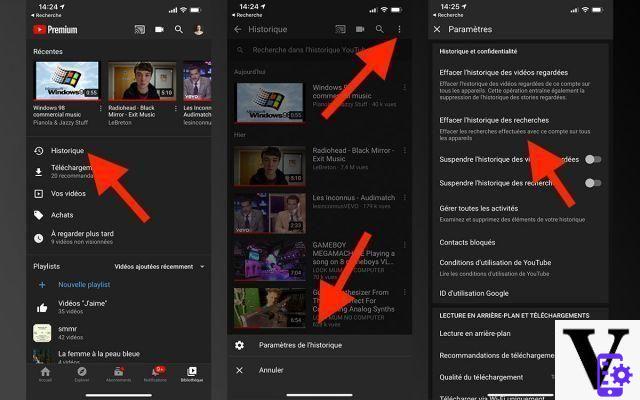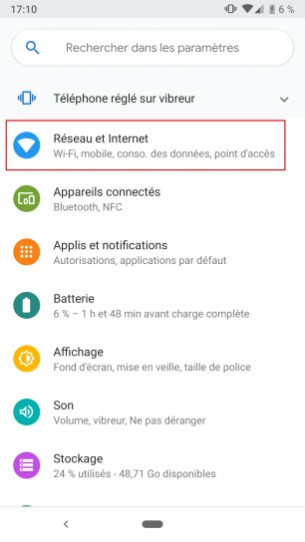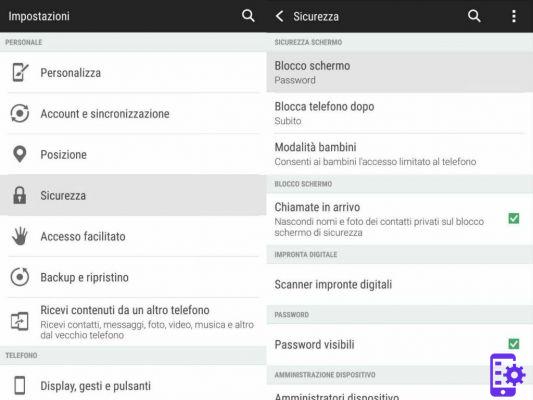Usually, when someone asks you if you've seen that video where a guy did a crazy, weird thing, there's a good chance he was talking about a video of. Tik Tok.
This application allows you to add a large variety of filters, backgrounds and music to your videos.
In this great variety of videos on Tik Tok, you will surely have found many videos that you will have liked and that you would have liked to keep. The application already has a function inside to save your favorite videos.
Curious about how to save Tik Tok video? Let's find out how to do it!
Index
- Save Tik Tok Video in the Gallery of your Android Device
- How to Save a Tik Tok Video without Watermark
- Sharing options
- How to save Video Tik Tok on your Windows 11/10 PC and Mac
- To conclude ...
Save Tik Tok Video in the Gallery of your Android Device
To save your favorite Tik Tok video, open the app and watch the videos as you normally would. When you come across a video you want to save, click the Share icon, the arrow button pointing to the right.
When the options window appears at the bottom of the display, click the option Save video. After selecting the save option, your video will be saved in your device's gallery. In which folder the video will be saved will depend on the gallery application you are using. Some may save it in the Tik Tok folder, while others may save it in the Camera folder.
Also, depending on the Android device you have, you can save any Tik Tok video by recording from the screen as well. For example, the Samsung S21 has this useful option that you can use.
How to Save a Tik Tok Video without Watermark
When you save a Tik Tok video directly from the app, you save it with all the watermarks it has. For save a Tik Tok video without watermark, you will need an app called SnapTik -Video Downloader for TikToc No Watermark.
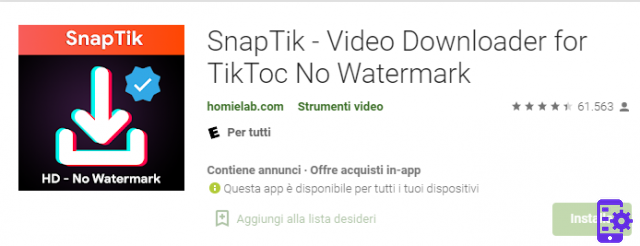
Start by opening Tik Tok. When you see a video you want to save, tap the Share button. In the Share on section, scroll all the way to the left and tap the More option (with the three dots): this procedure is for Huawei devices.
For Samsung devices, after Share there is immediately the Copy Link option 
Sharing options
After clicking on the More option, more sharing options will be displayed. At the top, you'll see a Copy option to do just that with the video. Copy the Tik Tok URL; then go to the Snaptik app and paste it.
Click on Download Video (No watermark) to download it. There are also Download Video (+ watermark) or Save image (jpg) options.

The app will indicate when it has finished downloading the video. You will find your saved videos in the section called Downloads.
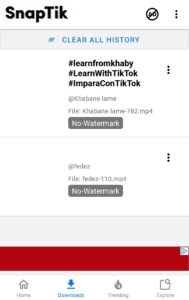
How to save Video Tik Tok on your Windows 11/10 PC and Mac
In case you didn't know, there is a program for Windows 11/10 and Mac called 5KPlayer that allows you to save videos not only from Tik Tok but also from other social media platforms like Facebook and YouTube. All you will need to download the video is its URL.
To conclude ...
Tik Tok videos are so addictive that you can spend hours and hours watching them. But, when for some reason you don't have internet access, how do you go about viewing your favorite Tik Tok videos? If you download them, you will no longer have this problem and you will be able to watch them until you connect again. Was it easy to learn how to download Tik Tok videos? Then don't forget to share this article with your friends on social media !!
358