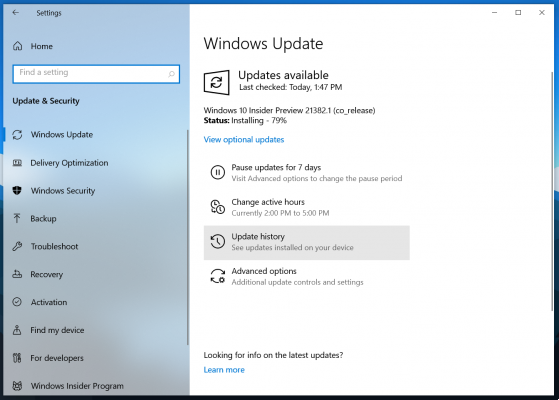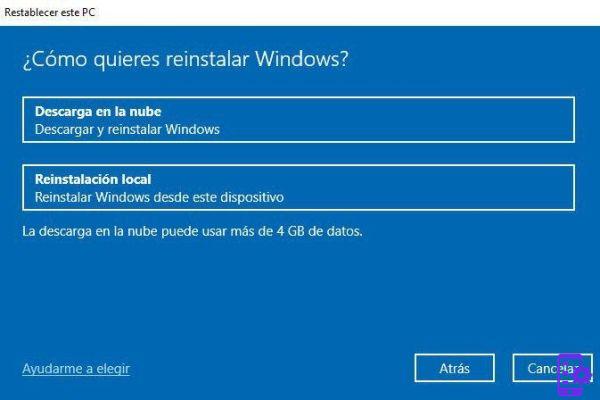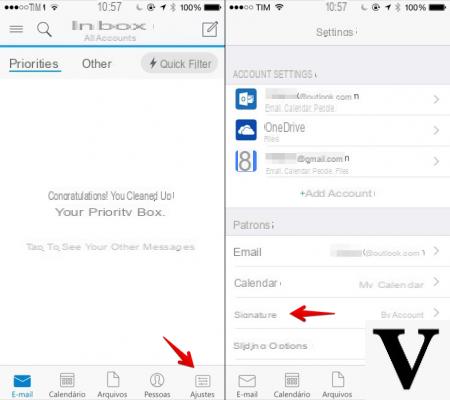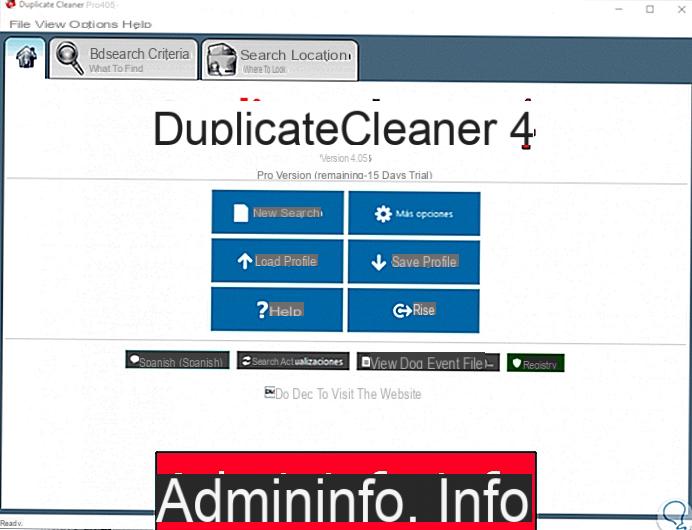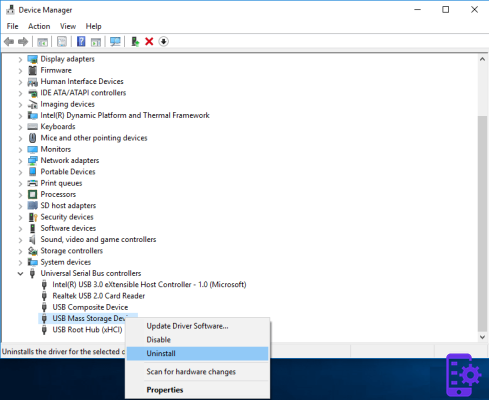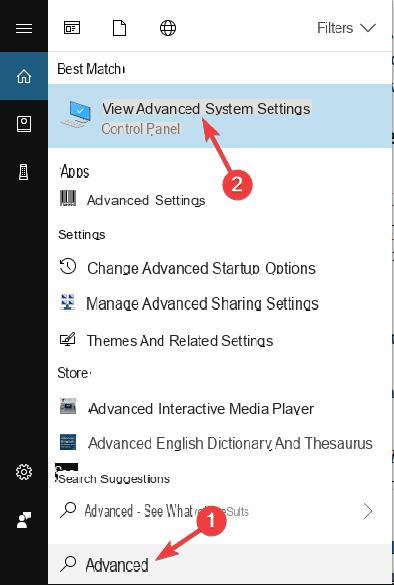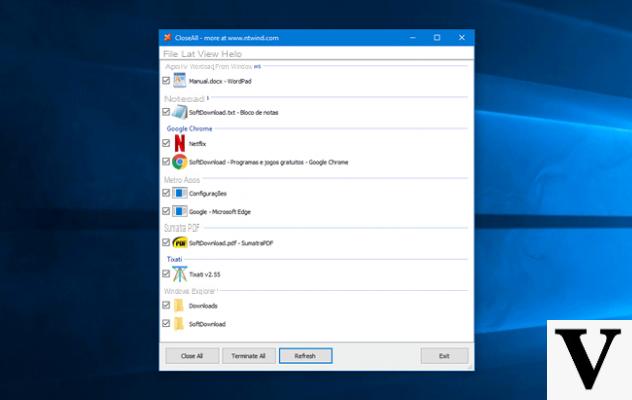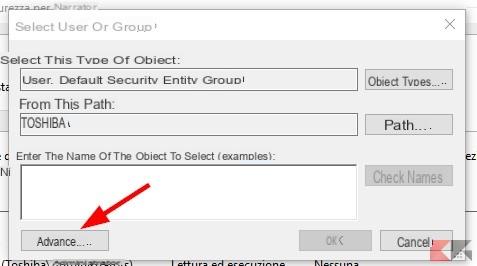To change computers or upgrade your system, you need to pay attention to a number of aspects. One of these aspects has to do with the programs installed on the computer. In this sense, to know how to retrieve the serial numbers of programs installed on Windows PC it is extremely important.
That's why this article is meant to give you really effective tips and tools. But above all: in an extremely simple way. How about starting?
Corrupted programs
In the world of technology there are different versions of the programs: the demo and the official versions. Many people and web pages have been tasked, in some way, with hacking an astonishing number of programs. How do they do it? Through a «Crack». What this element does is remove the limits set in the program.

However, downloading and installing these programs can be corrupt extremely harmful to your computer. The crack usually contains elements that the antivirus recognizes as dangerous. This ends up forcing many users to repair the operating system boot.
Always the official version
It is for all of the above that no matter what software you try to install, the official version is always recommended. These programs generally have one free trial version for periods up to 30 days.
Once the trial period has expired, you need to purchase the Pro version to continue enjoying all its features and tools. These programs are currently acquired digitally, although they were previously also marketed physically via a CD.
Serial numbers
It is precisely with the purchase of the official software that the serial numbers, also called "Serials", appear. This code is what opens doors for you enjoy all the features and tools of the program.
When uninstalling multiple programs at the same time in Windows, these numbers will be very useful. If you want to reinstall a program on the same or on your computer, you will be asked for this code to activate it.
Retrieving the serial number of programs installed on the Windows PC
But many people often lose the boxes the program CD came in, as well as the elements of the digital version. It's possible retrieve the serial numbers of the programs installed on the Windows PC? Luckily Yes. But the procedure varies by program.
- In Photoshop, you need to go to the «Help» section. There, you will be able to enter the "System" option to, later, click on "System Information". Scroll down to "Serial Number" and there will be the activation code for the program.
- in Microsoft Office programs, you need to click on the «File» tab. Go to the «Help» section and under «Product identification» you will find the serial number.
- If you still have the software package installed, look on the back cover. This is where your activation code or product serial number is usually found.
Use other programs to retrieve the serial number
If, despite everything, you still haven't been able to find your program serial number, don't despair! There are other programs to retrieve the serial numbers of programs installed on your Windows PC. Some of the most effective for this task are:
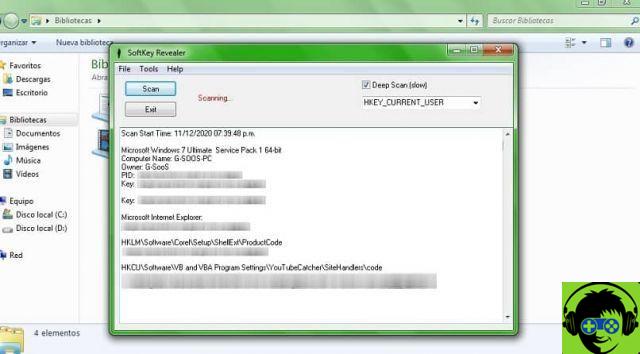
- Product Key Finder: contains the register of 300 programs. Therefore retrieve the serial numbers of the programs installed on the Windows PC with this software it's child's play.
- SoftKey Revealer: free and portable. Keeps a log of up to 700 programs. It is also possible to retrieve the serial number of the Windows XP system.
You already know what to do!
Few reasons should remain to install programs that endanger the integrity of the computer. To remove corrupt programs from your computer, be sure to delete a program's logs from regedit.
Cracked programs can cause problems that may make you wonder what to do if I can't restore my Windows system. So, always bet on official versions and their activation via serial numbers.