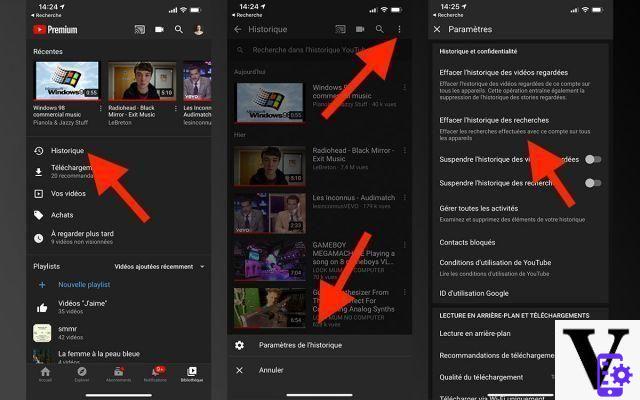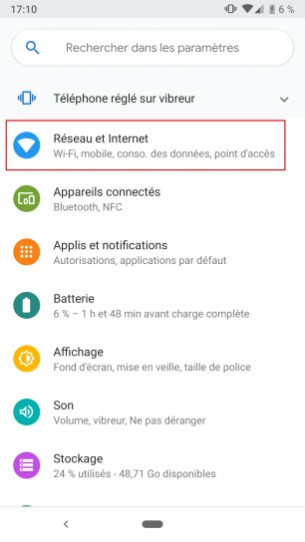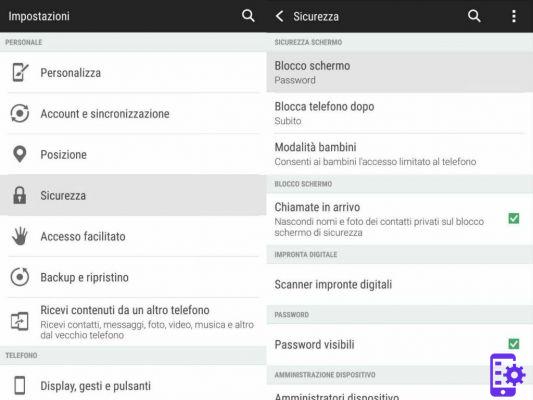If in your hands you find yourself the good and dear Android smartphone Meizu M3s, the tutorial that we have decided to offer you today is definitely for you. We will see specifically how to restore meizu m3s in simple and quick steps also suitable for the less tech-savvy.

Index
How to restore Meizu M3s thanks to very easy steps, here is the complete guide
If your Meizu phone has recently started to drain faster than usual, to slow down or freeze, then it means that it is officially time to put in place a nice hard reset by deleting all the data in the internal memory of the smartphone, for this reason we strongly recommend a backup before proceeding.
That said, there are two very good and very effective methods to permanently restore the Meizu M3s. The first is to rely on the settings menu while the second is to use the recovery and physical buttons.
Hard Reset Meizu M3s from settings
- If your smartphone is turned off, turn it on. If it's already on, it's better this way;
- Now directly from the Home search and click on the settings item;
- At this point, turn your attention to the wording archiving and backup and therefore to factory data reset;
- Then select restore the phone to factory data;
- By continuing, the smartphone will begin the reset procedure.
You have successfully reset your Meizu M3s.
Hard Reset Meizu M3s dalla recovery
- Turn off your smartphone, nothing complicated;
- Now hold down the volume up buttons + power button at the same time. As soon as you see the logo of the Chinese brand appear on the display, release them;
- You will automatically find yourself in recovery. Using the volume buttons navigate to "wipe data / factory reset";
- Press the power button to enter the submenu;
- By continuing, the smartphone will begin the reset procedure;
- At the end of everything select reboot system now.
Again, you have successfully reset your Meizu phone.
For doubts or questions write to us.
1.851