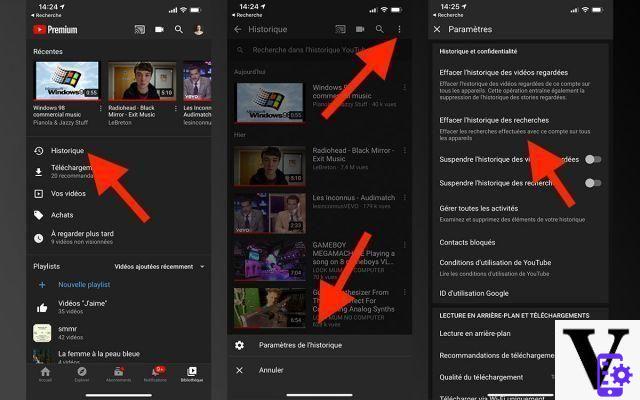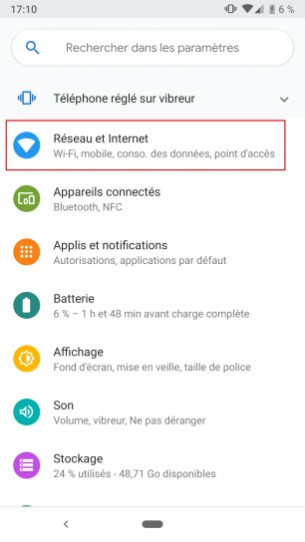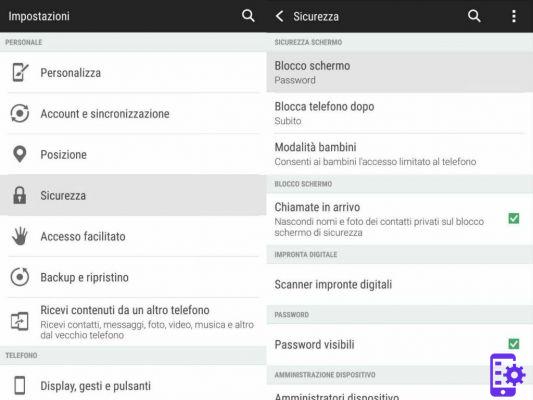If your Asus Transformer Pad is not working properly, or has crashed you can decide to perform a reset. There are two types of restoration available:
Index
Soft reset
You can soft reset the device in case it froze / froze or unresponsive. To do this, press and hold the button Power (power key) on the device for about 10 seconds until the device turns off. Then it will reboot by itself and you can verify that it is working correctly.

hard Reset
A hard reset (also known as a factory reset) erases all data and settings from the device's memory and restores it to its factory default settings, so as new and just bought. You can hard reset on the Asus Transformer Pad using the operating system menus or buttons on the tablet.
1 method
- Turn off the Asus Pad
- Press and hold the " Volume Jun"On the left side of the device, then press and hold the" Power "
- Keep holding both buttons until a green Android screen appears.
- Use the volume buttons to go to the " RECOVERY METHOD ". Press the " Power ”To make the selection.
- A screen will appear saying " No command ". Press and hold the two keys " Volume Up "And" Power ”For about 2 seconds. You should see a new menu.
- Use the volume buttons to go to " wipe data / factory reset ". Press the " Power ”To make the selection.
- Use the volume buttons to go to " Yes - delete all user data ". Press the " Power ”To make the selection.
The hard reset will start. When finished, you will be prompted to restart your computer.
2 method
- Open the app " Settings "
- Select " Backup & reset "
- Choose and select " Factory data reset "
3.631