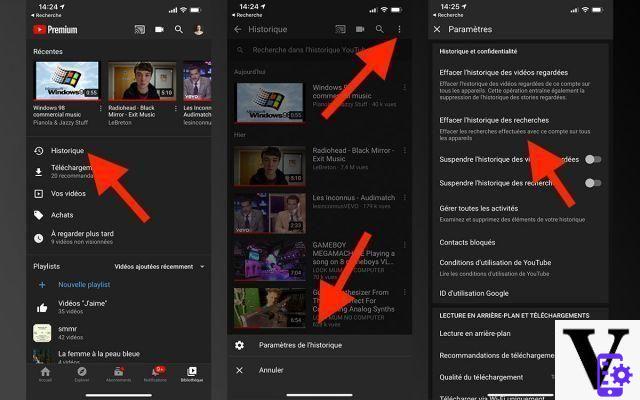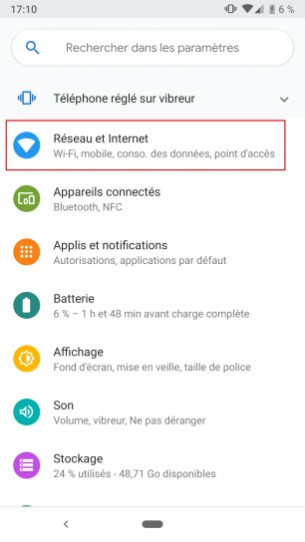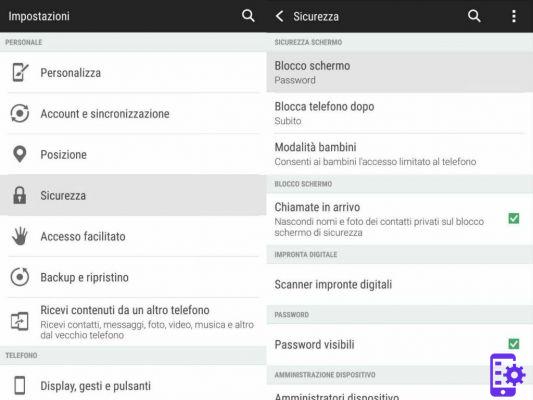Want to know how rto remove the age limit on Youtube? Restricted Mode hides inappropriate content for under 18s and is an optional platform setting. This feature is especially useful for family control (done via the app Family Link Android | iOS).
To filter the videos that will be displayed, Youtube considers several factors such as title, description and, of course, the content covered. In addition to blocking some content, the Restricted mode prevents the user from accessing the comments of other videos.
The option is available in all languages, but the accuracy and criteria vary according to the cultural norms and particularities of each country. Its compatibility includes mobile devices and browsers. In fact, it is necessary to disable the function on every device and browser used.
How to Remove the Age Limit on YouTube
1. To remove the age limit from YouTube (Android l iOS), go to the app and click the profile picture in the upper right corner. Then select the menu "Settings";
2. On the next screen, choose the option "Generali";
3. Finally, find the function "Restricted mode”And drag the button to disable or enable it.

How to Remove Age Limit from Youtube on PC
1. On a PC, go to the platform's website and click on the profile icon. Among the last options of the window that will appear below, click on "Restricted mode";

2. Click the button and when it turns gray, you'll know the feature is inactive.

If you are having difficulty with the process, be aware that devices in libraries, universities, and other government agencies may have the feature enabled by your system administrator. To change this preference, you need to contact the responsible person.
Additionally, some mobile network operators may apply content filters. To check if this is the case for you, you need to see the list of restrictions for your network. If the DNS column shows the status "Moderate" or "Limited", it is possible that the filter is active. To fix this, you need to call the operator.
Want to know how to do a to put the YouTube app on TV? Read our simple guide.
3