After a not-so-exciting start, your website is starting to attract a decent number of visitors and, month after month, the pages you visit are steadily increasing. To repay all your efforts, you would like to earn something from your website and would like to know the solutions to be able to put some extra money in your pocket. If that's the case, let me tell you that you've come to the right place at the right time.
With today's guide, in fact, I'll tell you how to monetize a site and what are the tools at your disposal. You must know, however, that making money with a website is not as simple as it seems and to achieve excellent long-term earnings you need passion, perseverance and, above all, hard work. However, if you settle for small income to supplement your salary, all you have to do is choose the monetization solution that you think is best for your website, such as banner ads and affiliate programs, and implement it the right way.
Having made this necessary promise, let's not waste any more time chatting and let's get to the heart of the matter immediately. Courage: take five minutes of free time, read the next paragraphs carefully and try to put into practice the instructions I am about to give you. If your website already has decent traffic, I assure you that you will be able to see the first earnings in a short time. I just have to wish you good reading and wish you a big good luck for everything!
Index
- Monetize a site with banner ads
- Monetize a site with affiliations
- Open an e-commerce
- Other solutions to monetize a site
Monetize a site with banner ads
Among the first solutions for monetize a site, there are definitely i advertising banners, which allow you to have the first earnings (albeit initially minimal) already in the months following the opening of a website. By relying on certain advertising circuits, you can monetize your website in a few minutes and with simplicity. Here are some of the best.
Google AdSense
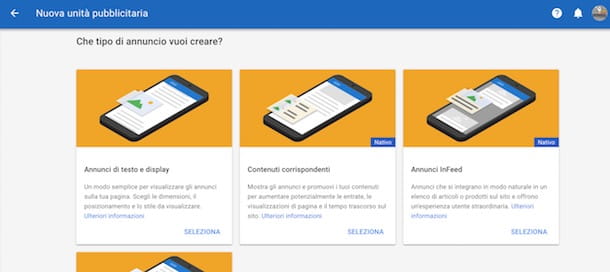
One of the most popular tools for monetizing online content is Google AdSense, the Google advertising circuit that connects advertisers with the managers of Internet sites who want to make money with their content.
All you have to do to start inserting Google AdSense banners on your website is to register for the service, verify your identity and wait for your website to connect to the Google advertising circuit. In fact, unlike other services of this kind, to use Google AdSense there are no minimum requirements in terms of views and anyone can open an account and create banner ads.
To create your account on Google AdSense, connected to the website of the service, click on the button Register now and, in the new open page, enter your data in the fields URL of your site e Email address, then put the check mark next to the item Yes, I would like to receive personalized help and performance tips to receive advice and suggestions via email and press the button Save and continue.
Now, click on the entry Select present under the option Country or Zone and indicate your country of residence, put the check mark next to the item Yes, I have read and accepted the contract e pulsing sul pulsating Create account but I will complete the registration.
When you first log into Google AdSense, click the button Start, enter your data in the fields 1 address, Postal code, City, Province e Phone Number e pulsing sul pulsating Send. Then place the check mark next to one of the items between Text message (SMS) e Voice call to receive the verification code to confirm your identity and click the button Generate verification code, then enter the code received in the field Verification code e pulsing sul pulsating Send to activate your account.
Before you can create your banner ads and start monetizing, follow the directions provided on the page Linking your site to AdSense: then click the button Copy code to copy the code displayed on the screen, enter it on your site, put the check mark next to the item I pasted the code into my site and click sul pulsating end to link AdSense to your website. It may take up to a day to wait for the link to be successful.
Once you have received the email to complete the link between your site and AdSense, you can place the banners on your website and start monetizing. To create a new ad unit, click on the entry My ads present in the sidebar on the left, select the option Ad units e pulsing sul pulsating New ad unit, then choose the type of ad you want to create from Text and display ads (the most common), Matching content, InFeed Ads e InArticle Ads and click sul pulsating Select.
Now, enter the name you want to give to the ad unit in the field Full name, choose the size (I recommend Automatic size that adapts to any type of screen) and, if you wish, change the style in the section Ad type. Press the button Save and get code, copy the code displayed in the field Ad code and paste it on the pages of the site where you want the banner to be displayed.

From now on, your site is monetizing with AdSense banners. You must know that there are no banner limits to be placed on your site, however it is not recommended to insert a large number of banners.
To track the progress of your ad units, click on the entry Homepage present in the left sidebar to get an overview of your earnings while selecting the option Performance reports you can view the data of individual banners, such as Impressions, the Click, Page views, Estimated revenue and so on. It will be useful to know that Google pays on the 21st of each month if your earnings with Google AdSense have reached the minimum payment threshold (70 euros). To learn more, you can read my guide on how to make money with AdSense.
Other advertising circuits

In addition to Google AdSense, you need to know that they exist other advertising circuits you can rely on to monetize your website. Unfortunately, however, many of these require minimum requirements to be activated. Among the AdSense alternatives you can consider are BidVertiser, Criteo, Ligatus, and Juice ADV.
If, on the other hand, you are still a novice with monetization, you have a website built with WordPress and the latter does not meet the minimum requirements required by the previously mentioned advertising circuits, you can also consider the WordAds advertising circuit.
By installing the Jetpack and AdControl plugins, you can easily insert banner ads on your blog and monitor revenue directly on WordPress. Unfortunately, however, at the time of writing this guide, it is not possible to monitor the progress of the banners in terms of clicks and it is not possible to understand the progress of the individual banners. The performance of the ad units, in fact, is monthly and shows only the Impressions and the overall earnings of all the WordAds banners placed on your site.
Direct sale of advertising space

La direct sale of advertising space is another solution to consider to make money with your website. This practice is recommended for websites that already have good traffic in terms of views and are known in their industry. To sell your spaces directly, you have two solutions.
- Create visual ads: place ads in the positions you intend to "rent" to alert your audience of this possibility, indicating a contact to contact for information and possibly a cost estimate.
- Get in touch: let those directly interested in proposing themselves for the purchase of your advertising space. You can create a page of your website dedicated to advertising, in which to indicate basic information and contact details. In this way, you will be able to optimize all the spaces of your website and monetize with other solutions (for example Google AdSense banners) even when no one is interested in buying direct advertising.
You must know that you can adopt this solution even if your website does not have a large number of views. If the latter specializes in a certain sector and his name is already known in the world, I assure you that you can make good money with direct advertising sales.
Furthermore, by adopting this solution you can have banners in line with the topic covered by your site, unlike what can happen with the banners of the advertising circuits proposed in the paragraphs if applied on niche websites and, therefore, with topics that are often not the line between them and not very functional to the cause.
Monetize a site with affiliations
Monetize a site with affiliations it is another valid solution for obtaining good earnings. With affiliations, in fact, it is possible to insert banners or links to products and services on your website (preferably in line with the subject matter) and obtain a commission for each purchase made by users through the latter.
Amazon Affiliate Program

Il Amazon affiliate program is among the best of its kind, since on the famous online shopping site you can find thousands of products and, consequently, almost certainly in line with the topic covered by your website.
To sign up for the Amazon affiliate program, connect to the main page of the service and click on the button Log in to log into your Amazon account. If you don't have one yet, you can read my guide on how to register on Amazon.
Now, press the button Sign up now for free and proceed with entering the required data: on the screen Account information, then enter your personal data, while in the section Your websites and mobile apps enter information about your website and any associated applications. Complete your registration by choosing a ID to identify your affiliation and indicating the type of Amazon products that you intend to place on your website.
Once you have created your Amazon affiliate account, you can start creating links to products to be placed on your website. Then click on the item Create product links present in the top menu and select one of the available options from the menu that appears: Product links to create a link to a specific product; Banner to get standard promotional banners or banners to promote Amazon gift cards or Link to any page on Amazon.com to create a direct link to specific Amazon pages.
After creating the links of the products of your interest or choosing the banners that are right for you, all you have to do is copy the relevant HTML code and paste it into the page or section of your website where you want to display the products. You need to know that if you have a site built with WordPress, you can create links to products directly from your site with the plugin Amazon Associates Link Builder.
On the main page of the Amazon affiliate program, by logging in with your account, you can monitor the monthly earnings through the box Summary for this month present in the sidebar on the right. To access the full report and view the number of clicks, items ordered, items shipped and total earnings, click on the item Report present in the top menu Finally, it will be useful to know that Amazon pays monthly if the minimum payment quota of 25 euros is reached. To learn more, I leave you to my guide on how to make money with Amazon.
Other Affiliate Programs
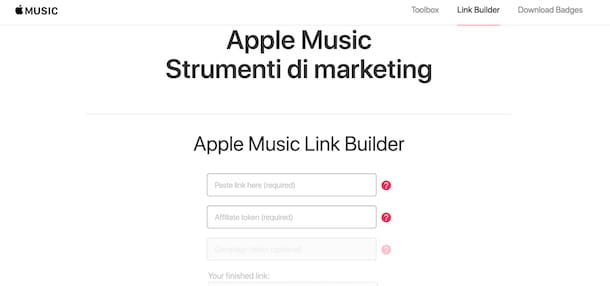
If your site specializes in an industry that falls outside the product categories on Amazon, you may want to consider other affiliate programs, such as Apple, TicketOne, Skyscanner, eBay and many more.
Let's take a practical example: if your website is specialized in the music sector or dedicated to events, you can sign up for the affiliate program of TicketOne, which allows you to promote the sale of tickets for concerts, shows, exhibitions, etc. and earn a commission for each user who buys one or more tickets from their site.
To request membership in the TicketOne affiliate program, connect to the service website and click on the item On line Partners present at the bottom of the page. Now, scroll down the page and choose whether to access the program via Awin o TradeDoubler (two Web marketing companies that manage the Affiliate Program of TicketOne and other companies) and fill out the registration form with your personal data.
Once the registration is complete, follow the procedure for verifying your website by copying and pasting the code shown on the screen on the main page of your website, then click on the button Check the site now, enter a description and specify the category and that's it. All you have to do is choose the type of affiliation to insert on your website (banner or link) and copy the codes provided on the pages of your site.
Open an e-commerce
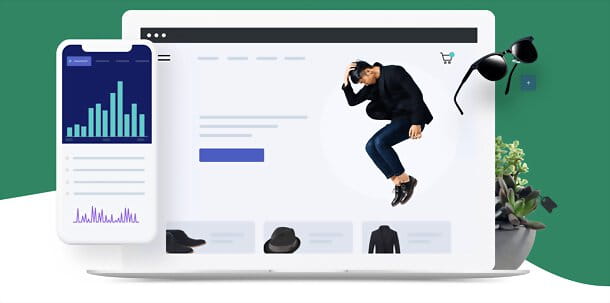
Selling products and services is another solution to take if your website is famous or considered authoritative by the public. You could, therefore, choose to dedicate a site to the sale of gadgets, books, manuals in digital format and much more. In this regard, I recommend you Shopify: a service already used by over 1.000.000 stores around the world that allows you to create e-commerce in a very simple way with unlimited products, unlimited secure hosting, free unlimited bandwidth, free domain name shopify.com (replaceable with a domain customized), marketing campaigns and integration with Facebook and Instagram.
It offers a very intuitive administration panel where, on the left, there is everything you need to manage orders, products, customers, payments, shipments, inventory, marketing campaigns via social networks, email or SMS, analyze sales data and more still. You can try it for free with no obligation, after which it costs from $ 29 / month.
To open your shop on Shopify, connected to the official website of the service, type yours email address and press pulsating Start your free trial. Then fill in the new form that is proposed to you with Password e name to assign to the store, press the button Create your shop and indicate if you have already started selling, what your current income is, in which sector you want to operate e if you are creating a store for a customer.
Finally, click on the button NEXT, provide the requested data onaddress to receive payments, award-winning Enter the shop and start managing your e-commerce (if you want, also through theapp on Shopify to Android, available on Play Store and alternative stores, and for iPhone / iPad, available on the App Store. More info here.
Other solutions to monetize a site

In addition to monetization through advertising banners and through the affiliations that I have proposed to you in the previous paragraphs, you must know that they exist other solutions to monetize a site. Here is a list of the ones I think are most interesting.
- Sponsored posts: If your website is specialized and known in a certain sector, you may be contacted by companies and readers interested in paying you to review a product or service in line with the topic covered by your site.
- Create courses and events: If you think you are an expert on a certain topic or your website has achieved great success and you would like to share your experience with other people, you can decide to organize paid training courses and events.


























