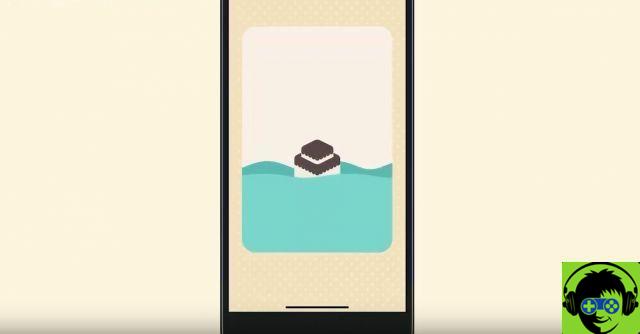
QR codes have been around for a while in the Animal Crossing series and are included in the latest game, New Horizons. QR codes give players access to many new items for their characters and island. Through QR codes, players can get clothes, artwork and other designs created by other players. QR codes created in previous games can be redeemed in New Horizons through the NookLink service in the Nintendo Online app.
First, set up the Nintendo Online app and the NookLink service. To do this, download the app to your smartphone from the AppStore or Google Play and sign in using your Nintendo Account. You will need to use the same account on the app you use on your Nintendo Switch to play Animal Crossing: New Horizons. More on the switch, pull up Animal Crossing: New Horizons, and once you're on the title screen, tap the minus (-) button or click the word "settings" at the bottom left of the screen to access to the settings.
In the settings area, Tom Nook will appear and give you some options. Choose the “NookLink Settings” option to start configuring NookLink. The switch will need to be connected to the Internet in order to configure NookLink services. The game will take a moment to prepare for access, then autosave before continuing. Once the game is saved, Tom will let you know that you now have access to NookLink in the Nintendo Online smartphone app.
Back on your phone, you can access NookLink through the “Game Specific Services” section of the app. Click on Animal Crossing and the NookLink service will open. At the top right is a pink icon titled “designs”, which will take you to the custom designs menu. Using this service, you can scan QR codes from New Sheet and Happy Home Designer that have been shared. Items will be available at the kiosk in Tom Nook's tent.


























