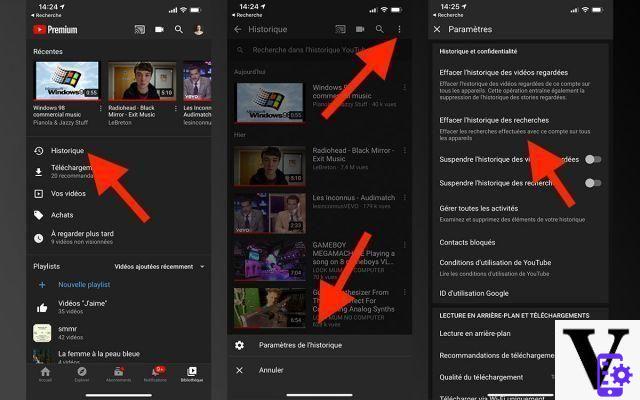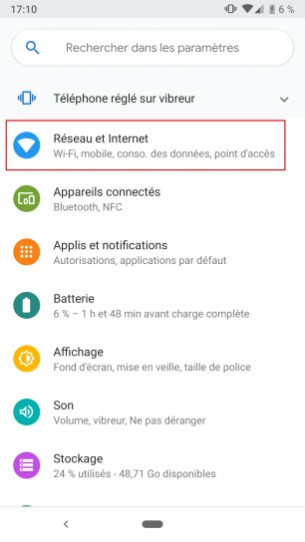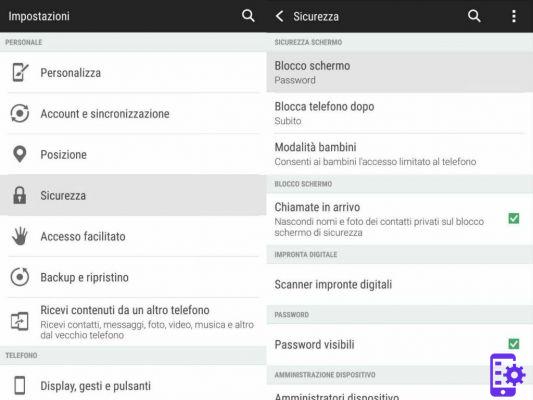One of the most sought-after top of the range to date is undoubtedly the OnePlus 6. We are talking about an excellent device with an excellent design and an extraordinary technical data sheet that immediately managed to win the hearts of many consumers.
But one of the more controversial design choices in the OnePlus 6 is a notch at the top of the display. According to OnePlus, this notch was designed to maximize the real space of the screen, it actually allows you to see two more lines of text while browsing and a line added in the settings panel.
That said, one of the most popular questions for those with this phone is: With or without a notch? In today's guide we see how to hide the notch on the OnePlus 6 following a quick and easy procedure.

Like many other devices marketed this year, too OnePlus 6 adopts the notch on the display. Not everyone obviously likes it and that's why it can be hidden without problems. Just follow a simple path and that's it. Going to the Display Settings there is the appropriate item that allows you to permanently remove the notch. Hiding the notch it prevents applications from entering the viewing area around the notch. This area turns black, making the notch disappear as if by magic.
Read also: Best Phones of 2018
How to hide the notch on the OnePlus 6, here is the complete procedure to follow
As already mentioned, hiding the notch on the top of the OnePlus range is very easy. Here's how to do it:
- First of all you need to access Settings-Display-View on the notch;
- Now select Show Notch Area or;
- Finally select the item Hide notch area to hide it once and for all.
La guide ended. As you have seen, the steps to follow are very simple, suitable even for the less tech-savvy. For any problem or question please write us below in the comment box.
222