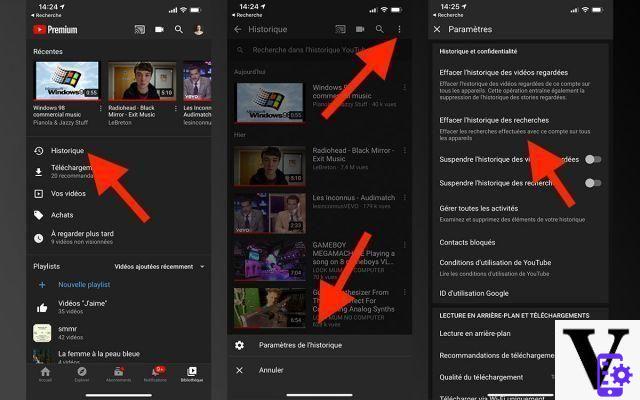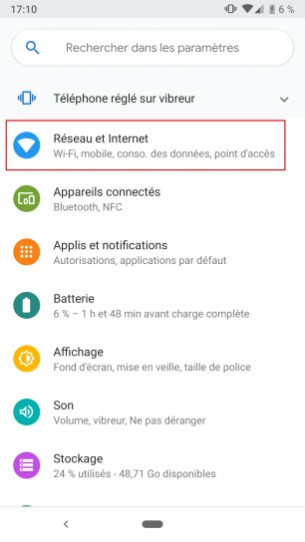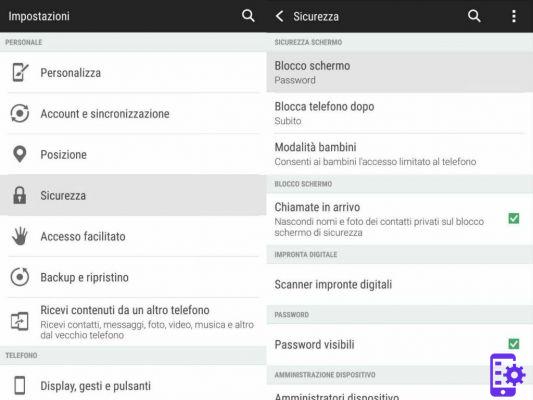In today's guide we are going to show you in great detail come fare l’hard reset ai Nokia Lumia, the steps and the following operations we highlight from the outset can be carried out without any problem by anyone even if you do not know the least about technology and the risk that is incurred in doing them is still minimal, indeed it can be said non-existent. Having made this small but necessary premise, we underline that we do not take any responsibility in the event of any faults or malfunctions of any kind that you may encounter during the procedure. Having said that as usual we continue with our guide.
First of all we report the requirements:
- Nokia Lumia device with the Windows Phone 8 operating system on board;
- A couple of minutes of your time, nothing complicated.

Let's finally go and see how to hard reset Nokia Lumia devices:
- First of all, turn off your smartphone and prepare your device charger by connecting it to the electrical outlet;
- Going forward, holding down the volume up button, connect the charger to the smartphone until an exclamation point appears;
- Now press the following volume buttons in order, that is: up-> volume down-> power key-> volume down, all very easy;
- Continuing, the hard reset of Nokia Lumia will start in a completely automatic way and you will have to wait a couple of abundant minutes until the smartphone will automatically turn on again;
- Eventually you will have magically completely reset Windows Phone 8 and consequently performed a hard reset of Nokia Lumia.
As you have seen hard reset the Nokia Lumia it's child's play. However, should any problems arise following the guide, do not hesitate to let us know! See you next ForAppsLovers fan.
12