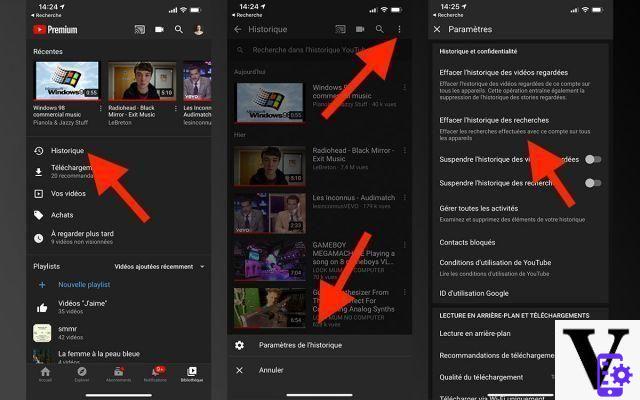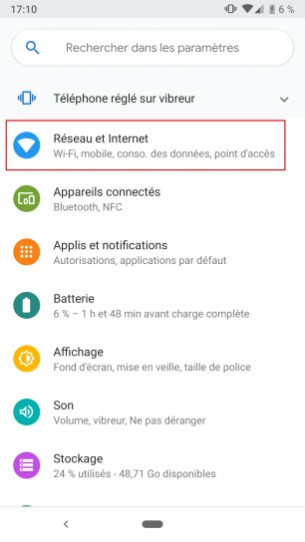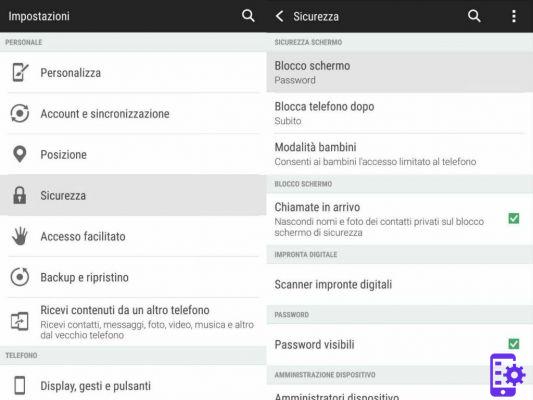If you have the good and dear HTC One M8, today's guide is definitely for you. As the title suggests, we're going to show you the steps on come fare hard reset HTC One M8 following a very simple procedure, perfect even for those who are inexperienced in the technological field.
Entering specifically, for those who may not be aware of it, make a hard reset it can be very useful especially when we have a lot of problems with our Android smartphone, for example continuous freezes or sudden restarts, or we simply want to delete everything inside because we have to sell it.

In many circumstances, however, thehard reset it is used when you forget your pass and no longer have access to your smartphone. Logically, performing the hard reset will delete all the data and consequently the applications present in the phone, practically restoring the phone to its factory state.
However, first we see come fare Hard Reset HTC One M8, make sure you:
- Remove the sim and the microSD;
- Charge the smartphone battery up to 100%;
- Back up your data - if it is feasible to have access to your smartphone.
Let's finally go and see how do you hard reset One M8:
- With the smartphone off, press the following keys simultaneously: Power and Volume - until the terminal starts;
- From the next screen, select the following wording: FACTORY RESET;
- We confirm with the Power button;
- The reset process will automatically start and continue by itself. It will take a few minutes for everything to be finalized.
To bring back theHTC One M8 to factory settings, if we can access it, we can go to:
Settings - Backup and reset - Reset phone
We will have thus restored our dear phone to factory settings without struggling too much.
In conclusion, we at ForAppsLovers do not take any kind of responsibility for errors or any damage caused by the incorrect interpretation of the passages in the guide or possibly incorrect use of the same.
If in doubt, ask. Until next time!
196