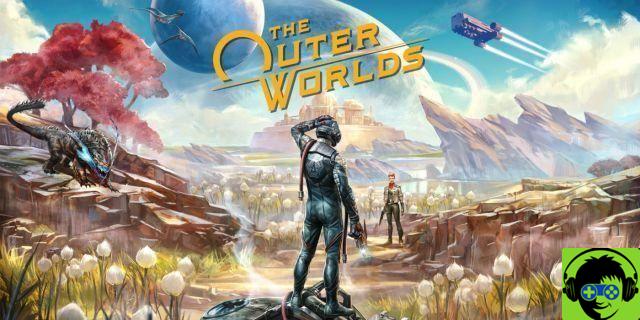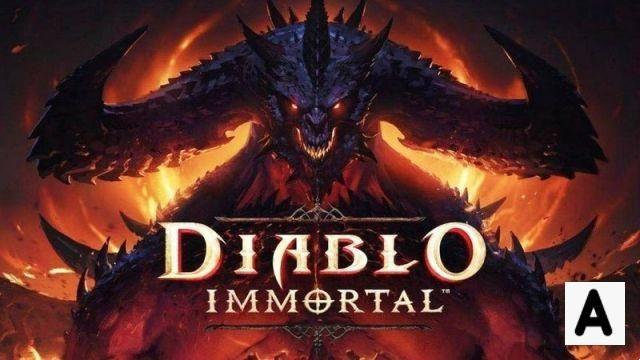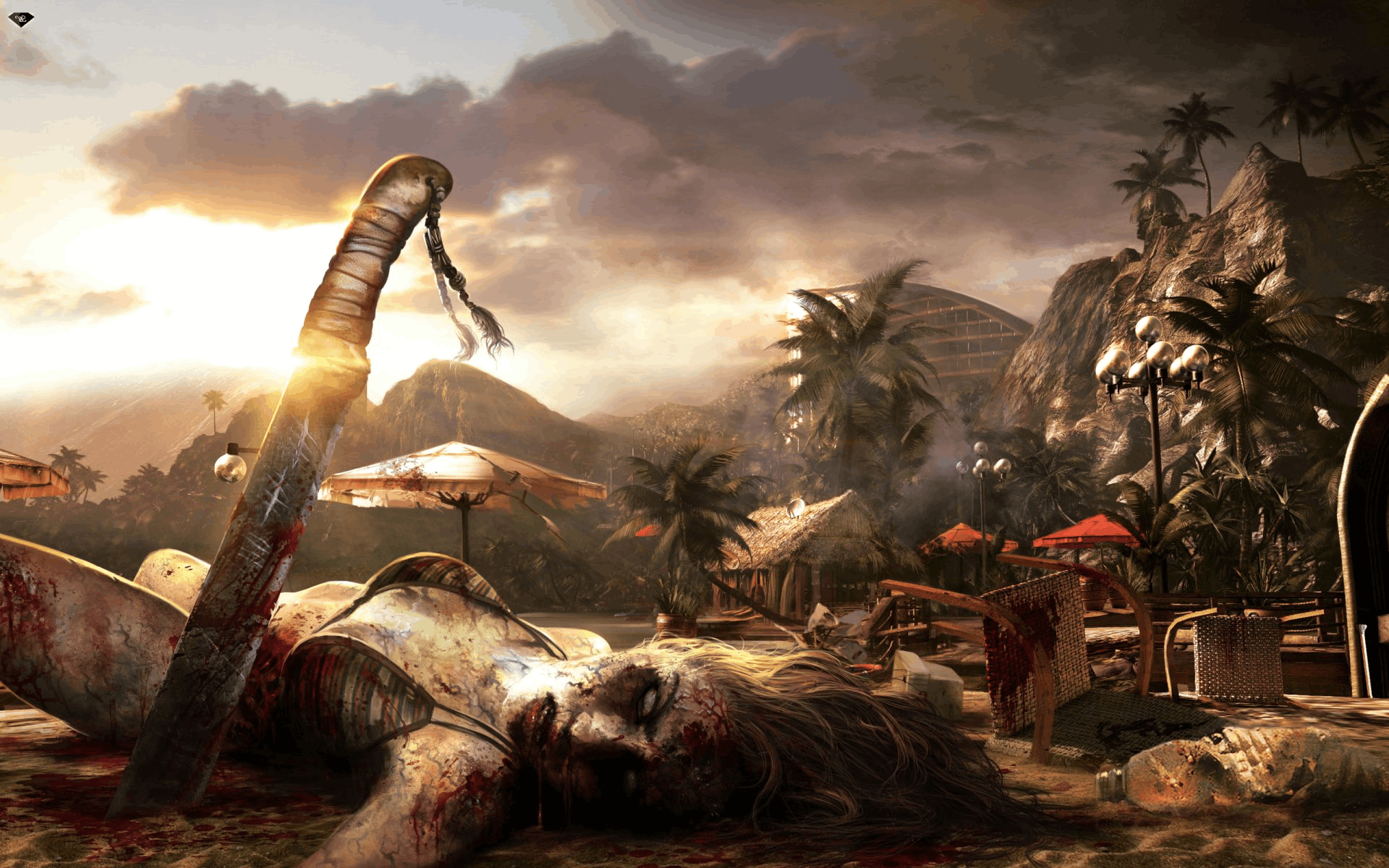PlayStation 4 owners increasingly encounter a bug in FIFA 21. The "Unable to use content" error message affects players trying to access the game's 10-hour trial, and you get it. will be part if you check out this guide.
Several PS4 users have taken to the official FIFA 21 forums and its Reddit page recently to complain about the issue. It doesn't seem to matter how many hours players have left for their trial, with some saying they have two hours left and others saying they can't access it at all. Users who attempt to sign in to EA Play see a lock screen and the message “Unable to use content. Unable to connect to the server to verify the license ”.
At the time of writing, there is no official solution from Electronic Arts. FIFA 21 players have revealed that EA are aware of the issue and we are looking into it, but there is nothing official that will fix this bug.
If you're looking for a temporary fix, however, some gamers have found a few workarounds you can try. The first is to simply turn off your PS4 console. You will need to perform a complete shutdown rather than putting it into sleep mode. After your system is off, restart it and try to access the trial version. Some players have had success with this method, but others were only able to play for 10 minutes before the problem reappeared.
If this temporary solution does not work, you can try to restore your licenses through your PS4 console. Exit FIFA 21 and head to your PS4 Settings app. Head to “Account Management” from here, then select “Restore Licenses”. Follow the onscreen instructions and then reload FIFA 21. Again this worked for some players but not for others. If that doesn't work either, you'll have to wait for an official patch or the full release of FIFA 21 on October 9.