Computers better known as personal computers or PCs represent one of the most important tools for humanity today. In this sense, having a PC will most likely lead you to know in one way or another the parts that compose it, among which you have surely heard about the hard disk and the operating system.
In this article we will talk about one of the most used operating systems in the history of computing, Microsoft Windows. Likewise, we will tell you how to detect applications that write to the hard drive, this being one of the actions that this system performs in the background. Read on this thread and find out how to improve your PC performance.
What is Microsoft Windows?
Microsoft Windows is an operating system designed and developed by the Microsoft company in 1985. Initially it was distributed only for computer architectures or personal computer. But today we can find it in smartphones, servers and embedded systems, making it the second most used operating system.
It should be noted that, at present, this operating system is in its version called "Windows 10" with which it has acquired new features. In this sense, new features stand out, such as the unification of devices like phones, tablets, game consoles and laptops under the same experience.

Likewise, since the last update, cool features have been included such as the personal assistant Cortana, with which you can configure notifications, personal calendar, search the Internet, among others.
Similarly, the integrity of your files is safer thanks to the new and robust Windows Defender. Instead, I invite you to download new updates for your Microsoft Windows operating system if you haven't already.
Find the applications that are writing to your hard drive in Windows
As we told you before, Microsoft Windows is a very robust operating system that provides you with a lot of features, however it has some peculiarities. One of them is allow certain applications to write to the hard drive in the background (which you may not use).
It is important to note that this action deteriorates over time hard disk sectors, putting the integrity of files at risk. In this sense, below I'll explain how to find out which applications are writing to your hard drive, so that you can perform the action that best suits you.
Task Manager: the first thing to do is open the Windows task manager. For this you have two options: pressing the Ctrl + Alt + Del keys and from the displayed list choose "Task Manager"; You can also "right-click" on the Windows toolbar and choose "Task Manager"
Enter details: once the task manager is open, go to the "Details" section (here you can see more information about the running processes and applications).

Check the status of the application: once you enter the details section, you have to add the column to verify the writing. In this sense, right click on a row name and choose "select columns". Once the list is displayed, click on the box accompanying the option » I / O Writes «.
And voila, you will be able to see and verify which applications and processes are constantly writing to your hard drive. Now you just have to sort the list of applications you prefer and perform the action you want.
If you are a Windows user and you have just installed the latest version, I invite you to check the basic configuration of Windows 10 in the first installation.
Also, I invite you to know how to get the activating Windows 10 permanently, with which you can enjoy all the advantages that Microsoft Windows offers you.



















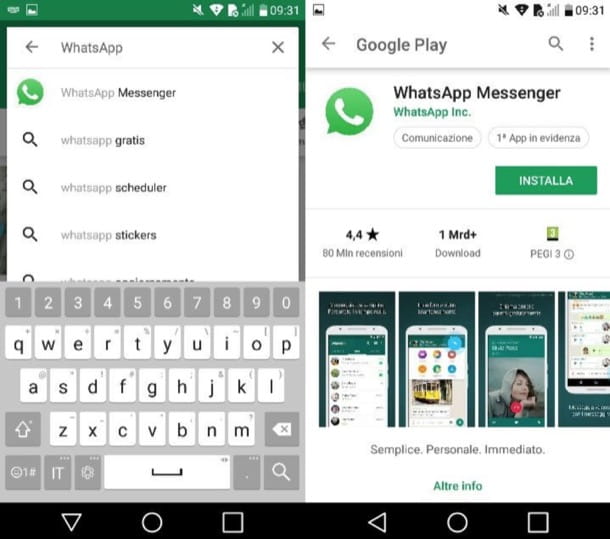

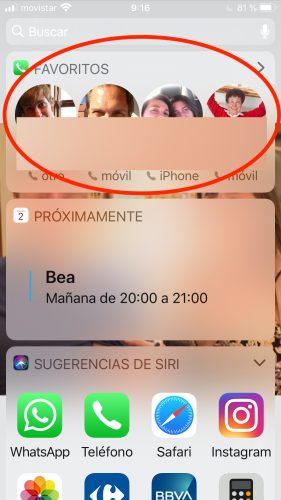

![[Review] Osmo mobile, DJI's smartphone stabilizer](/images/posts/ee8d30fe53d2d51dc86eb4e3eadeb5a9-0.jpg)


