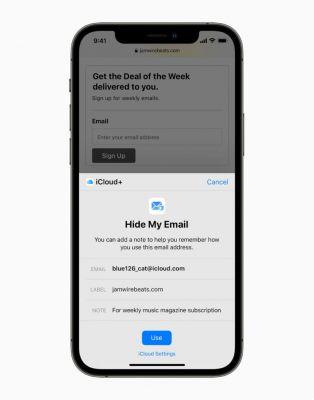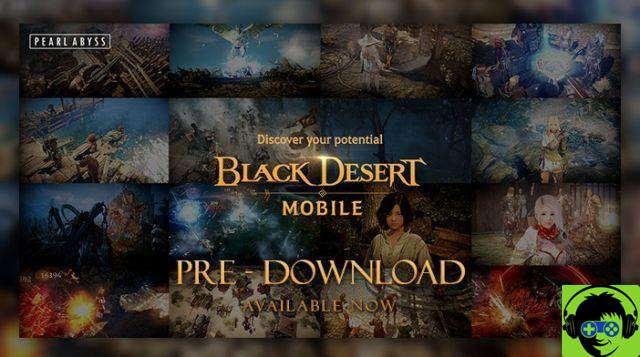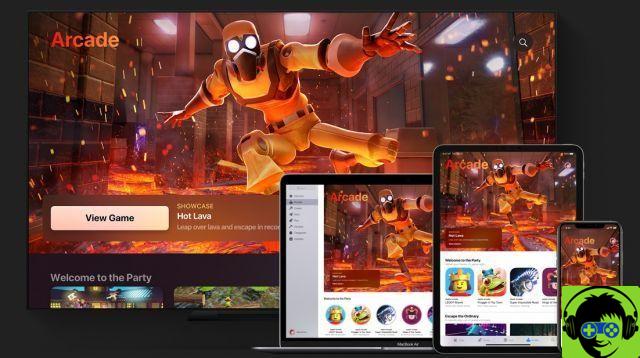If, like us, you love to play games like Apex Legends or The Sims 4, but using the Origin Launcher sometimes makes you want to toss your computer across the room: you're in luck.
For almost a decade, Origin has been around at the game launcher level for EA titles and, honestly, hasn't improved much since its release in 2011, but now the app finally has a much sleeker successor: EA Desktop.
Currently, beta registration is open to anyone with an Origin or EA Play account, if you do not have an EA account, you will need to create one first, but then you can register as well.
Note that this beta version is only for PC currently.
Beta registration
While EA has instructions on how to register on their site, this is quite confusing and doesn't explain the beta timeline very well. The easiest way to register is to go directly to this link.
If you are not signed in, you will be signed in to your EA Account.
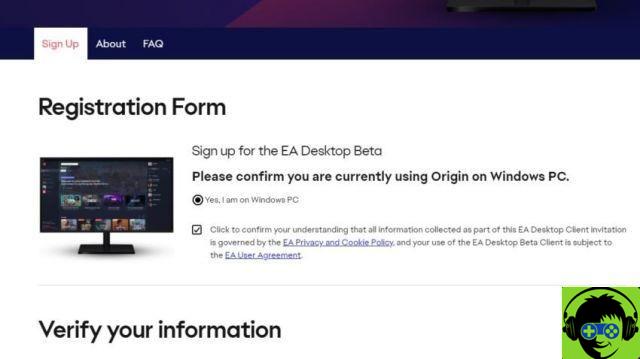 Image via EA
Image via EAOnce you are logged in, it will ask you to confirm that you are on PC and agree to their terms and conditions.
Below, you'll also check your account information such as email address, country, and date of birth. You can update it if the information is out of date, otherwise incorrect. If it is correct, you can skip this step.
 Image via EA
Image via EAFinally, all you need to do is click submit, and once the beta is ready to go, you will receive an email about participating in the live beta and next steps.
Once the beta is released you will still be able to run Origin, EA just advises you not to run both apps at the same time.