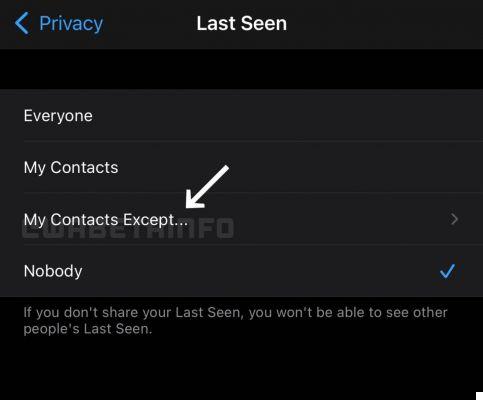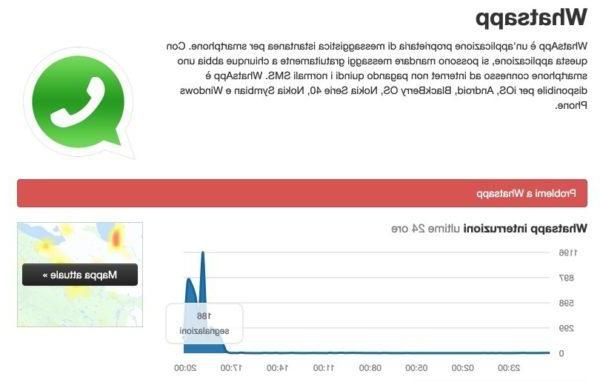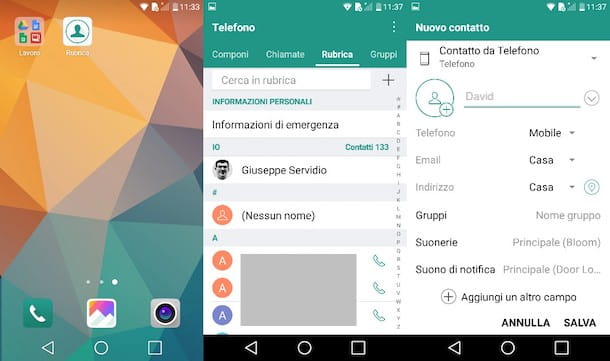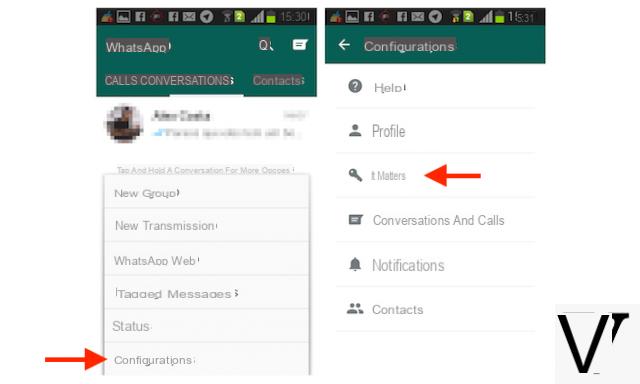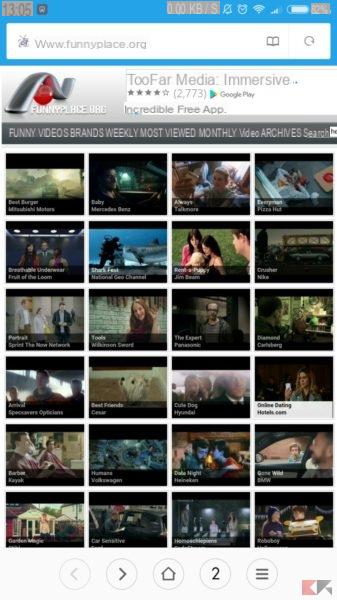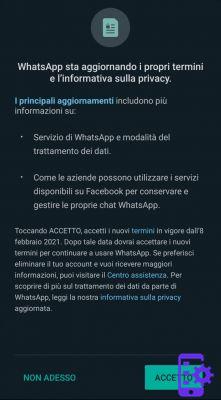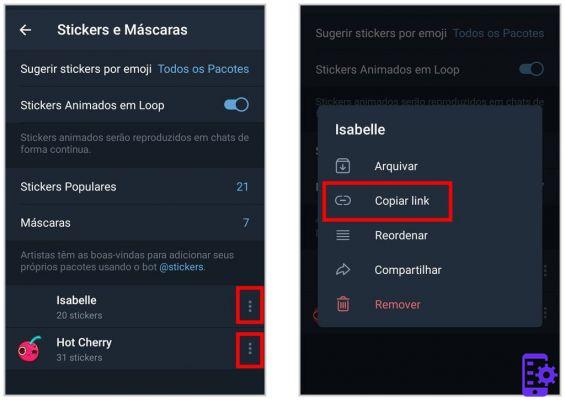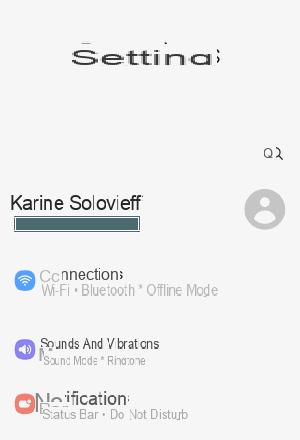As you well know today one of the most used instant messaging applications is undoubtedly Whatsapp. Precisely for this reason in today's tutorial we have decided to dedicate a new guide to it and we will see in a few minutes how to find out who has read a message in a group on Whatsapp following a quick and easy procedure suitable for everyone.

Finding out who has read a message in a group: here's how
When you are enrolled in a Whatsapp group with different people, it can certainly be useful to understand who has read your message. In fact, if you stay inside the chat, the two ticks will turn blue only and exclusively if the text has been seen by all members.
- If you have a phone with an Android operating system, simply press and hold the message that interests you most. Once selected, an i will automatically appear at the top where you will have to tap. On the page that will open later you will be able to understand who has been able to read the message and who has only received it.
- Same thing, but a little different, applies to iOS. Here, to see that he has read a message in a Whatsapp group, you will have to swipe from right to left above your message.
As you have seen, finding out who has read a message in a group on Whatsapp on both their Android and iOS is a breeze. If you encounter any problems following the tutorial, do not hesitate to let us know.
41