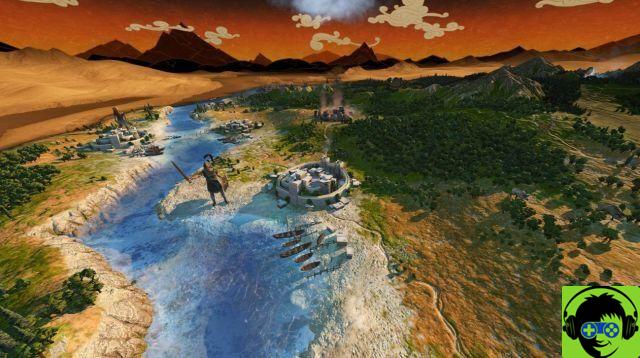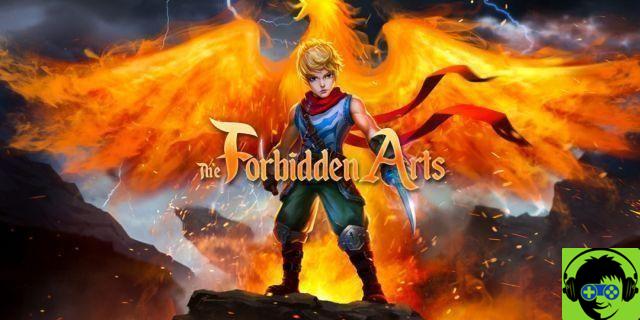The PlayStation 4 is a neat little system capable of making great games. But it also gives you the option of setting up multiple accounts on a system, in case more than one person wants to play on it.
But what happens when you need to delete an account from your system, for example if the friend goes to look for their own account or you just don't want to keep it? Don't worry, you can delete their account easily by following these basic steps.
Deleting an unnecessary PS4 account
First, go into settings and look for an option called “Connection Settings”. You will notice it in the image below.
Then, once you have defined these parameters, select the option "User management". It is located at the bottom, just below the management of the password connection.
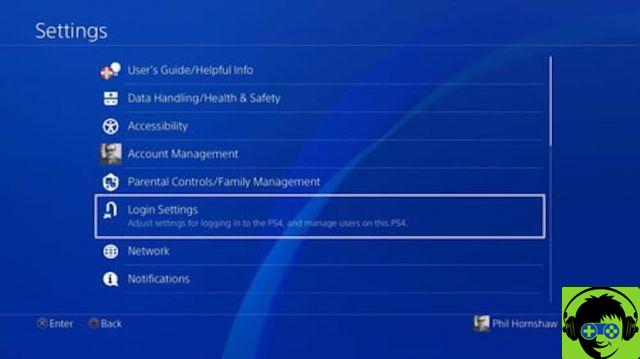
Once there, you will see two options. The first is “Create User”, in case you want to put a new user into the system. and "Remove user", which will remove someone. Obviously, you'll want to go with the second choice.
From there, just select the profile you want to remove from the account and then confirm their removal. Completed!
Something to keep in mind
Just note that if you delete someone's profile from the system, you will also delete the backup data associated with them. So if they have a particular save file for a game, it will be gone for a long time, since the account it was under has been deleted.
If you want to keep any of these backup files before deleting the account, be sure to upload and transfer them, either to system memory (under another profile) or to an external memory option. Remember, once they're gone, they're gone for good.
Make sure you get all the data you need from the profile before deleting it. Then you are ready and you can focus on the important profiles.