Do you agree Instagram down failing to log into your account and then use it? Unfortunately, it happens, even more often than you can notice, that internet services such as Instagram are no longer reachable (usable) for a certain period of time, usually a few minutes but sometimes even hours.
By reatheng this article you will be able to understand why this happens and how to realize if, every time you are unable to access and use Instagram, it is "your fault" or because Instagram does not work as it is actually down.
Instagram is a popular social network that has had great success in recent years. The great success on the Web means being “used” by many users, therefore having many simultaneous connections and requests (in jargon, these requests are called traffic).
To a high traffic on a service correspond many servers that must work well all together to allow access to the service to all users who request its use. The larger the service, the greater the number of servers needed and the more fragile the stability of the complete system.
An attack or a technical problem can send down (it means down in your language), substantially offline, the system, making services such as Instagram, Facebook or WhatsApp unreachable.
What happens to Instagram when it's offline?
When Instagram's servers are down, a number of characteristic behaviors are noticed when using the Instagram app:
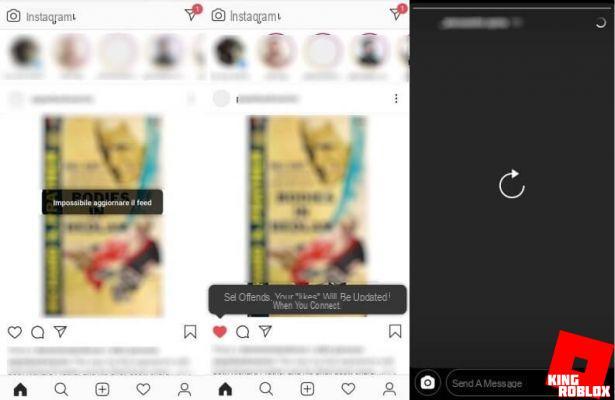
- it is not possible to update the feed (if you try to do so, the message cannot be updated appears);
- profile images in therect messages are grayed out;
- therect messages are not delivered;
- if you like, a notice tells us that we are offline (even if we are regularly connected to the network);
- some stories are not reachable.
Sometimes these problems also arise when the app, for its own problems, stops working properly. To be sure that it is not your own app, but that it is a common problem for thefferent users, special solutions have been created, which we will thescuss in the next paragraph.
The best site to understand if Instagram is down
Instagram, Facebook and many other services do not communicate an official warning to all their users when their servers have a problem, therefore it is the users' task to inform each other of the interruption (a bit like it happens between neighbors when an electric blackout occurs).
So all portals to detect problems with web services are based on user reports, if a service like Instagram has problems on its servers, you can be sure that you will not be the only one to suffer the thesruption (indeed, the people affected will certainly be thousands, or even millions).
Downdetector
The site Downdetector it is an excellent service that is based on user reports to inthecate if a thesruption is in progress and offers a convenient map to see from which area of the globe most of the reports come.
Check if Instagram is down with Downdetector it's really simple, just connect to the Downdetector Instagram page.
On the page in the center you can see a graph, if, as in the photo below taken for example, you see a peak (in this case there are even two peaks), it means that there have been many reports and that therefore the Instagram service has had some problems.

The screen also allows you to have a quick overview of the most encountered problems, inthecated by circular graphs located immediately below the main graph. In this case, the majority of users, practically half, reported thefficulties in accessing the service (Log-in) while 33%, in practice one third, had thefficulty updating the News Feed.
If you scroll through the screen, you will also encounter comments from other users who have had thefficulties with Instagram.
If we want to find out in detail in which area the inefficiencies were concentrated, you can click on the button "Live Outrage Map"(Translatable as" map updated in real time on the thesservice "). You will arrive in a screen like the one in the photo below, where, in a darker color, the areas from which the most reports come will be inthecated (in this case Central Western Europe and the areas of New York and San Francisco).

If you want to focus on the your language situation, you can do it by going therectly to this page. Here you will see the reports coming therectly from our country.
Downdetector is very complete, as well as monitoring Instagram, it also allows you to find out if many other services are offline, among these we find: Facebook, WhatsApp, Twitter, TikTok, Telegram, Xbox live, the PlayStation network and even video services such as Netflix, Prime Video and Disney + (yes sometimes they go down too).
Downdetector is also available as a convenience app for Android and iOS (so for iPhone and iPad). It can be downloaded from Play Store and App Store respectively.
What to do if you have problems on Instagram but the service is not down?
It can happen that you have the problems listed above, but that no one else has them and therefore it is not a server-side thesservice.
In this case the problem must therefore be on your phone or tablet. A possible solution to try to solve the problem is to delete the app cache.
The cache consists of some data that the apps save in the memory of our device useful for their operation. It may happen that these data get corrupted, if corrupted they can compromise the correct functioning of the entire application. This can be solved by clearing the cache, so the app has to recreate it on first launch.
Clean up the cache of the Instagram app on Android
The procedure on the Google system is really simple, just:
- enter the "Settings" of the Android device;
- then click on the “App” or “Applications” section (may vary with manufacturers' customizations);
- scroll through the list of apps until you find the item "Instagram" and press it;
- then press the “Empty cache” button and confirm.
Finally, it is time to reopen the app and check if the problem is solved, if it is not the other option to try to solve the problem is to uninstall the app and reinstall it.
Clean up app cache on iOS
Unfortunately on iOS (the iPhone and iPad system) it is not possible to delete the app cache therectly as it is possible to do on Android. So, to try to fix Instagram malfunctioning problems on iPhone and iPad, you need to remove the Instagram app by uninstalling it (this will also clear its cache) and then reinstall it from the App Store.
How to check if Instagram is down or unreachable

























