The text and font sizes of iPhones and iPads may be too large for some, while for others, too small. Fortunately, however, Apple has decided to add on iOS (and iPadOS) the possibility of resize them, operating directly within the system settings. In this guide we will therefore try to do it in the simplest way possible. Let's get started right away.
Resize the font
Let's start with the more standard procedure and dedicated to most users of iPhone and iPad. It is in fact a simple path to follow in the settings, which will lead us to a horizontal slider within which it will be possible to reduce or increase the general size of the text and the system font.
- Open the app "Settings" your iPhone or iPad
- Select the item "Screen and brightness"
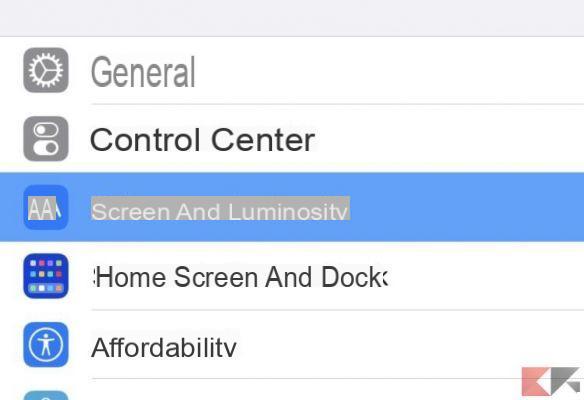
- Continue with "Text size"

- Drag the slider that appears to the left to decrease the size of the text, to the right to increase it
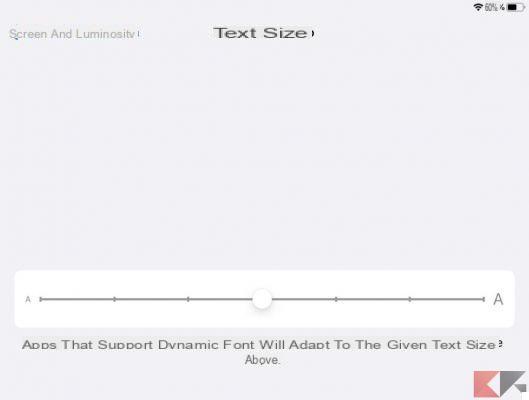
Increase the font size more
Once this is done, in case the result is not as hoped, it will be possible to operate in an even more advanced way, going to increase the font size more. This is thanks to the settings of "Accessibility" and therefore mainly designed for those with vision problems.
- Open the app "Settings" your iPhone or iPad
- Continue with "Accessibility"
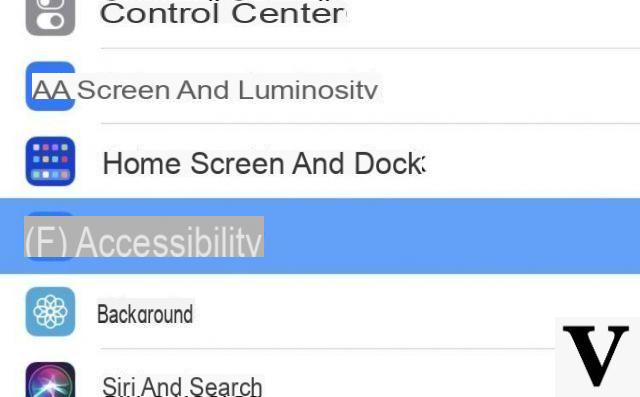
- click "Bigger text"
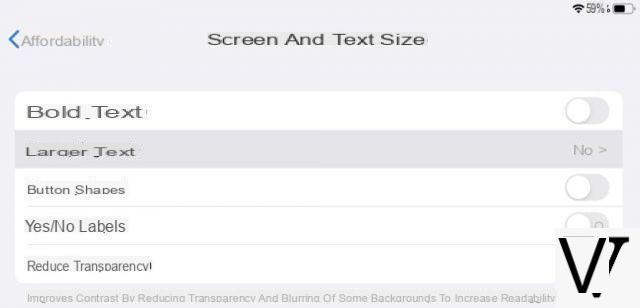
- Activate the toggle "Larger dimensions" top right
- Drag the slider that appears to the left or right to change its size (they can only be increased from the size currently in use)
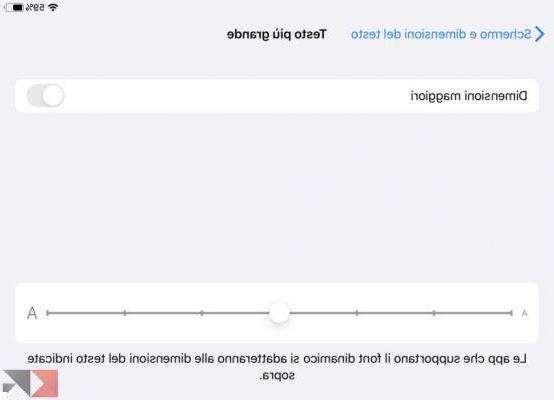
By increasing the size too much, it may be too difficult to click some buttons on the various screens. If this happens, we obviously recommend repeating the procedure and reduce preferences.
Doubts or problems? We help you
Remember to subscribe to our Youtube channel for videos and other reviews. If you want to stay up to date, subscribe to our Telegram channel and follow us on Instagram. If you want to receive support for any questions or problems, join our Facebook community or contact us on Instagram. Don't forget that we have also created a search engine full of exclusive coupons and the best promotions from the web!


























