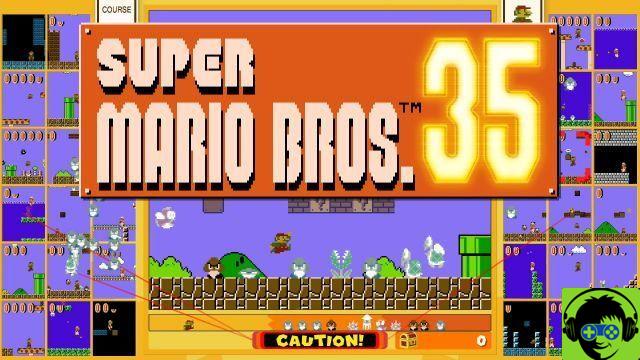The Gold Pass in Mario Kart Tour is a subscription service that grants you access to additional rewards from Cups, 200cc races and other potential rewards such as special badges. This is a monthly subscription service that starts with a 2 week free trial, but is billed to you monthly at the end of that trial.
How to cancel a Mario Kart Tour Gold Pass subscription
This information is taken directly from the Gold Pass FAQ on the Mario Kart Tour website. As the Gold Pass is a subscription service, you will need to cancel it through your phone's App Store.
Android
- Open the Play Store app.
- Open the Play Store menu, then tap Subscriptions.
- Tap Mario Kart Tour.
- On the Manage Subscriptions screen, tap Cancel.
According to the FAQ, no refund will be issued if you cancel your subscription before the end of the monthly period for which you subscribed.
iOS
- Tap Settings on your device.
- Scroll down to iTunes and App Store.
- Tap your Apple ID.
- Tap View Apple ID> Subscriptions.
- Tap the Mario Kart Tour icon to check your subscription status.
- Tap Cancel subscription.
Again, the FAQ states that no refunds will be issued if you cancel your subscription before the end of the monthly period you signed up for.
If you cancel your Gold Pass subscription, you will no longer be able to use the service, but you will not lose access to any of the prizes you won while your subscription was active.