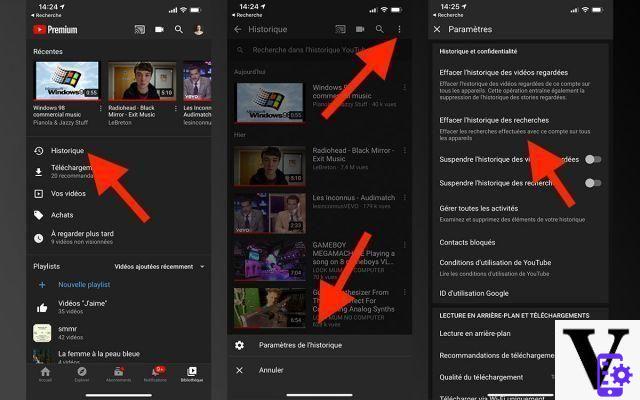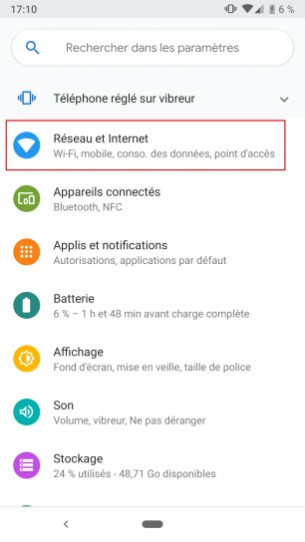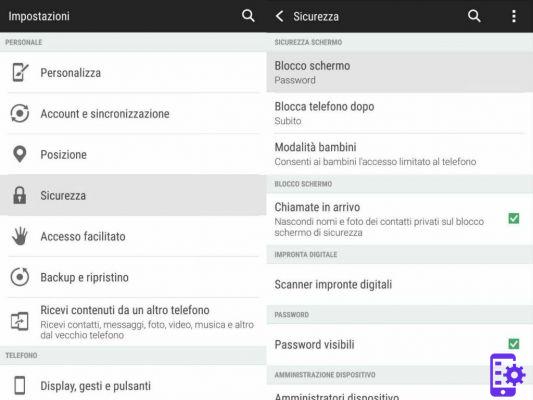The devices OnePlus never had a proper Always-on Display feature implementation until the release of OxygenOS 11, but according to last week's change log this feature is still under internal testing and will be released in a subsequent Open Beta update for OnePlus 7/7 Pro e OnePlus 7T/7T Pro.
The XDA community has once again returned to the rescue of the owners of these devices they perform Android 11 leveraging the AOD mode code found in the early beta firmware.
XDA recognized developer Quinny899 found that to enable AOD it is enough to run the following command in a root shell to force the "OPFeatures" framework of OXYGEN.
setprop sys.aod.debug_support_always_on 1
After running the command and then reloading the system UI (using pkill systemui), the option to enable AOD will appear in Settings> Display> Ambient Display> Always on ambient display.

Note that the above process to activate the AOD does not survive a reboot, however the XDA member has released a ready-to-use script that can be run when the device starts.
Below you will find the related tutorial to follow after rooting the OnePlus 7 / 7T device with OxygenOS 11 Open Beta using Magisk.
- Download the attachment from the first post of this thread bearing in mind that although the attachment is a ZIP file, it is neither a Magisk module nor a restorable ZIP file.
- Extract the contents of the ZIP file to get the script named aodenable.sh
- Using a suitable root file manager, copy the script to /data/adb/service.d
- Set its permissions on rwxr-xr-x (chmod 755)
- Restart the device
Alternatively, XDA senior member DanGLES3 has come up with a handy Magisk module that does the same thing mentioned above. For more details, you can take a look at the relevant thread.