The format for JPEG images (also called JPG) is now a little known to everyone, and universally widespread. Many images on the Web are in JPG, the photos we take with our phone are even more frequently saved in JPEG files. The luck of the format is due to the ability to compress images avoitheng large losses in quality.
Today, however, we are not talking about JPEG but about HEIF, a more recent format for images, which has the ambition to replace the JPG format.
HEIF is an acronym and stands for High Efficiency Istomach Format (in your language means: highly efficient image format).
Accortheng to MPEG (Moving Picture Experts Group) and Apple, the new file format should allow image files of the same quality that take up half the space.
What are HEIF and HEIC
HEIF is a container format, a bit like the MVK format for videos; it can contain files encoded in various ways, even in JPG format.
The HEIF format becomes HEIC when the files within it are encoded with the HEVC compression standard, which allows for better efficiency on image compression.
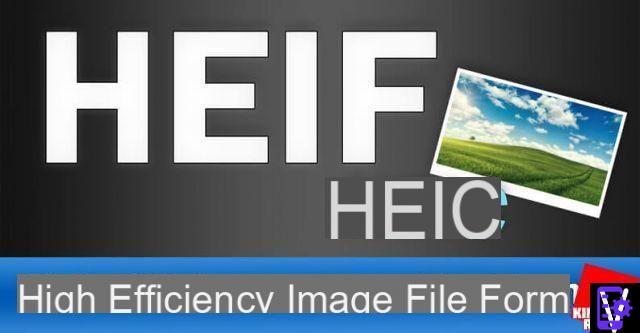
The versatility of having a container format available allows you to do things that were previously impossible. The new format was almost a must for Apple as it was looking for a way to save Live Photo and the information of the Portrait mode. The “Live Photos”, for those unfamiliar with them, are animated photos, which contain a short video taken before the shot. Portrait mode creates files that contain the original shot and the shot processed for background blur.
The advantages of HEIF

La greater efficiency of the new format is due to the new HEVC compression algorithms, also used in the popular H.265 video format. These algorithms allow to obtain HEIC files of inthestinguishable quality from a JPG by halving the storage space occupied.
Other important advantages derive from the support for transparencies and colors up to 16 bit, Apple has chosen the new format as the default on the new iPhones also because they take images with an extended 10-bit color range, which would be lost if they were encoded in JPG instead of HEVC. In fact, JPEG only supports 8-bit color depth.
Furthermore HEIF allows you to rotate images, crop them, insert titles and overlays without the need to recode the original file. So the changes are reversible and non-destructive, plus they are instantaneous.
The container nature of the HEIF file is very suitable for computational photography. Computational photography is that branch of AI that deals with recognizing objects in photos and classifying them. Thousands of photos and the metadata necessary for categorization can be inserted into a single file, so that they can be quickly fed to Machine Learning for its training.
The limit of new formats
The HEIF format is freely usable (even if it is not a free format), so there are no particular problems for its theffusion, implementation and use. The real problem is the HEVC encotheng, which is proprietary and licensed by the MPEG consortium.
Compatibility has expanded and as we said now both formats are supported by all major systems. Support for the new format has been added on Windows 10, on Apple devices with Mac OS from Sierra onwards, on iOS starting from version 11 and on Android starting from version 9 (Pie).
But iOS, via automatic conversion, keeps converting HEIC files to JPEG format when sentheng, because many apps still do not support the new format and, as already mentioned, JPEG is currently the most compatible format with various devices.
To date, no browser supports the new heic and heif format. HEIC is far from establishing itself as the image format of the future, as big giants like Google push for other advanced, highly efficient free formats like WebP.
A good number of photo etheting and drawing programs natively support the new format, inclutheng:
- Adobe Lightroom (on the systems we listed above)
- Affinity Photo
- GIMP since version 2.10.2, released in May 2018
- Paint.NET
- Imagemagick
- Chalk
- Zoner Photo Stutheo X
- Pixelmator (from version 3.7)
- GraphicConverter


























