
Despite the increasingly massive passage of data towards the cloud, physical media such as USB sticks, the external drives and SD cards they still remain critical to the use of many of our devices. The latter, in particular, are still widely used for cameras, Android smartphones, mini-computers and even consoles like the Nintendo Switch. Choosing one, however, is not easy, due to the innumerable ones acronyms, classes e standard that characterize these devices. Don't worry, though: to explain them to you and help you with your next purchase, here is it guide to choose an SD card.
Guide to choosing an SD card
In this guide we will first of all see what are the various writings and specifications that can characterize an SD card. Then, with these mentioned, we will go to see with some examples which type of card to use in a specific situation.
Size: SD, miniSD and microSD card
Before even going to see the technical characteristics, you must first understand which one cutting of data sheet we are interested. We immediately state that the cut MiniSD it is now decidedly uncommon, so apart from mentioning it for completeness, it will not be relevant in this article.
The two most popular denominations are the full one of the simple SD cards and the reduced one of the cards microSD. The latter, used in devices such as smartphone e action cam, it has the advantage of being compatible even with full SD ports if you use a special adapter, often directly included in the card package.
In general, all other characteristics being equal, we recommend always preferring a microSD card, as it is more versatile.
Capacity: SD / SDHC / SDXC / SDUC
 After the size, the first value we all commonly look at on an SD card is its capacity, that is how many gigabyte memory are available inside. This capacity is limited by the standard of the SD card in question, which can be:
After the size, the first value we all commonly look at on an SD card is its capacity, that is how many gigabyte memory are available inside. This capacity is limited by the standard of the SD card in question, which can be:
- SDSC (SD Standard Capacity, or even just SD): with a maximum capacity of 2 GB
- SDHC (SD High Capacity): capacity between i 2 and 32 GB
- S (SD eXtended Capacity): capacity between 32 GB e 2 TB
- SDUC (SD Ultra Capacity): capacity between 2 e 128 TB
For most applications the tabs S are by far the most common, sometimes flanked by SDHC for memory cuts from 16 e 32 GB.
These standards, in addition to defining the capacity of a card, are also important in evaluating the ability of a reader to read or not an SD of a certain type. The readers are in fact backwards compatible with the lower capacity standards, but the reverse is not true. In principle, most devices are compatible with the standard SDXC, and can therefore also read cards SDHC e SDSC.
Theoretical maximum speed: UHS and SD Express
Now let's begin to delve into some of the terms and acronyms present both directly above the card and in the product descriptions, but which can often be obscure to the buyer. The first is, more than a single parameter, a set of characteristics that define the theoretical maximum speed. This is the fastest data transfer rate possible through the bus, that is the interface between the card and the device to which it is connected. However, it is a theoretical and ideal value, whose real weight is less relevant than, for example, the minimum speed (which we will see shortly).
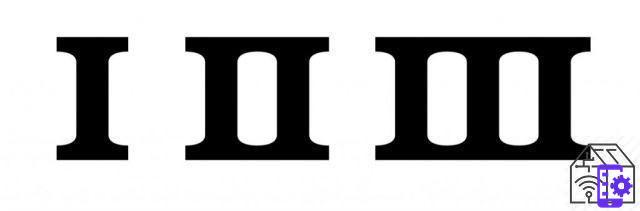 By default, the SD standard supports bus speeds of 12.5 MB / s and 25 MB / s. For capacity standards fromSDHC onwards you can also find the standard UHS (Ultra High Speed Fase). The latter is marked above the ticket with one of the logos shown above, representing the following categories:
By default, the SD standard supports bus speeds of 12.5 MB / s and 25 MB / s. For capacity standards fromSDHC onwards you can also find the standard UHS (Ultra High Speed Fase). The latter is marked above the ticket with one of the logos shown above, representing the following categories:
- UHS-I: maximum 50 MB / s (full duplex) e 104 MB / s (half duplex)
- UHS-II: maximum 156 MB / s (full duplex) e 312 MB / s (half duplex)
- UHS III: maximum 312 MB / s o 624 MB / s (entrambi full duplex)
With half duplex and full duplex we mean the two possible ways of exchanging data. In fact, if an SD card can be both read (data out) and written (data in), the maximum speed is different if only one of these operations is being performed (half duplex) or if both are proceeding simultaneously (full duplex). ).
In addition to UHS cards, there is another type of SD, namely Express, marked by the initials EX. First released in 2018, these cards support standards PCIe e NVME, usually used by HDD e SSD, and can interface directly with the computer's memory. This guarantees very high full duplex transfer speeds, even of thousands of MB / s. At the same time, however, it is a standard that is still little used, and therefore of little relevance for most applications.
Minimum speed: Class C, UHS class and Video class
Much more than the top speed we have just seen, arguably the most important factor for an SD is its own minimum speed, that is the transfer speed that a card can sustain even for an extended period. Specifically, the standards we are going to see certify the minimum sequential write speed, which simply indicates the speed with which consecutive data can be written within the card. This speed tends to be the same also for sequential read operations, making this value doubly important.
 The first speed standard is simply called speed class, and it is marked on all cards as the default standard. The classes covered by this standard are C2 (2 MB / s), la C4 (4 MB / s), The C6 (6 MB / s) and the C10 (10 MB / s).
The first speed standard is simply called speed class, and it is marked on all cards as the default standard. The classes covered by this standard are C2 (2 MB / s), la C4 (4 MB / s), The C6 (6 MB / s) and the C10 (10 MB / s).

UHS cards, which we have seen for their higher maximum speed, have, in addition to class C, even their own dedicated speed class, made up of two categories: the U1 (10 MB / s) and the U3 (30 MB / s).
 Finally, there is another certification, explicitly dedicated to the world of video shooting. Call Video speed class, It is divided into V6 ( 6 MB / s), V10 ( 10 MB / s), V30 (30 MB / s), V60 ( 60 MB / s) is V90 ( 90 MB / s).
Finally, there is another certification, explicitly dedicated to the world of video shooting. Call Video speed class, It is divided into V6 ( 6 MB / s), V10 ( 10 MB / s), V30 (30 MB / s), V60 ( 60 MB / s) is V90 ( 90 MB / s).
Smartphone SD cards: Class A.
We close this more technical section with a particularly important class for the world of telephony, namely the application performance class. Cards certified in this way have a minimum sequential write speed of 10MB / s, therefore equal to one C10 or a U1, but their strength is the certification of reading and minimal random writing. When you want to use an SD card to install applications on it, it is in fact necessary to ensure that access to pieces of memory that are not necessarily consequential can occur quickly enough not to cause slowdowns on the phone.
 Rather than of MB / s, therefore, the parameter used is le IOPS, or Input/Output Operations per Second, which indicates precisely how many more or less large write and read operations are possible for each second. There are two existing classes, namely the A1 (1500 IOPS in reading e 500 IOPS in writing) and the A2 (4000 IOPS in reading e 2000 IOPS in writing)
Rather than of MB / s, therefore, the parameter used is le IOPS, or Input/Output Operations per Second, which indicates precisely how many more or less large write and read operations are possible for each second. There are two existing classes, namely the A1 (1500 IOPS in reading e 500 IOPS in writing) and the A2 (4000 IOPS in reading e 2000 IOPS in writing)
Tell me who you are and I will tell you which SD card you need
As anticipated, we are now going to see some scenarios for using SD cards and which combination of features is the best for a certain type of use.
In general, the advice to respect the instructions of the manufacturer of the device in question is always valid, both as regards the minimum speed specifications and the maximum supported capacity.
As for SD card manufacturers, two more indications apply: first of all it is better to aim only at trusted manufacturers, such as SanDisk, Samsung, Toshiba e Lexar. In fact, scams with fake, counterfeit or lower quality coupons are all too common with other unknown brands.
The second advice is to take the declared reading and writing speed with a grain of salt. The certifications seen so far are established by SD Association, and are therefore based on standards and tests shared in the industry. However, many manufacturers indicate a 'typical' speed for their product, higher than the minimum guaranteed speed and lower than the theoretical maximum. This value, although useful for comparing different cards with the same certifications, is not linked to a standard, and therefore it is not certain that it has been determined very accurately. Here too, relying on a reliable manufacturer helps, but still up to a certain point.
Photography and video shooting
Let's start by seeing what kind of SD are best suited for cameras and camcorders. Although often done with the same device, in fact, the actions of photographing and shooting videos are very different from each other.
 For photographs, even at high resolution, SD card speed tends to be not the main bottleneck, and therefore card performance is less relevant. Things are different in case you want to do one burst of photos. In this case, in order not to have to prematurely interrupt the series of shots, it is important to have an SD with one writing speed very high. In this case, we can also orient ourselves with the speed declared by the manufacturer, rather than the more severe minimum writing speed, since when gusts are made these are however limited to a few seconds in a row.
For photographs, even at high resolution, SD card speed tends to be not the main bottleneck, and therefore card performance is less relevant. Things are different in case you want to do one burst of photos. In this case, in order not to have to prematurely interrupt the series of shots, it is important to have an SD with one writing speed very high. In this case, we can also orient ourselves with the speed declared by the manufacturer, rather than the more severe minimum writing speed, since when gusts are made these are however limited to a few seconds in a row.
 On the other hand, the minimum write speed is crucial when it comes to video shoot. To shoot a movie, in fact, you don't necessarily need a high writing speed, but it is important that this is supported in time. This is where classes C, U and V come into play, which correspond to video footage at different resolutions and different frame rates. The minimum speed also often indicates the guaranteed reading speed, an important factor for the playback of the shots in real time.
On the other hand, the minimum write speed is crucial when it comes to video shoot. To shoot a movie, in fact, you don't necessarily need a high writing speed, but it is important that this is supported in time. This is where classes C, U and V come into play, which correspond to video footage at different resolutions and different frame rates. The minimum speed also often indicates the guaranteed reading speed, an important factor for the playback of the shots in real time.
 Lexar Professional SDHC / SDXC Card, 64GB, Speed up ...
Lexar Professional SDHC / SDXC Card, 64GB, Speed up ...
- Fast performance - UHS-II (U3) technology enables read speeds of up to 2000x (300MB / s)
- It includes the UHS-II SD reader that allows an exceptional transfer speed from the card to the computer, ...
- It allows you to capture high-quality images and shoot long-length videos in full-HD 1080p, 3D and 4K of the highest ...
Expand the memory of a smartphone
When you want to buy a microSD card to expand the memory of a smartphone, it is important to choose a memory certified with class A1 or A2. These memories, as we have seen before, guarantee a good speed of random reading and writing, essential if you want to use the card to install on it. uses.
 Another important factor is the capacity. Most smartphones, in fact, have a maximum memory limit that can be added using a microSD card. It is therefore better to make sure of what this limit is before unnecessarily buying a card that is too large.
Another important factor is the capacity. Most smartphones, in fact, have a maximum memory limit that can be added using a microSD card. It is therefore better to make sure of what this limit is before unnecessarily buying a card that is too large.
 SanDisk Extreme 128 GB microSDXC Memory Card And ...
SanDisk Extreme 128 GB microSDXC Memory Card And ...
- Ideal for Android smartphones and tablets, action cameras and drones
- Read speeds of up to 160MB / s and write speeds of up to 90MB / s for shooting and transferring content more ...
- Class A2 for faster app loading and performance
Expand the memory of your Nintendo Switch
Also the Nintendo Switch, popular console of the Japanese house of Super Mario e Zelda, it can expand its memory through the use of a microSD card. The specifications recommended by Nintendo are apparently quite easy to meet: a certified card is required UHS-I and capable of transfer rates ranging from 60 and 95 MB/s. Nintendo doesn't say this, but speed is also more important reading (essential for launching games and loading levels) of the writing one (which comes into play when you download games and updates).

While UHS-I certification itself is common enough, for speed it claims you need to rely on the manufacturer's claims. In general, this is not a problem either, if you rely on trusted companies. But in case you want to be on the safe side, there are versions certified by Nintendo for use with the Switch, often produced by the same companies. Obviously their cost is higher than that of a card with the same declared specifications but not equipped with the certification. However, it remains a valid alternative for not wanting to risk or waste too much time between comparisons and reviews.
Discount
 SanDisk microSDXC UHS-I Scheda per Nintendo Switch 256GB,...
SanDisk microSDXC UHS-I Scheda per Nintendo Switch 256GB,...
- Nintendo licensed memory card for the Nintendo Switch system
- Instantly add up to 256GB of additional storage
- Transfer speeds of up to 100MB / s for fast game loading


























