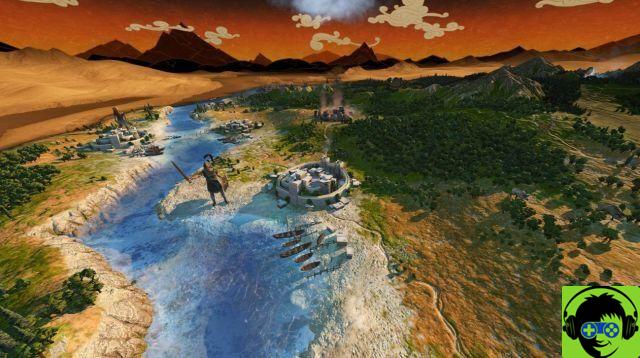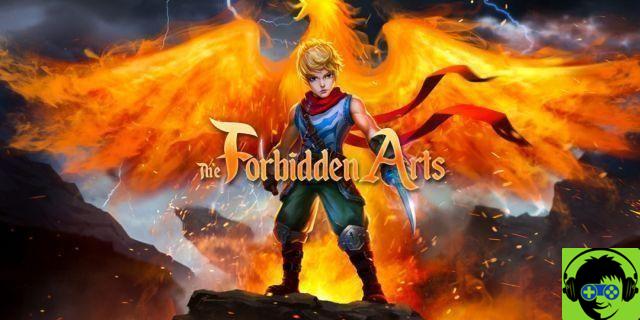If there is something that, in the world of video games, you can say with confidence, it is that the battle royale mode literally depopulated. Not only PlayerUnknown's Battlegrounds and Fortnite record, with the passage of time, increasingly high numbers, but the success of these two titles is pushing other publishers to follow this path; Call of Duty: Black Ops IIII is a clear example of what is now claimed. If you're a PUBG lover, you may have noticed that, recently, you can watch matches in a new "zombie mode", which is a good and fun alternative to the normal matches of the Bluehole title. In this guide, we will tell you how to join a match in this fascinating new zombie mode.
PUBG: How to access the zombie mode of the game?
If you need to take a break from the standard PlayerUnknown's Battlegrounds matches, zombie mode is for you. Virtually every first-person shooter has opened up to this alternative mode sooner or later, allowing players to take on real hordes of bloodthirsty undead controlled by artificial intelligence or, in some cases, even our opponents. However, don't worry: PUBG's anarchic, frenetic and kick-ass gameplay is also present in this "alternative mode". If you manage to join in a match against the undead, you'll notice, however, how slightly different the rules of the game are. First of all, in fact, know that a match 2 against 98 is waiting for you.
That's right, you got that right. In PUBG's zombie mode, there will be only two "live" players, and the remaining 98 users will have the "ungrateful task" of playing as zombies. If you play the role of the undead, know that you can not collect or use weapons of any kind, however, as you will easily understand, you will always have the advantage of numerical superiority on your side. The two players will have to make teamwork their strong point, in order to avoid ending up in the arms of a real zombie horde and being subjected to their "loving care".
A mode still in the embryonic phase

Currently, ordinary players cannot create custom zombie matches. This mode is, in fact, in its embryonic stage, but it is not certain that, in the future, Bluehole will not decide to make it available to the many PUBG players around the world. However, you can always join a match of this kind, following the steps that we will now go to list:
- from the main menu, select the "Custom Match" option;
- after that, select the "Filters" section, and choose which game mode to look for. At this point, you'll have to select the Zombie mode. That way, the search will be much easier and faster;
- At this point, filter the results by looking only for matches open to all. In this way, you will only find matches that you can join among the results: private matches may require a password to access them;
- Once this is done, you will have to scroll through the results obtained, seeing if, among the listed servers, there is one that has not yet reached the maximum capacity of users. You will notice this simply by looking at the indicator on the right. For a more stable connection, try, if possible, to select a server that is not far from the state where you live;
- as soon as you find a server available, enter and join the match;
- Finally, do not be alarmed if your attempt to join the game should fail immediately. When it comes to custom matches, PUBG is still a bit stammering, especially in a case like this, where you'll find a lot of players looking for a place in such a match. However, don't despair: be persistent and you will succeed;