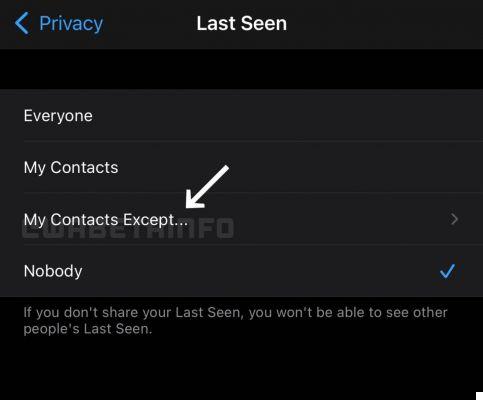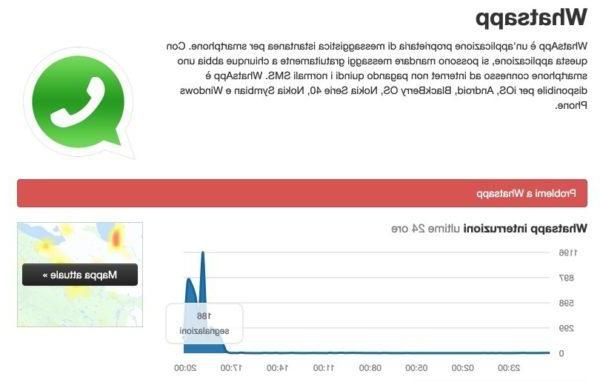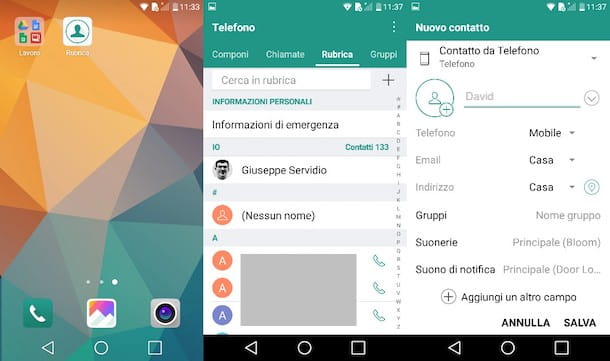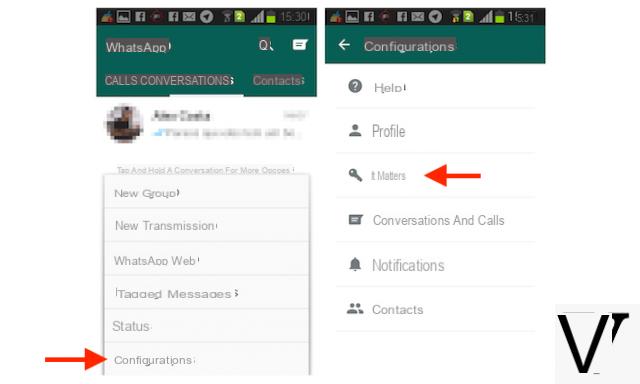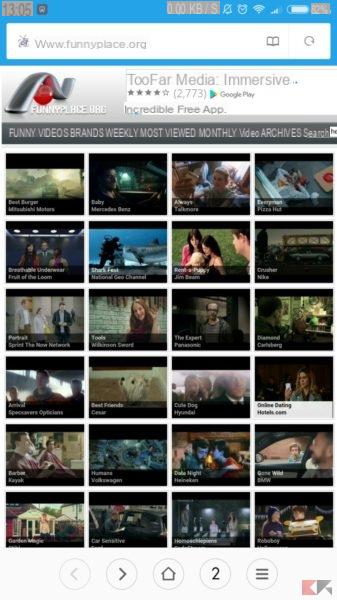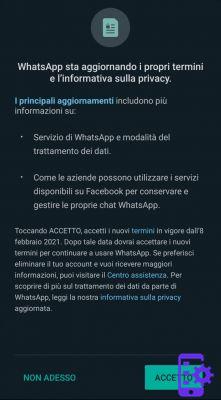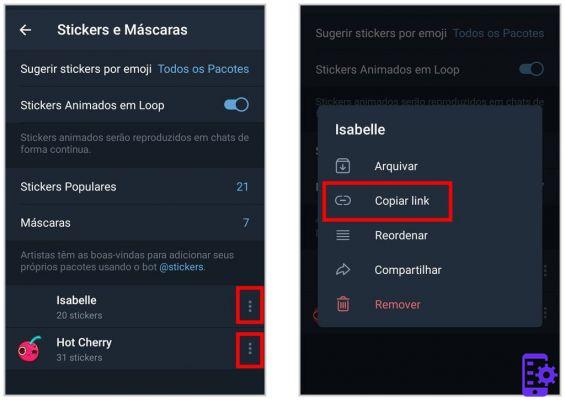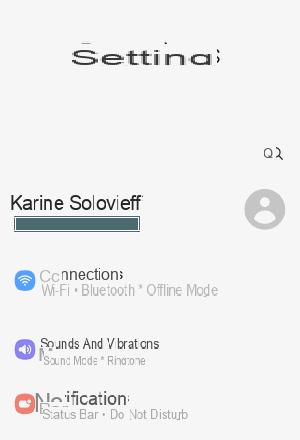Among the various functions of WhatsApp, the most popular is certainly the "ticks“, Which indicate the happened sending reception and display messages. In fact, when you send a message you will immediately notice the ticks present under the text. Before understanding the meaning of the various ticks it is good to understand the operation of WhatsApp. The application works via an Internet connection, which allows the synchronization with WhatsApp servers for sending and receiving messages. If the connection is present, you will see in real time the status of your messages and information (such as last accessed) of a particular person. As you well know there are three types checkmarks:
- Single gray tick (which we will analyze later): the message has been sent.
- Double gray check: the message has been delivered.
- Double blue check mark: The message has been viewed by the recipient.
In this article we will go to see, in detail, what happens in the presence of the single gray tick, and the cases in which it appears.
Gray tick WhatsApp: what does it mean
The cases in which only one gray check appears can be many, and may depend on the connection to the Internet or from the privacy User.
Let's start by saying that the single gray checkmark of WhatsApp indicates that the message was sent, and is waiting for the . to the recipient. So far everything is normal, but the single gray tick could indicate gods problems not to underestimate.
Poor / no connection
As mentioned before, WhatsApp only works with one connection to the Internet, which may be absent. In fact, before carrying out any other verification operation, it is advisable to make sure that you are connected to the Internet (via mobile data or Wi-Fi). It is a very operation commonplace: just check that you can navigation on the Internet by doing a search on the Web, or watching a video on YouTube. It is good to know that in the event that the connection is present but very poor, i server WhatsApp will do anyway fatigue to synchronize information and messages, so the gray check would remain present. So in summary, there are two cases:
- The Internet connection is absent, so you should try to activate mobile data or connect to a Wi-Fi.
- The connection is poor, so you should try to find a place where there is more reception or maybe change the connection.
The user has blocked you
One of the reasons why you only see a gray tick even after a prolonged period of time could be the block by the user towards you. In fact, WhatsApp allows you to block an unwanted user so that he no longer sees your information, and is no longer able to send you messages. Conversely, therefore, if a user has blocked you, you will no longer see his profile picture, Its state and his Last Access. In addition, the messages you send will be marked perpetually from a single gray tick.
WhatsApp privacy
As you well know, WhatsApp allows you to change some settings on the privacy, in order to hide your information from other users. In fact, with WhatsApp you can:
- Choose who can see your profile picture and your status
- To hide the last access
- Activate o deactivate the read receipt
 Gray tick WhatsApp: what does it mean 3">
Gray tick WhatsApp: what does it mean 3">
So, as you will have easily understood, many times the cause of a certain hidden information does not necessarily imply the blocking of you by the user. Many times people prefer to preserve their privacy by choosing not to show them personal informations (or at least almost).
If you want to deepen your knowledge on WhatsApp, I recommend you read ours Articles where you will find tricks and interesting information.
Here you explain the various meanings of the single gray check of WhatsApp.
Doubts or problems? We help you
If you want to stay up to date, subscribe to our Telegram channel and follow us on Instagram. If you want to receive support for any questions or problems, join our Facebook community. Don't forget that we have also created a search engine full of exclusive coupons and the best promotions from the web!