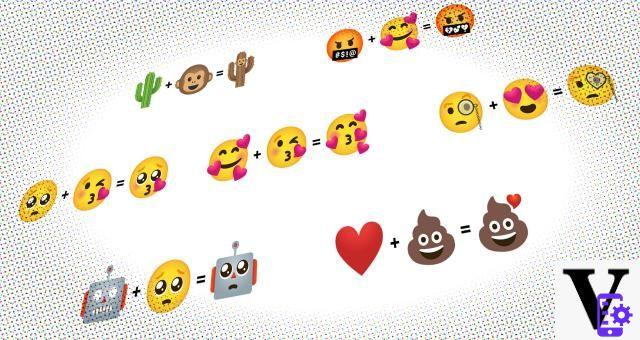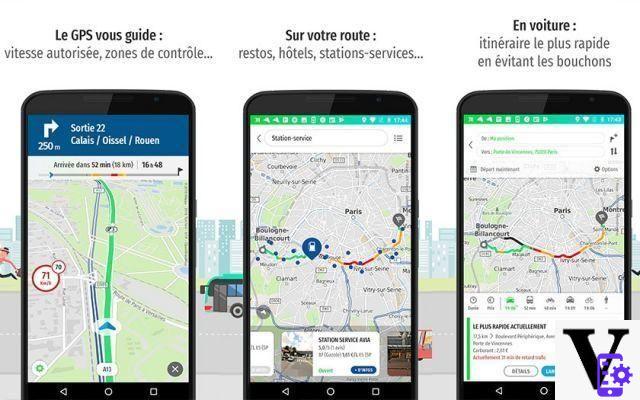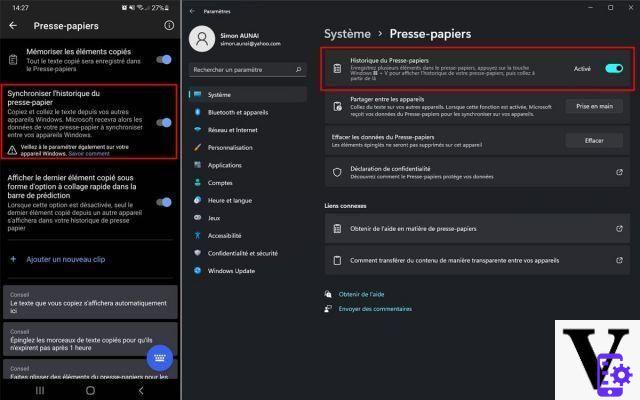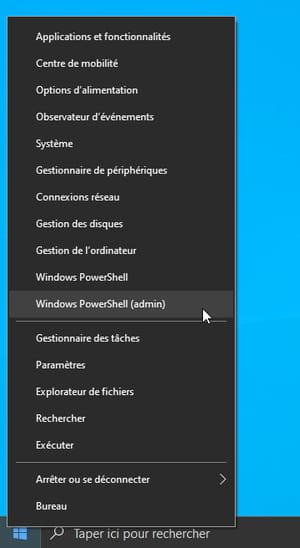Microsoft now allows owners to Xbox One di stream your PC games to the console, allowing you to stream and use a controller. To allow the support needed to play Steam games or other titles on Xbox One, is the app Wireless Display di Microsoft. So you can use a regular Xbox controller to control your PC or play the game.
The application Wireless Display has the ability to create a connection between PC and Xbox One thanks to the use of Miracast. There are several latency modes for gaming and watching video from a remote PC, and the Wireless Display is ideal if you want to project a stream or video on Xbox. The only unsupported content will be protected content, such as Netflix.
The app has been around for a while in the form of tests and with the name Connect on Windows and with that of Surface Hub as an app, but now it's officially released for everyone who owns Xbox One. Microsoft has allowed support for mouse, keyboard, touch and stylus through the app to connect to the PC and control it in projection. Controller support for the Xbox version has now also been added. This looks like the best way ever to play Steam titles from PC on Xbox One.
Read EVEN: TIMVISION: The app arrives directly on Xbox One
The only flaw of this app is that it does not support keyboard and mouse input, thus preventing the transfer of PC games to Xbox One, thus having to continue to use the traditional inputs. With the novelty recently introduced by Microsoft, however, the Xbox One keyboard and mouse support for some games, the situation could also change.
[amazon_link asins=’B01M2YUP0S,B07FSRBWX8,B07FSWS46Q’ template=’ProductCarousel’ store=’gamspri02-21′ marketplace=’IT’ link_id=’f4e39e80-9f61-46c1-b5c8-f8c028d0ded3′] Source theverge TagsMicrosoft pc xbox xbox one From PC to Xbox One: You can now play Steam titles on the Microsoft console