Manage your geolocation data on PC
On PC, go to this link which, after entering your password, will give you a complete map of your trips per day. It lists both the places visited and the journeys made between these places.

To delete the geolocation history on Facebook, go to the three dots at the top right and choose Delete all location history.

From a PC, it seems that we can only delete the information already collected by Facebook. To really disable the collection of geolocation data, it is probably better to go through your smartphone.
Disable Facebook geolocation on smartphone
Do you want to simply deactivate the tracking of your trips by Mark Zuckerberg?
So meet in Settings and privacy -> Parameters -> part Confidentiality -> Location -> Location history : NO
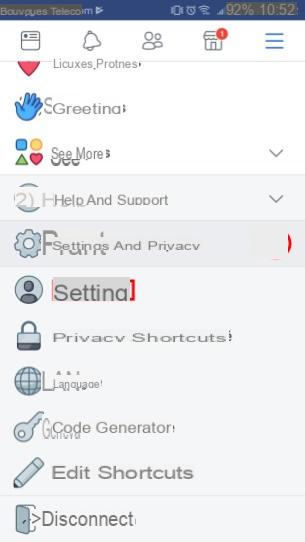
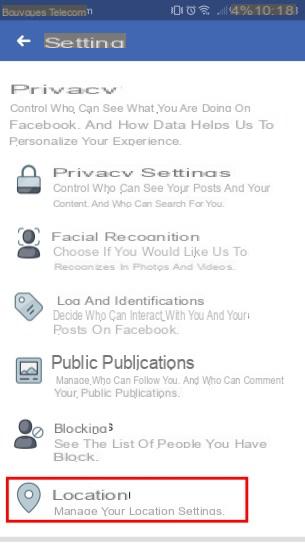
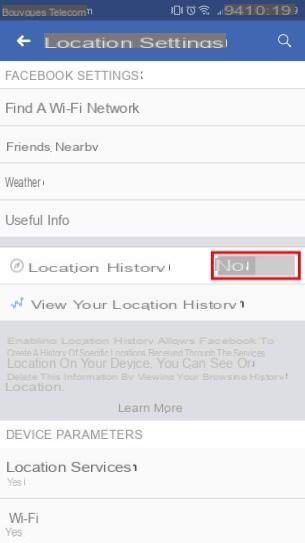
Note that the menu Location also gives you access to the option View your location history which turns out to be the same card as the one presented above on PC.
 Android and Facebook applications already accused of non-compliance with the GDPR
Android and Facebook applications already accused of non-compliance with the GDPR


The General Data Protection Regulation (GDPR) entered into force in Europe at the end of last week. Big legal upheaval, this allows all Internet users to know better and better manage ...
Read more

To follow us, we invite you to download our Android and iOS application. You will be able to read our articles, files, and watch our latest YouTube videos.


























