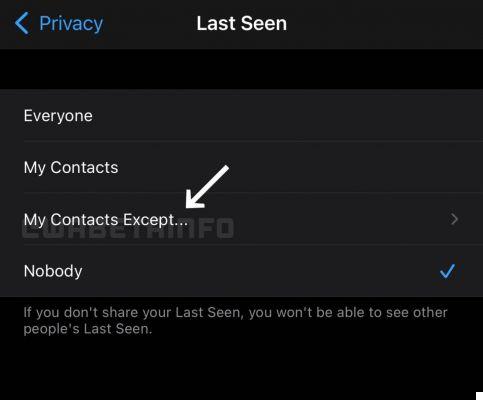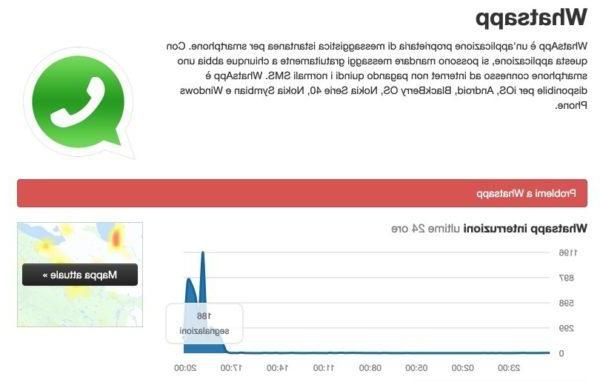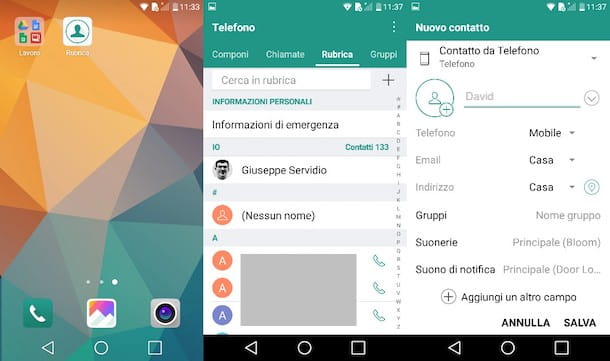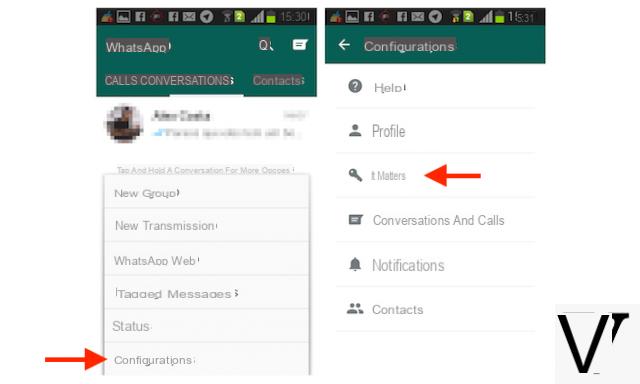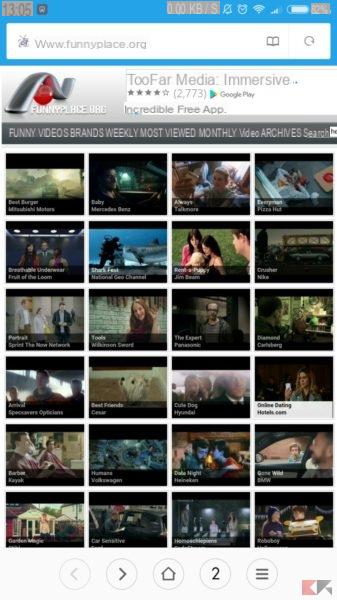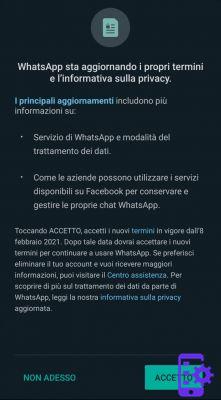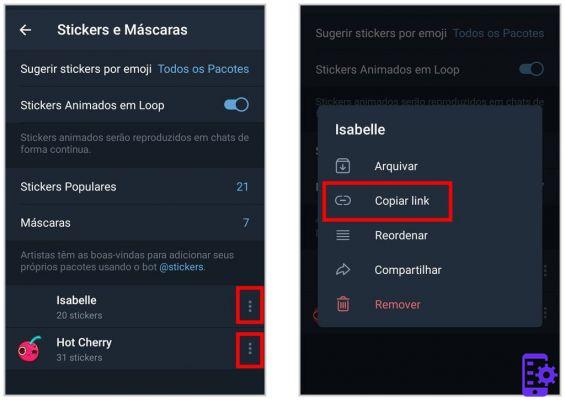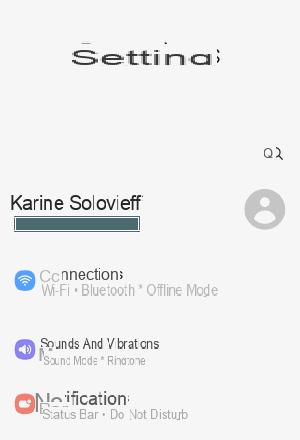WhatsApp is undoubtedly the most used messaging app in the world, both by Android users and iOS, Windows Phone users and owners of devices from other platforms. Through Whatsapp what are sent and received are not only text messages (conversations or chats) but also multimedia files such as photos, videos and audio. These multimedia files sent via whatsapp are called "attachments”And represent a very practical way to better share the best moments of our life, or to share funny videos, or exchange music files.
If on your mobile Android o iPhone you have many whatsapp conversations that contain attachments that are very important to you, you may need to extract those attachments from whatsapp to save them on your computer (PC or Mac). In this article we will tell you how you can do such an extraction quickly and easily!
The program that helps you do this is called whatsapp transfer. Here are the download sites where you can download the free demo version for PC or Mac


After installing and starting the software you will need to connect your mobile phone via USB to your computer. In the case of an iPhone, make sure you have iTunes installed on your computer. Instead, in the case of an Android device, go to Settings from the mobile phone and activate the USB Debug mode, which is useful for letting the mobile phone communicate with the computer.
Once the device is detected by the program, it will load all the conversations (chats) divided by contact: To extract all the attachments from the conversations that took place with a certain contact, all you have to do is select the name of the contact, click with the right mouse button and finally select the option "EXTRACT ATTACHMENTS FROM MESSAGES WITH THIS CONTACT"
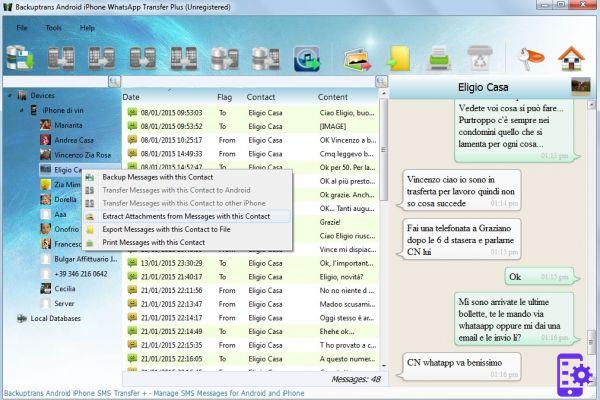
The attachments will be saved on your computer in their original format and without any quality loss!
Try WhatsApp Transfer now and backup the chats and attachments that interest you most. If, on the other hand, you are switching from a mobile to a new one, again thanks to this app you can transfer all the content of WhatsApp to the new device in a few minutes.
648