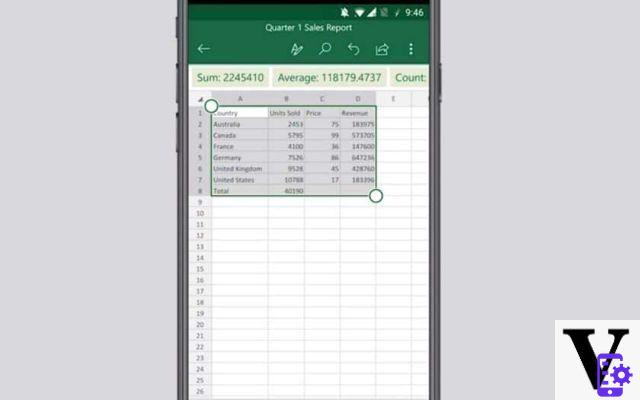
Are you a regular Excel user and tired of often having to enter data from a paper document? Microsoft has just announced the deployment of a series of new features for its famous spreadsheet. One of the most interesting is called “Insert Data from Picture”. As its name suggests, it allows users to take a photo of a paper document and then turn it into a table using artificial intelligence.
When optical character recognition (OCR) meets artificial intelligence, their union can work wonders. Microsoft is taking advantage of this alliance of technologies to deliver a useful new functionality in Excel. Announced a few months ago, it automatically reproduces a table in the application from a printed document, avoiding the user to do it manually. It must be said that this kind of task is quite time consuming.
Excel: transforming a photo into a table becomes possible
With the new functionality « Insert Data from Picture », simply take a photo of a paper document to convert it to an Excel table fully editable. You can therefore make all the necessary adjustments to clean the table without difficulty. Microsoft says on its blog that the functionality "has started to be deployed" in Excel for Android (Office 365) pending its arrival on iOS.
Huge progress has been made in optical character recognition, but also in artificial intelligence. The Google Lens app is a perfect example. It allows you to recognize any object (or almost) by taking a picture of it on your smartphone. You can also crop text present on an image using OCR.
“Insert Data from Picture” isn't the only new feature that relies on artificial intelligence. Microsoft has also announced the deployment of "Ideas", which allows you to suggest actions to the Excel user based on the task being performed. In doing so, the app helps him create professional documents, presentations, and spreadsheets. Ideas is also announced on PowerPoint.
- Microsoft
- Share
- Tweet
- Share
- Envoyer à un ami


























